Welcome to the Cumulus Support forum.
Latest Cumulus MX V3 release 3.28.6 (build 3283) - 21 March 2024
Cumulus MX V4 beta test release 4.0.0 (build 4019) - 03 April 2024
Legacy Cumulus 1 release 1.9.4 (build 1099) - 28 November 2014
(a patch is available for 1.9.4 build 1099 that extends the date range of drop-down menus to 2030)
Download the Software (Cumulus MX / Cumulus 1 and other related items) from the Wiki
Latest Cumulus MX V3 release 3.28.6 (build 3283) - 21 March 2024
Cumulus MX V4 beta test release 4.0.0 (build 4019) - 03 April 2024
Legacy Cumulus 1 release 1.9.4 (build 1099) - 28 November 2014
(a patch is available for 1.9.4 build 1099 that extends the date range of drop-down menus to 2030)
Download the Software (Cumulus MX / Cumulus 1 and other related items) from the Wiki
New help fixing time from UTC to my local time in Florida
Moderator: mcrossley
-
Adrianwx23
- Posts: 79
- Joined: Sun 03 Mar 2024 5:09 pm
- Weather Station: Davis Vantage Pro 2
- Operating System: Meteobridge
- Location: Lake Worth Florida
New help fixing time from UTC to my local time in Florida
Hi guys, so this has driven me mad trying to fix this in cumulus I don’t know why but my website continues to show the time in UTC instead of my local time here in Florida. I really don’t understand why. If anyone can please suggest anything or help me fix this I would greatly appreciate bigtime!
https://adriansweatherstation.com
Adrian
https://adriansweatherstation.com
Adrian
- ConligWX
- Posts: 1637
- Joined: Mon 19 May 2014 10:45 pm
- Weather Station: Davis vPro2+ w/DFARS + AirLink
- Operating System: Ubuntu 24.04 LTS
- Location: Bangor, NI
- Contact:
Re: New help fixing time from UTC to my local time in Florida
all i am seeing is the following:
403
Forbidden
Access to this resource on the server is denied!
there also doesnt appear to be a index.php index.htm or index.html file at all. so I cannot see any time listed on your website since it is blank.
403
Forbidden
Access to this resource on the server is denied!
there also doesnt appear to be a index.php index.htm or index.html file at all. so I cannot see any time listed on your website since it is blank.
Regards Simon
https://www.conligwx.org - @conligwx
Davis Vantage Pro2 Plus with Daytime FARS • WeatherLink Live • Davis AirLink • PurpleAir • CumulusMX v4.0.0

https://www.conligwx.org - @conligwx
Davis Vantage Pro2 Plus with Daytime FARS • WeatherLink Live • Davis AirLink • PurpleAir • CumulusMX v4.0.0
-
Adrianwx23
- Posts: 79
- Joined: Sun 03 Mar 2024 5:09 pm
- Weather Station: Davis Vantage Pro 2
- Operating System: Meteobridge
- Location: Lake Worth Florida
Re: New help fixing time from UTC to my local time in Florida
Try now. Wow the strangest thing my hosting contacted me saying FIles are being changed on my site in our server logs beyond posts and gets to an upload.php. Huh?
SOmething is changing the site files from within your account. They had to reset my site to get it back up as something deleted the index.php file. I have no idea how that happened. They advised me to change my password. Can cumulus do this? I have MDDhosting.
-
freddie
- Posts: 2485
- Joined: Wed 08 Jun 2011 11:19 am
- Weather Station: Davis Vantage Pro 2 + Ecowitt
- Operating System: GNU/Linux Ubuntu 22.04 LXC
- Location: Alcaston, Shropshire, UK
- Contact:
Re: New help fixing time from UTC to my local time in Florida
Do you use php upload to transfer data to your host? That uses a file called upload.php - but it won't delete your index.php. If your hosting provider doesn't allow you to use this functionality then you will have to switch your MX upload method to something else, such as FTP or sftp.
-
Adrianwx23
- Posts: 79
- Joined: Sun 03 Mar 2024 5:09 pm
- Weather Station: Davis Vantage Pro 2
- Operating System: Meteobridge
- Location: Lake Worth Florida
Re: New help fixing time from UTC to my local time in Florida
Hey Freddie, this site was made by a friend i honestly don’t know. I was just wondering why my site was saying error 403 and my host told me the my index file or something like that was missing I was like I have not changed anything so I got worried. Also ideas on correcting my time from utc to my local time? Thx for your reply!freddie wrote: ↑Mon 15 Apr 2024 11:37 pm Do you use php upload to transfer data to your host? That uses a file called upload.php - but it won't delete your index.php. If your hosting provider doesn't allow you to use this functionality then you will have to switch your MX upload method to something else, such as FTP or sftp.
Adrian
-
freddie
- Posts: 2485
- Joined: Wed 08 Jun 2011 11:19 am
- Weather Station: Davis Vantage Pro 2 + Ecowitt
- Operating System: GNU/Linux Ubuntu 22.04 LXC
- Location: Alcaston, Shropshire, UK
- Contact:
Re: New help fixing time from UTC to my local time in Florida
Also, MX gets all its times from the host on which it is running on. If the timezone on that host is set to UTC then that is what it will use. Note I'm not talking about your web host, just the machine MX is running on.
-
Adrianwx23
- Posts: 79
- Joined: Sun 03 Mar 2024 5:09 pm
- Weather Station: Davis Vantage Pro 2
- Operating System: Meteobridge
- Location: Lake Worth Florida
Re: New help fixing time from UTC to my local time in Florida
My MX is running on a raspberry pi were can I check the time in it? Hopefully I can get the time issue resolved.
-
Adrianwx23
- Posts: 79
- Joined: Sun 03 Mar 2024 5:09 pm
- Weather Station: Davis Vantage Pro 2
- Operating System: Meteobridge
- Location: Lake Worth Florida
Re: New help fixing time from UTC to my local time in Florida
I did the following in my Pi..
open terminal and run the command " sudo raspi-config " and press enter.
A new menu will appear. Select " Internationalization Option ".
Select " Change Timezone ".
Select your Geographical Area.
Select your Homecity or select the nearest city listed there.
Select Finish.
I see this in the Pi but that still looks like 24hr clock it should be 12hr like for example 10:16pm or 7:15pm

As you can see the time looks fine in my CMX dashboard but for some really annoying reason it stays in 24hr and not 12hr for the time on my website. I don't know what else to do or were to adjust the time.
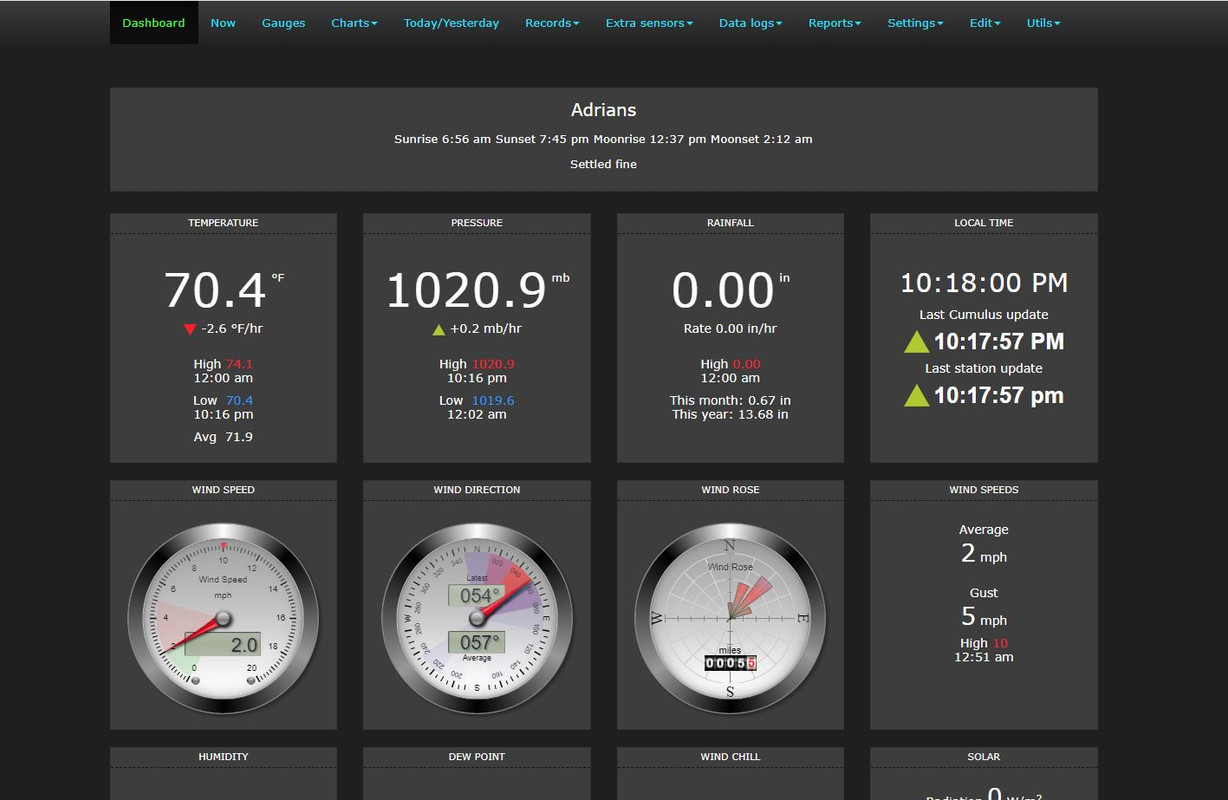
https://adriansweatherstation.com
-
sutne
- Posts: 383
- Joined: Sun 14 Oct 2012 4:23 pm
- Weather Station: HP2553 (WS80) and HP2564 (WS90)
- Operating System: Raspbian Bullseye and Bookworm
- Location: Rjoanddalen and Kronstad, Norway
- Contact:
Re: New help fixing time from UTC to my local time in Florida
You can change to 12-hour display in
Settings - Program settings - Culture Over-rides - Dashboard time format
Settings - Program settings - Culture Over-rides - Dashboard time format
-
Adrianwx23
- Posts: 79
- Joined: Sun 03 Mar 2024 5:09 pm
- Weather Station: Davis Vantage Pro 2
- Operating System: Meteobridge
- Location: Lake Worth Florida
- rogerthn
- Posts: 518
- Joined: Thu 11 Apr 2013 6:31 pm
- Weather Station: Ecowitt GW1000/GW1003
- Operating System: Raspberry Pi OS bullseye aarch64
- Location: Trollhättan Sweden
- Contact:
Re: New help fixing time from UTC to my local time in Florida
Have you tried localectl?
localectl
System Locale: LANG=en_US.UTF-8
date
Tue 16 Apr 2024 01:16:34 PM CEST
localectl
System Locale: LANG=en_GB.UTF-8
date
Tue 16 Apr 13:18:15 CEST 2024

-
Adrianwx23
- Posts: 79
- Joined: Sun 03 Mar 2024 5:09 pm
- Weather Station: Davis Vantage Pro 2
- Operating System: Meteobridge
- Location: Lake Worth Florida
Re: New help fixing time from UTC to my local time in Florida
Can you take me through the steps to get to this? I am in lake worth Florida. Any help will be greatly appreciated
- rogerthn
- Posts: 518
- Joined: Thu 11 Apr 2013 6:31 pm
- Weather Station: Ecowitt GW1000/GW1003
- Operating System: Raspberry Pi OS bullseye aarch64
- Location: Trollhättan Sweden
- Contact:
Re: New help fixing time from UTC to my local time in Florida
I did find out that one of my bullseye did have AM/PM, not what I want.
I do think command below did fix it
Maybe you need
Please not that re-login is needed.
I do think command below did fix it
Code: Select all
sudo localectl set-locale LANGUAGE=en_GB.UTF-8Code: Select all
sudo localectl set-locale LANGUAGE=en_US.UTF-8
-
Adrianwx23
- Posts: 79
- Joined: Sun 03 Mar 2024 5:09 pm
- Weather Station: Davis Vantage Pro 2
- Operating System: Meteobridge
- Location: Lake Worth Florida
Re: New help fixing time from UTC to my local time in Florida
I will try this when i get home. So just add this command and reboot?rogerthn wrote: ↑Tue 16 Apr 2024 12:05 pm I did find out that one of my bullseye did have AM/PM, not what I want.
I do think command below did fix itMaybe you needCode: Select all
sudo localectl set-locale LANGUAGE=en_GB.UTF-8Please not that re-login is needed.Code: Select all
sudo localectl set-locale LANGUAGE=en_US.UTF-8
sudo localectl set-locale LANGUAGE=en_US.UTF-8
- rogerthn
- Posts: 518
- Joined: Thu 11 Apr 2013 6:31 pm
- Weather Station: Ecowitt GW1000/GW1003
- Operating System: Raspberry Pi OS bullseye aarch64
- Location: Trollhättan Sweden
- Contact:
Re: New help fixing time from UTC to my local time in Florida
Hmmm???
Digging a bit deeper, do you have a file /etc/default/locale and if so what does it contain?
Digging a bit deeper, do you have a file /etc/default/locale and if so what does it contain?

