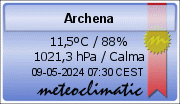Welcome to the Cumulus Support forum.
Latest Cumulus MX V3 release 3.28.6 (build 3283) - 21 March 2024
Cumulus MX V4 beta test release 4.0.0 (build 4019) - 03 April 2024
Legacy Cumulus 1 release 1.9.4 (build 1099) - 28 November 2014
(a patch is available for 1.9.4 build 1099 that extends the date range of drop-down menus to 2030)
Download the Software (Cumulus MX / Cumulus 1 and other related items) from the Wiki
Latest Cumulus MX V3 release 3.28.6 (build 3283) - 21 March 2024
Cumulus MX V4 beta test release 4.0.0 (build 4019) - 03 April 2024
Legacy Cumulus 1 release 1.9.4 (build 1099) - 28 November 2014
(a patch is available for 1.9.4 build 1099 that extends the date range of drop-down menus to 2030)
Download the Software (Cumulus MX / Cumulus 1 and other related items) from the Wiki
currentlogfile tag at month change
-
Atlas
- Posts: 43
- Joined: Wed 04 Jun 2014 3:36 pm
- Weather Station: Davis Vantage Pro2 Plus
- Operating System: Win 10 Pro x64 4 GB RAM
- Location: Murcia, Spain
currentlogfile tag at month change
Hi
I upload current log to my website for graphics every 15 minutes with currentlogfile web tag in Extra web files. Problem is when it is month's change at 0:00 in day 1 it is uploaded the new month and not the previous and thus the last month is left without the last 15 minutes ....
It can be uploaded the previous month at 0:00 in day 1 of each month ?
Thanks
I upload current log to my website for graphics every 15 minutes with currentlogfile web tag in Extra web files. Problem is when it is month's change at 0:00 in day 1 it is uploaded the new month and not the previous and thus the last month is left without the last 15 minutes ....
It can be uploaded the previous month at 0:00 in day 1 of each month ?
Thanks
- rogerthn
- Posts: 518
- Joined: Thu 11 Apr 2013 6:31 pm
- Weather Station: Ecowitt GW1000/GW1003
- Operating System: Raspberry Pi OS bullseye aarch64
- Location: Trollhättan Sweden
- Contact:
Re: currentlogfile tag at month change
It might be possible to use
Settings => Internet Settings => External Programs => Daily program/Daily program parameters
Settings => Internet Settings => External Programs => Daily program/Daily program parameters

- mcrossley
- Posts: 12776
- Joined: Thu 07 Jan 2010 9:44 pm
- Weather Station: Davis VP2/WLL
- Operating System: Bullseye Lite rPi
- Location: Wilmslow, Cheshire, UK
- Contact:
Re: currentlogfile tag at month change
I like these sorts of suggestions, solves a problem, and takes a minute to implement 
Done for the next release. It will continue with the previous months log file name for the logging interval + 1 minute after the month rollover.
Done for the next release. It will continue with the previous months log file name for the logging interval + 1 minute after the month rollover.
-
Atlas
- Posts: 43
- Joined: Wed 04 Jun 2014 3:36 pm
- Weather Station: Davis Vantage Pro2 Plus
- Operating System: Win 10 Pro x64 4 GB RAM
- Location: Murcia, Spain
Re: currentlogfile tag at month change
Thanks mcrossley. It makes a big difference with that little effort.
thanks for the suggestion rogerthn... I'll take account of this for future stuff
-
sutne
- Posts: 383
- Joined: Sun 14 Oct 2012 4:23 pm
- Weather Station: HP2553 (WS80) and HP2564 (WS90)
- Operating System: Raspbian Bullseye and Bookworm
- Location: Rjoanddalen and Kronstad, Norway
- Contact:
Re: currentlogfile tag at month change
How are these replaceble values supposed to be used?
If I put in Extra web files, I have this error message
If I put
Code: Select all
/home/pi/CumulusMX/data/<currentlogfile>Code: Select all
PHP[Int]: Extra web file - /home/pi/CumulusMX/data/<currentlogfile> - not found!
-
freddie
- Posts: 2480
- Joined: Wed 08 Jun 2011 11:19 am
- Weather Station: Davis Vantage Pro 2 + Ecowitt
- Operating System: GNU/Linux Ubuntu 22.04 LXC
- Location: Alcaston, Shropshire, UK
- Contact:
Re: currentlogfile tag at month change
Like this:
Code: Select all
/home/pi/CumulusMX/data/<#currentlogfile>-
sutne
- Posts: 383
- Joined: Sun 14 Oct 2012 4:23 pm
- Weather Station: HP2553 (WS80) and HP2564 (WS90)
- Operating System: Raspbian Bullseye and Bookworm
- Location: Rjoanddalen and Kronstad, Norway
- Contact:
Re: currentlogfile tag at month change
Then I have this:
Code: Select all
Extra web file - /home/pi/CumulusMX/data/<#currentlogfile> - not found!- HansR
- Posts: 5969
- Joined: Sat 20 Oct 2012 6:53 am
- Weather Station: GW1100 (WS80/WH40)
- Operating System: Raspberry OS/Bookworm
- Location: Wagenborgen (NL)
- Contact:
Re: currentlogfile tag at month change
If I remember well it is just:No path, no #
Code: Select all
<currentlogfile>Hans
https://meteo-wagenborgen.nl
CMX build 4017+ ● RPi 3B+ ● Raspbian Linux 6.1.21-v7+ armv7l ● dotnet 8.0.3
https://meteo-wagenborgen.nl
CMX build 4017+ ● RPi 3B+ ● Raspbian Linux 6.1.21-v7+ armv7l ● dotnet 8.0.3
- HansR
- Posts: 5969
- Joined: Sat 20 Oct 2012 6:53 am
- Weather Station: GW1100 (WS80/WH40)
- Operating System: Raspberry OS/Bookworm
- Location: Wagenborgen (NL)
- Contact:
Re: currentlogfile tag at month change
OK. Note that this is not a webtag!
It is specifically something for Extra Webfiles.
It is specifically something for Extra Webfiles.
Hans
https://meteo-wagenborgen.nl
CMX build 4017+ ● RPi 3B+ ● Raspbian Linux 6.1.21-v7+ armv7l ● dotnet 8.0.3
https://meteo-wagenborgen.nl
CMX build 4017+ ● RPi 3B+ ● Raspbian Linux 6.1.21-v7+ armv7l ● dotnet 8.0.3
- mcrossley
- Posts: 12776
- Joined: Thu 07 Jan 2010 9:44 pm
- Weather Station: Davis VP2/WLL
- Operating System: Bullseye Lite rPi
- Location: Wilmslow, Cheshire, UK
- Contact:
Re: currentlogfile tag at month change
In the source just use the tag (MX knows where the log files are), in the destination you can use a path along with the tag.