Welcome to the Cumulus Support forum.
Latest Cumulus MX V3 release 3.28.6 (build 3283) - 21 March 2024
Cumulus MX V4 beta test release 4.0.0 (build 4019) - 03 April 2024
Legacy Cumulus 1 release 1.9.4 (build 1099) - 28 November 2014
(a patch is available for 1.9.4 build 1099 that extends the date range of drop-down menus to 2030)
Download the Software (Cumulus MX / Cumulus 1 and other related items) from the Wiki
Latest Cumulus MX V3 release 3.28.6 (build 3283) - 21 March 2024
Cumulus MX V4 beta test release 4.0.0 (build 4019) - 03 April 2024
Legacy Cumulus 1 release 1.9.4 (build 1099) - 28 November 2014
(a patch is available for 1.9.4 build 1099 that extends the date range of drop-down menus to 2030)
Download the Software (Cumulus MX / Cumulus 1 and other related items) from the Wiki
New PHP Upload Process
Moderator: mcrossley
-
Vegit8
- Posts: 127
- Joined: Fri 27 Sep 2013 2:11 pm
- Weather Station: Davis Vantage Pro2
- Operating System: Win 10
- Location: Dorset
- Contact:
Re: New PHP Upload Process
Nope - that makes no difference.Ctrl+F5 to refresh the cache?
As far as I was aware the page is reading data from the remote end, there is no caching locally.
If you hover over the LED the tooltip says "weather station is offline", which it clearly is not, as the page recovers after a couple of cycles...
- HansR
- Posts: 5969
- Joined: Sat 20 Oct 2012 6:53 am
- Weather Station: GW1100 (WS80/WH40)
- Operating System: Raspberry OS/Bookworm
- Location: Wagenborgen (NL)
- Contact:
Re: New PHP Upload Process
I looked with the debugger and found that initially it finds realtimegauges.txt with the correct timestamp. The second and subsequent reads find a realtimegauges.txt with timestamp of 13:21 (always the same) which definitely sets the LED to RED.
The URL is in both cases the same and points to http://geoffwebber.co.uk/weather/realtimegauges.txt.
So the question is: where and how does it load a realtimegauges.txt with a time of 13:21.
It seems to be somewhere on your server and is not overwritten. Is there a version with no delete rights?
Can you locate that file and see what its rights are? It may shed some light on this.
[EDIT:} and the upload of realtimegauges.txt goes without fault, you can find the new versions always on the URL http://geoffwebber.co.uk/weather/realtimegauges.txt. Look at the timestamp to check. So it loads another file!
The URL is in both cases the same and points to http://geoffwebber.co.uk/weather/realtimegauges.txt.
So the question is: where and how does it load a realtimegauges.txt with a time of 13:21.
It seems to be somewhere on your server and is not overwritten. Is there a version with no delete rights?
Can you locate that file and see what its rights are? It may shed some light on this.
[EDIT:} and the upload of realtimegauges.txt goes without fault, you can find the new versions always on the URL http://geoffwebber.co.uk/weather/realtimegauges.txt. Look at the timestamp to check. So it loads another file!
Hans
https://meteo-wagenborgen.nl
CMX build 4017+ ● RPi 3B+ ● Raspbian Linux 6.1.21-v7+ armv7l ● dotnet 8.0.3
https://meteo-wagenborgen.nl
CMX build 4017+ ● RPi 3B+ ● Raspbian Linux 6.1.21-v7+ armv7l ● dotnet 8.0.3
-
freddie
- Posts: 2480
- Joined: Wed 08 Jun 2011 11:19 am
- Weather Station: Davis Vantage Pro 2 + Ecowitt
- Operating System: GNU/Linux Ubuntu 22.04 LXC
- Location: Alcaston, Shropshire, UK
- Contact:
Re: New PHP Upload Process
There's some JavaScript that loads the latest realtimegauges.txt data. When it requests the data it appends the epoch number to the request - this is a cache-busting measure, and the epoch number should be set to the current time. So if you do requests using the same epoch number you end up with the previously requested data (from cache), as the number should change each time the data is requested. So you're not really requesting the data for a specific time, just the latest data.
I am at a loss to explain why you see this behaviour, unfortunately. It will be browser-specific, though, as JavaScript is executed in your browser, not on the server.
I am at a loss to explain why you see this behaviour, unfortunately. It will be browser-specific, though, as JavaScript is executed in your browser, not on the server.
-
broadstairs
- Posts: 774
- Joined: Thu 14 Aug 2008 7:17 am
- Weather Station: Ecowitt GW1003/GW1103/GW2000
- Operating System: Windows 7 and Linux
- Location: Broadstairs, Kent, UK
- Contact:
Re: New PHP Upload Process
Which means if you have JavaScript disabled this is likely to cause a problem!freddie wrote: ↑Wed 05 Jul 2023 2:08 pm There's some JavaScript that loads the latest realtimegauges.txt data. When it requests the data it appends the epoch number to the request - this is a cache-busting measure, and the epoch number should be set to the current time. So if you do requests using the same epoch number you end up with the previously requested data (from cache), as the number should change each time the data is requested. So you're not really requesting the data for a specific time, just the latest data.
I am at a loss to explain why you see this behaviour, unfortunately. It will be browser-specific, though, as JavaScript is executed in your browser, not on the server.
Stuart
-
freddie
- Posts: 2480
- Joined: Wed 08 Jun 2011 11:19 am
- Weather Station: Davis Vantage Pro 2 + Ecowitt
- Operating System: GNU/Linux Ubuntu 22.04 LXC
- Location: Alcaston, Shropshire, UK
- Contact:
Re: New PHP Upload Process
The Cumulus default site uses JavaScript in many places. I can't see it functioning at all without JavaScript. But that's in line with all modern websites.broadstairs wrote: ↑Wed 05 Jul 2023 2:57 pmWhich means if you have JavaScript disabled this is likely to cause a problem!
Stuart
Hopefully users who disable JavaScript are very much in the minority these days.
-
Vegit8
- Posts: 127
- Joined: Fri 27 Sep 2013 2:11 pm
- Weather Station: Davis Vantage Pro2
- Operating System: Win 10
- Location: Dorset
- Contact:
Re: New PHP Upload Process
Following on from the browser comment, I swapped from Chrome (via Duck Duck GO add in) to Firefox.I am at a loss to explain why you see this behaviour, unfortunately. It will be browser-specific, though, as JavaScript is executed in your browser, not on the server.
I get the same result.
If I had Java script disabled (which I do not) then the gauges would never update (at least that is my understanding).
Now... I did not get this using my standard Chrome/Duck Duck GO set up before upgrading to the latest build of MX and changing to php uploads.
My previous build was 3154
I have not changed any of the web pages from one build to the other.
- mcrossley
- Posts: 12776
- Joined: Thu 07 Jan 2010 9:44 pm
- Weather Station: Davis VP2/WLL
- Operating System: Bullseye Lite rPi
- Location: Wilmslow, Cheshire, UK
- Contact:
Re: New PHP Upload Process
Just continually reading the realtimegauges.txt file I see the UTC time in it incrementing every few seconds, then it goes back to that old stale version for an update.
Do you have an old/second copy of Cumulus running in the background somewhere that is uploading the sale file?
Do you have an old/second copy of Cumulus running in the background somewhere that is uploading the sale file?
-
Vegit8
- Posts: 127
- Joined: Fri 27 Sep 2013 2:11 pm
- Weather Station: Davis Vantage Pro2
- Operating System: Win 10
- Location: Dorset
- Contact:
Re: New PHP Upload Process
Second copy running = No - I have the potential for this disabled in any case via settings.Just continually reading the realtimegauges.txt file I see the UTC time in it incrementing every few seconds, then it goes back to that old stale version for an update.
Do you have an old/second copy of Cumulus running in the background somewhere that is uploading the sale file?
Now... And this may be due to my not fully understanding the differences between the FTP upload and the php processes.
In C:\CumulusMX\web I have an instance of realtimeguages.txt the date time of this file is 22/06 13:21 (this would be the time/date that is referred to in the status field when the LED is showing RED)
In C:\CumulusMX I have realtime.txt with the same date\time stamp
Settings in http://192.168.1.79:8998/extrawebfiles.html are like this...
Should I NOT be uploading the realtimeguages.txt file?
Why does the localised version of the 2 realtime .txt files not get updated to the current date / time?
Everything else in the php upload mechanism seems to work OK, I get the feeling that I have missed a step somewhere or have a misconfiguration.
Attached is my latest MXDiags
You do not have the required permissions to view the files attached to this post.
- HansR
- Posts: 5969
- Joined: Sat 20 Oct 2012 6:53 am
- Weather Station: GW1100 (WS80/WH40)
- Operating System: Raspberry OS/Bookworm
- Location: Wagenborgen (NL)
- Contact:
Re: New PHP Upload Process
I think you can remove the first two lines (realtimegauges and gauges-ss.htm) and the last line (the moon image) and configure those in the interface:Vegit8 wrote: ↑Thu 06 Jul 2023 7:40 amSecond copy running = No - I have the potential for this disabled in any case via settings.Just continually reading the realtimegauges.txt file I see the UTC time in it incrementing every few seconds, then it goes back to that old stale version for an update.
Do you have an old/second copy of Cumulus running in the background somewhere that is uploading the sale file?
Now... And this may be due to my not fully understanding the differences between the FTP upload and the php processes.
In C:\CumulusMX\web I have an instance of realtimeguages.txt the date time of this file is 22/06 13:21 (this would be the time/date that is referred to in the status field when the LED is showing RED)
In C:\CumulusMX I have realtime.txt with the same date\time stamp
Settings in http://192.168.1.79:8998/extrawebfiles.html are like this...
extrawebfiles.png
Should I NOT be uploading the realtimeguages.txt file?
Why does the localised version of the 2 realtime .txt files not get updated to the current date / time?
Everything else in the php upload mechanism seems to work OK, I get the feeling that I have missed a step somewhere or have a misconfiguration.
Attached is my latest MXDiags
- Realtimegauges: Internet Settings=>Interval Configuration=>Real time Interval Settings
- gauges-ss you already skipped yourself so we don't bother
- moon image: Internet Settings=>Moon Image
I think that should be it.
Hans
https://meteo-wagenborgen.nl
CMX build 4017+ ● RPi 3B+ ● Raspbian Linux 6.1.21-v7+ armv7l ● dotnet 8.0.3
https://meteo-wagenborgen.nl
CMX build 4017+ ● RPi 3B+ ● Raspbian Linux 6.1.21-v7+ armv7l ● dotnet 8.0.3
-
Vegit8
- Posts: 127
- Joined: Fri 27 Sep 2013 2:11 pm
- Weather Station: Davis Vantage Pro2
- Operating System: Win 10
- Location: Dorset
- Contact:
Re: New PHP Upload Process
Hans - Thank youI think that should be it.
I have also deleted the errant realtime files - and all seems to be OK still.
I'll keep an eye on it!
Cheers
-
griffo42
- Posts: 231
- Joined: Thu 10 Dec 2015 6:41 am
- Weather Station: Davis Vantage Pro2
- Operating System: Win 11 Home
- Location: Brisbane, Queensland, Australia
- Contact:
Re: New PHP Upload Process
I swapped over to PHP uploads yesterday, Sunday 12th November.
Since that time, extra webfiles uploads have not worked with my Saratoga based website.
Attached are 2 zip files from my MX Diags folder - one at the time of changeover and the other being the latest.
Can anyone please point me to the fix?
Since that time, extra webfiles uploads have not worked with my Saratoga based website.
Attached are 2 zip files from my MX Diags folder - one at the time of changeover and the other being the latest.
Can anyone please point me to the fix?
You do not have the required permissions to view the files attached to this post.
Keith
Davis Vantage Pro2 Model #6152AU - CumulusMX - Win11 - Saratoga/CUMX Default Scripts
https://www.kstwx.net/index.php
https://www.kstwx.net/cumx/index.html
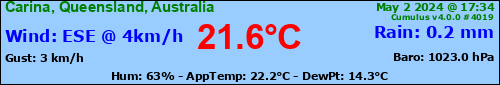
Davis Vantage Pro2 Model #6152AU - CumulusMX - Win11 - Saratoga/CUMX Default Scripts
https://www.kstwx.net/index.php
https://www.kstwx.net/cumx/index.html
-
griffo42
- Posts: 231
- Joined: Thu 10 Dec 2015 6:41 am
- Weather Station: Davis Vantage Pro2
- Operating System: Win 11 Home
- Location: Brisbane, Queensland, Australia
- Contact:
Re: New PHP Upload Process
Further to mine next above and to assist in problem solving, this is a screenshot of my Extra web files settings page.
You do not have the required permissions to view the files attached to this post.
Keith
Davis Vantage Pro2 Model #6152AU - CumulusMX - Win11 - Saratoga/CUMX Default Scripts
https://www.kstwx.net/index.php
https://www.kstwx.net/cumx/index.html
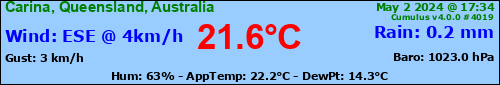
Davis Vantage Pro2 Model #6152AU - CumulusMX - Win11 - Saratoga/CUMX Default Scripts
https://www.kstwx.net/index.php
https://www.kstwx.net/cumx/index.html
- PaulMy
- Posts: 3852
- Joined: Sun 28 Sep 2008 11:54 pm
- Weather Station: Davis VP2 Plus 24-Hour FARS
- Operating System: Windows8 and Windows10
- Location: Komoka, ON Canada
- Contact:
Re: New PHP Upload Process
Hi,
Generally, unlike with FTP upload, with PHP upload you do not need the starting public_html in the remote path for extra files as the PHP upload is relative to where the upload.php script is located.
Enjoy,
Paul
I can't follow all the errors and most seem to be extra web files related.I swapped over to PHP uploads yesterday, Sunday 12th November.
Since that time, extra webfiles uploads have not worked with my Saratoga based website.
Code: Select all
2023-11-12 15:14:56.813 Realtime[80]: Uploading extra web file d:\CumulusMX\web\realtimegauges.txt to public_html/mxtestv2/realtimegauges.txt
2023-11-12 15:14:56.813 PHP[80]: Uploading to public_html/mxtestv2/realtimegauges.txt
2023-11-12 15:14:56.813 PHP[80]: Sending via GET
2023-11-12 15:14:56.828 PHP[80]: Upload to public_html/mxtestv2/realtimetags.php: Response code = 500: InternalServerError
2023-11-12 15:14:56.828 PHP[80]: Upload to public_html/mxtestv2/realtimetags.php: Response text follows:
Error: Cannot create the target file public_html/mxtestv2/realtimetags.php with this user kstwx197
2023-11-12 15:14:56.828 Realtime[80]: Uploading extra web file d:\CumulusMX\web\cldbaseCUtagsT.php to public_html/mxtestv2/CUtags.php
2023-11-12 15:14:56.828 PHP[80]: Upload to public_html/mxtestv2/websitedata.json: Response code = 500: InternalServerError
2023-11-12 15:14:56.828 PHP[80]: Upload to public_html/mxtestv2/websitedata.json: Response text follows:
Error: Cannot create the target file public_html/mxtestv2/websitedata.json with this user kstwx197
2023-11-12 15:14:56.828 Realtime[80]: Uploading extra web file d:\CumulusMX\web\cldbaseCUtagsT.php to public_html/mxtestv2/cldbaseCUtags.php
2023-11-12 15:14:56.828 PHP[80]: Uploading to public_html/mxtestv2/CUtags.php
2023-11-12 15:14:56.828 PHP[80]: Sending via GET
2023-11-12 15:14:56.828 PHP[80]: Uploading to public_html/mxtestv2/cldbaseCUtags.php
2023-11-12 15:14:56.844 PHP[80]: Sending via GET
2023-11-12 15:14:56.844 PHP[80]: Upload to public_html/mxtestv2/CUtags.php: Response code = 500: InternalServerError
2023-11-12 15:14:56.844 PHP[80]: Upload to public_html/mxtestv2/CUtags.php: Response text follows:
Error: Cannot create the target file public_html/mxtestv2/CUtags.php with this user kstwx197
Enjoy,
Paul
VP2+
C1 www.komokaweather.com/komokaweather-ca
MX https://komokaweather.com/cumulusmx/index.htm /index.html /index.php
MX https://komokaweather.com/cumulusmxwll/index.htm /index.html /index.php
MX https:// komokaweather.com/cumulusmx4/index.htm

C1 www.komokaweather.com/komokaweather-ca
MX https://komokaweather.com/cumulusmx/index.htm /index.html /index.php
MX https://komokaweather.com/cumulusmxwll/index.htm /index.html /index.php
MX https:// komokaweather.com/cumulusmx4/index.htm
- PaulMy
- Posts: 3852
- Joined: Sun 28 Sep 2008 11:54 pm
- Weather Station: Davis VP2 Plus 24-Hour FARS
- Operating System: Windows8 and Windows10
- Location: Komoka, ON Canada
- Contact:
Re: New PHP Upload Process
Hi again,
Just saw your capture after I posted, and you should remove the public_html/ from your Destination filename. And the same in NOAA settings if you upload those.
Enjoy,
Paul
Just saw your capture after I posted, and you should remove the public_html/ from your Destination filename. And the same in NOAA settings if you upload those.
Enjoy,
Paul
VP2+
C1 www.komokaweather.com/komokaweather-ca
MX https://komokaweather.com/cumulusmx/index.htm /index.html /index.php
MX https://komokaweather.com/cumulusmxwll/index.htm /index.html /index.php
MX https:// komokaweather.com/cumulusmx4/index.htm

C1 www.komokaweather.com/komokaweather-ca
MX https://komokaweather.com/cumulusmx/index.htm /index.html /index.php
MX https://komokaweather.com/cumulusmxwll/index.htm /index.html /index.php
MX https:// komokaweather.com/cumulusmx4/index.htm