Welcome to the Cumulus Support forum.
Latest Cumulus MX V3 release 3.28.6 (build 3283) - 21 March 2024
Cumulus MX V4 beta test release 4.0.0 (build 4019) - 03 April 2024
Legacy Cumulus 1 release 1.9.4 (build 1099) - 28 November 2014
(a patch is available for 1.9.4 build 1099 that extends the date range of drop-down menus to 2030)
Download the Software (Cumulus MX / Cumulus 1 and other related items) from the Wiki
Latest Cumulus MX V3 release 3.28.6 (build 3283) - 21 March 2024
Cumulus MX V4 beta test release 4.0.0 (build 4019) - 03 April 2024
Legacy Cumulus 1 release 1.9.4 (build 1099) - 28 November 2014
(a patch is available for 1.9.4 build 1099 that extends the date range of drop-down menus to 2030)
Download the Software (Cumulus MX / Cumulus 1 and other related items) from the Wiki
Alternative CumulusMX Interface
Moderator: mcrossley
-
griffo42
- Posts: 231
- Joined: Thu 10 Dec 2015 6:41 am
- Weather Station: Davis Vantage Pro2
- Operating System: Win 11 Home
- Location: Brisbane, Queensland, Australia
- Contact:
Re: Alternative CumulusMX Interface
Would you please consider using an appropriately amended (if necessary) version of these 2 scripts in your latest version of ai2:
ai2/records.html
ai2/ai_gauges.html
as, what I believe would be an enhancement, an update of Cumulus Default Website V3 in lieu of the current scripts for gauges and weather records.
ai2/records.html
ai2/ai_gauges.html
as, what I believe would be an enhancement, an update of Cumulus Default Website V3 in lieu of the current scripts for gauges and weather records.
Keith
Davis Vantage Pro2 Model #6152AU - CumulusMX - Win11 - Saratoga/CUMX Default Scripts
https://www.kstwx.net/index.php
https://www.kstwx.net/cumx/index.html
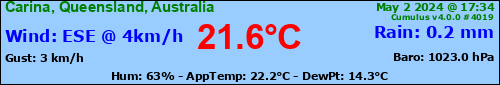
Davis Vantage Pro2 Model #6152AU - CumulusMX - Win11 - Saratoga/CUMX Default Scripts
https://www.kstwx.net/index.php
https://www.kstwx.net/cumx/index.html
-
NeilThomas
- Posts: 275
- Joined: Thu 11 Oct 2012 9:51 am
- Weather Station: Davis Vantage Pro2
- Operating System: Raspberry Pi 4
- Location: Gloucester
- Contact:
Re: Alternative CumulusMX Interface
Higriffo42 wrote: ↑Tue 21 Nov 2023 11:53 am Would you please consider using an appropriately amended (if necessary) version of these 2 scripts in your latest version of ai2:
ai2/records.html
ai2/ai_gauges.html
as, what I believe would be an enhancement, an update of Cumulus Default Website V3 in lieu of the current scripts for gauges and weather records.
I do have an update ready to replace the default website that uses all of the same structures as on the AI2. However, I know that Mark is doing some remedial work on the default interface at the moment and I don't want to publish any further updates until that is complete and I have had a chance to ensure that all works as required.
Neil
Neil Thomas
website: oaktreewebs.co.uk | Davis Vantage Pro II | CumulusMX, Raspberry Pi 4 | MX V4 build 4019
website: oaktreewebs.co.uk | Davis Vantage Pro II | CumulusMX, Raspberry Pi 4 | MX V4 build 4019
-
NeilThomas
- Posts: 275
- Joined: Thu 11 Oct 2012 9:51 am
- Weather Station: Davis Vantage Pro2
- Operating System: Raspberry Pi 4
- Location: Gloucester
- Contact:
Re: Alternative CumulusMX Interface
Hi all
As Mark has released a new version and build of the default Interface, I have released a new version of the AI. It's available on the Wiki but if you cannot take the time to find it you can download it from here. https://www.cumuluswiki.org/images/d/d7/AI2.zip.
There have been further enhancements not to be outdone by Mark
I will also be releasing a new version of the default website tomorrow. If you want a preview I'm running on weather.oaktreewebs.co.uk. It uses the same styles and design constructs as the AI so will be compatible with the themes provided by the AI.
Enjoy
Neil
As Mark has released a new version and build of the default Interface, I have released a new version of the AI. It's available on the Wiki but if you cannot take the time to find it you can download it from here. https://www.cumuluswiki.org/images/d/d7/AI2.zip.
There have been further enhancements not to be outdone by Mark
I will also be releasing a new version of the default website tomorrow. If you want a preview I'm running on weather.oaktreewebs.co.uk. It uses the same styles and design constructs as the AI so will be compatible with the themes provided by the AI.
Enjoy
Neil
Neil Thomas
website: oaktreewebs.co.uk | Davis Vantage Pro II | CumulusMX, Raspberry Pi 4 | MX V4 build 4019
website: oaktreewebs.co.uk | Davis Vantage Pro II | CumulusMX, Raspberry Pi 4 | MX V4 build 4019
- PaulMy
- Posts: 3852
- Joined: Sun 28 Sep 2008 11:54 pm
- Weather Station: Davis VP2 Plus 24-Hour FARS
- Operating System: Windows8 and Windows10
- Location: Komoka, ON Canada
- Contact:
Re: Alternative CumulusMX Interface
Looks greatI will also be releasing a new version of the default website tomorrow. If you want a preview I'm running on
Enjoy,
Paul
Last edited by PaulMy on Tue 21 Nov 2023 6:44 pm, edited 1 time in total.
VP2+
C1 www.komokaweather.com/komokaweather-ca
MX https://komokaweather.com/cumulusmx/index.htm /index.html /index.php
MX https://komokaweather.com/cumulusmxwll/index.htm /index.html /index.php
MX https:// komokaweather.com/cumulusmx4/index.htm

C1 www.komokaweather.com/komokaweather-ca
MX https://komokaweather.com/cumulusmx/index.htm /index.html /index.php
MX https://komokaweather.com/cumulusmxwll/index.htm /index.html /index.php
MX https:// komokaweather.com/cumulusmx4/index.htm
- ConligWX
- Posts: 1633
- Joined: Mon 19 May 2014 10:45 pm
- Weather Station: Davis vPro2+ w/DFARS + AirLink
- Operating System: Ubuntu 24.04 LTS
- Location: Bangor, NI
- Contact:
Re: Alternative CumulusMX Interface
NeilThomas wrote: ↑Tue 21 Nov 2023 5:28 pm Hi all
As Mark has released a new version and build of the default Interface, I have released a new version of the AI. It's available on the Wiki but if you cannot take the time to find it you can download it from here. https://www.cumuluswiki.org/images/d/d7/AI2.zip.
There have been further enhancements not to be outdone by Mark
I will also be releasing a new version of the default website tomorrow. If you want a preview I'm running on weather.oaktreewebs.co.uk. It uses the same styles and design constructs as the AI so will be compatible with the themes provided by the AI.
Enjoy
Neil
nice work.
just curious is there any more work on the Alternative website template?
https://www.cumuluswiki.org/a/Default_W ... lt_Website
Regards Simon
https://www.conligwx.org - @conligwx
Davis Vantage Pro2 Plus with Daytime FARS • WeatherLink Live • Davis AirLink • PurpleAir • CumulusMX v4.0.0

https://www.conligwx.org - @conligwx
Davis Vantage Pro2 Plus with Daytime FARS • WeatherLink Live • Davis AirLink • PurpleAir • CumulusMX v4.0.0
-
griffo42
- Posts: 231
- Joined: Thu 10 Dec 2015 6:41 am
- Weather Station: Davis Vantage Pro2
- Operating System: Win 11 Home
- Location: Brisbane, Queensland, Australia
- Contact:
Re: Alternative CumulusMX Interface
The new versions look great.
However, If at all possible, I would like to see the records on 1 page with selections made by button rather than 4 separate pages as seems to be proposed at the moment.
However, If at all possible, I would like to see the records on 1 page with selections made by button rather than 4 separate pages as seems to be proposed at the moment.
Keith
Davis Vantage Pro2 Model #6152AU - CumulusMX - Win11 - Saratoga/CUMX Default Scripts
https://www.kstwx.net/index.php
https://www.kstwx.net/cumx/index.html
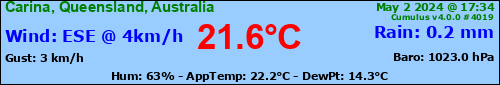
Davis Vantage Pro2 Model #6152AU - CumulusMX - Win11 - Saratoga/CUMX Default Scripts
https://www.kstwx.net/index.php
https://www.kstwx.net/cumx/index.html
-
flort
- Posts: 224
- Joined: Thu 17 Dec 2020 9:06 am
- Weather Station: Davis Vantage Vue
- Operating System: Raspbian GNU/Linux 10 (buster)
- Location: Tin Can Bay, Queensland, Australia
- Contact:
Re: Alternative CumulusMX Interface
Hi Neil,
I've installed the updated interface and all looks good except I noticed that under Settings > Calibration Settings it takes you to the Extra Sensor Settings page instead of the Calibration page.
Regards,
Trevor
I've installed the updated interface and all looks good except I noticed that under Settings > Calibration Settings it takes you to the Extra Sensor Settings page instead of the Calibration page.
Regards,
Trevor
-
NeilThomas
- Posts: 275
- Joined: Thu 11 Oct 2012 9:51 am
- Weather Station: Davis Vantage Pro2
- Operating System: Raspberry Pi 4
- Location: Gloucester
- Contact:
Re: Alternative CumulusMX Interface
Hi
It appears that I have forgotten to call the correct Javascript file. As a quick fix edit line 49 of the calibrationsettings.html page to read:
Code: Select all
<script src="js/calibrationsettings.js"></script>Neil
Neil Thomas
website: oaktreewebs.co.uk | Davis Vantage Pro II | CumulusMX, Raspberry Pi 4 | MX V4 build 4019
website: oaktreewebs.co.uk | Davis Vantage Pro II | CumulusMX, Raspberry Pi 4 | MX V4 build 4019
-
NeilThomas
- Posts: 275
- Joined: Thu 11 Oct 2012 9:51 am
- Weather Station: Davis Vantage Pro2
- Operating System: Raspberry Pi 4
- Location: Gloucester
- Contact:
Re: Alternative CumulusMX Interface
Hi folks
Following on from the comments below, I have now updated the download on the wiki so, either make the correction manually or download the lates version.
Neil
Following on from the comments below, I have now updated the download on the wiki so, either make the correction manually or download the lates version.
Neil
Neil Thomas
website: oaktreewebs.co.uk | Davis Vantage Pro II | CumulusMX, Raspberry Pi 4 | MX V4 build 4019
website: oaktreewebs.co.uk | Davis Vantage Pro II | CumulusMX, Raspberry Pi 4 | MX V4 build 4019
-
water01
- Posts: 3257
- Joined: Sat 13 Aug 2011 9:33 am
- Weather Station: Ecowitt HP2551
- Operating System: Windows 10 64bit
- Location: Burnham-on-Sea
- Contact:
Re: Alternative CumulusMX Interface
Hello Neil, just noticed in latest update in Internet Settings when using PHP upload Advanced settings does not open to the advanced settings for PHP upload.
-
NeilThomas
- Posts: 275
- Joined: Thu 11 Oct 2012 9:51 am
- Weather Station: Davis Vantage Pro2
- Operating System: Raspberry Pi 4
- Location: Gloucester
- Contact:
Re: Alternative CumulusMX Interface
Hi
This is documented - for some unknown reason that section of the panel will not expand. I have even set up the AI as the default interface in the root folder and it still won't open. I'm afraid the only answer is to use the default interface for those options.
Neil.
Neil Thomas
website: oaktreewebs.co.uk | Davis Vantage Pro II | CumulusMX, Raspberry Pi 4 | MX V4 build 4019
website: oaktreewebs.co.uk | Davis Vantage Pro II | CumulusMX, Raspberry Pi 4 | MX V4 build 4019
-
NeilThomas
- Posts: 275
- Joined: Thu 11 Oct 2012 9:51 am
- Weather Station: Davis Vantage Pro2
- Operating System: Raspberry Pi 4
- Location: Gloucester
- Contact:
Re: Alternative CumulusMX Interface
Hi All
Just found another inconsistency between the default Interface and Mine. I set a 'Custom Upload Timed' MySQL command in the AI but when checking in the default Interface, the 'Repeat at Intervals' checkbox was checked even though I didn't check it in the AI.
Therefore, if you also set a 'Custom MySQL Upload - Timed' command, do check the default AI.
Until now I have steered clear of investigating and making changes to the pages that contain Alpaca forms as they are way above my skill level. If many more errors start appearing I may have to abandon the AI project.
Neil
Just found another inconsistency between the default Interface and Mine. I set a 'Custom Upload Timed' MySQL command in the AI but when checking in the default Interface, the 'Repeat at Intervals' checkbox was checked even though I didn't check it in the AI.
Therefore, if you also set a 'Custom MySQL Upload - Timed' command, do check the default AI.
Until now I have steered clear of investigating and making changes to the pages that contain Alpaca forms as they are way above my skill level. If many more errors start appearing I may have to abandon the AI project.
Neil
Neil Thomas
website: oaktreewebs.co.uk | Davis Vantage Pro II | CumulusMX, Raspberry Pi 4 | MX V4 build 4019
website: oaktreewebs.co.uk | Davis Vantage Pro II | CumulusMX, Raspberry Pi 4 | MX V4 build 4019
-
water01
- Posts: 3257
- Joined: Sat 13 Aug 2011 9:33 am
- Weather Station: Ecowitt HP2551
- Operating System: Windows 10 64bit
- Location: Burnham-on-Sea
- Contact:
Re: Alternative CumulusMX Interface
Please don't do that as I prefer it and am happy for the standard features to appear. We have after all go the CMX Dashboard button if the AI fails to do something.
-
LindaFNM
- Posts: 160
- Joined: Wed 06 Jan 2021 3:01 pm
- Weather Station: Ecowitt
- Operating System: Raspberry Pi
Re: Alternative CumulusMX Interface
I second that, thank you for all the effort that you put in to the AI. The result is great and well worth continuing with