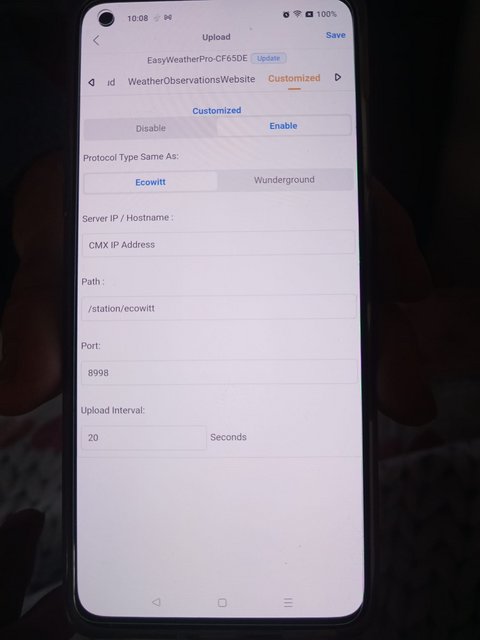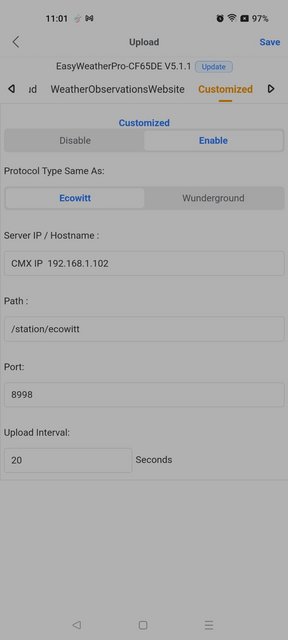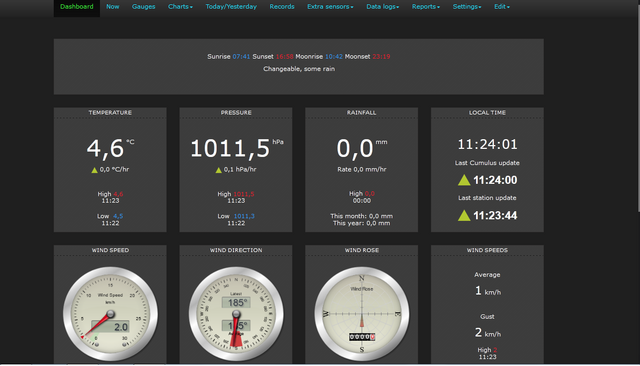It works via wifi and you can view it online on your smartphone with the WS view plus app and in fact that's how it works.
Now I would like to use it on my laptop with CumulusMX too.
I have the following operating system:
Windows 7 Ultimate 64 bit + Service Pack 1 and I have installed Net-Framework 4.5.2 (my laptop does not support Net-Framework 4.8.1 so I cannot use the latest version of Cumulus MX)
I therefore installed the build version 3147 which still uses Net-Framework 4.5.2 but unfortunately I cannot download any data from the console.
I tried to install it and it seems to be connected, in fact this little window appears
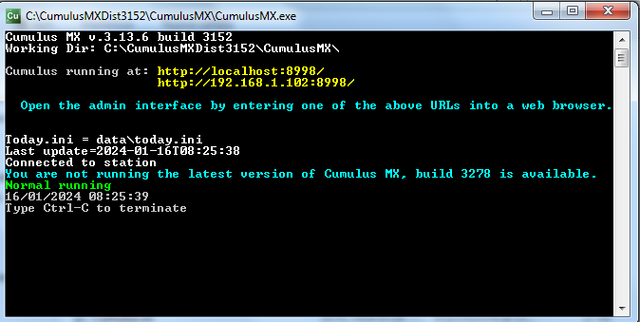
so I write http://localhost:8998 I follow the wizard, I choose the Ecowitt GW1000 station and clones, I enter the IP address and MAC number, I enter the longitude, latitude etc,but when I restart Cumulus nothing works, that is, the various tools always all indicate the value of 0 zero.
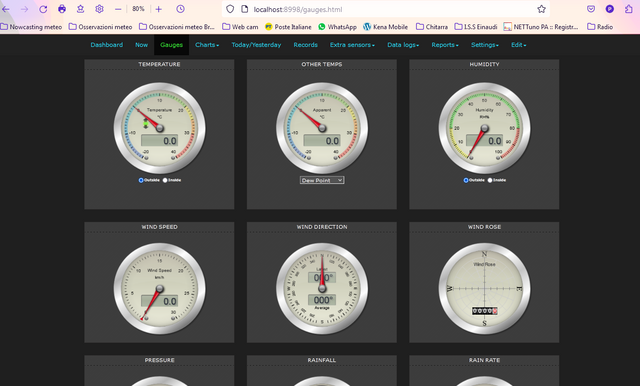
Why does this happen?
Thank you