Hi sorry if my english isn't perfect, i'm french.
i'v updated cumulus with build 3.6.3 3079 and after a few minutes, cumulus stop process a file and stop upload it, the file is for gauges.
when i downgrade to 3.6.0 3076, all is all right and is working perfectly.
best regards
thanks to help me.
Welcome to the Cumulus Support forum.
Latest Cumulus MX V3 release 3.28.6 (build 3283) - 21 March 2024
Cumulus MX V4 beta test release 4.0.0 (build 4019) - 03 April 2024
Legacy Cumulus 1 release 1.9.4 (build 1099) - 28 November 2014
(a patch is available for 1.9.4 build 1099 that extends the date range of drop-down menus to 2030)
Download the Software (Cumulus MX / Cumulus 1 and other related items) from the Wiki
Latest Cumulus MX V3 release 3.28.6 (build 3283) - 21 March 2024
Cumulus MX V4 beta test release 4.0.0 (build 4019) - 03 April 2024
Legacy Cumulus 1 release 1.9.4 (build 1099) - 28 November 2014
(a patch is available for 1.9.4 build 1099 that extends the date range of drop-down menus to 2030)
Download the Software (Cumulus MX / Cumulus 1 and other related items) from the Wiki
cumulus stop process file
Moderator: mcrossley
-
jlmr731
- Posts: 225
- Joined: Sat 27 Aug 2016 12:11 am
- Weather Station: Davis vantage pro 2
- Operating System: Debian
- Location: Wickliffe, Ohio
- Contact:
Re: cumulus stop process file
I take it your using ftp for this operation.
If you can post any log files like mxdiag, and also if using ftp turn on logging and attach them to.
If you can post any log files like mxdiag, and also if using ftp turn on logging and attach them to.
Jeff
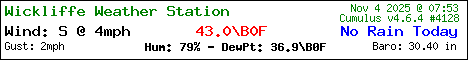
My Site http://wickliffeweather.com/
WeatherUnderground https://www.wunderground.com/personal-w ... KOHYOUNG21
My Site http://wickliffeweather.com/
WeatherUnderground https://www.wunderground.com/personal-w ... KOHYOUNG21
-
Meteo07
- Posts: 8
- Joined: Sat 31 Aug 2013 10:08 pm
- Weather Station: wmr200
- Operating System: win7 x86
- Location: France
Re: cumulus stop process file
thanks for reply,
here is the problem Warning, previous realtime ftp still in progress, skipping this period
i have the same in 3.6.0 but it take a lot of time to apperars
here is the problem Warning, previous realtime ftp still in progress, skipping this period
i have the same in 3.6.0 but it take a lot of time to apperars
-
sfws
- Posts: 1183
- Joined: Fri 27 Jul 2012 11:29 am
- Weather Station: Chas O, Maplin N96FY, N25FR
- Operating System: rPi 3B+ with Buster (full)
Re: cumulus stop process file
Sorry this is not in French, but I am trying to use either simple English or words that appear in MX or on the forum.
Set your realtime interval to a longer period.
Then it should have time to finish one FTP (which can take a while if the file or files you are asking to be FTPed include a lot) before it starts the next FTP.
What setting do you have for realtime interval (Admin interface, settings tab, internet settings screen, Web/FTP settings section, last field in section). The default is 30000,EDIT: That is what I see in the default Cumulus.ini file, but I believe the default is 30 seconds in the interface. END OF EDIT so I am assuming you have reduced this?
If you can
1) In admin interface Settings tab, station settings, Options section, select debug logging
2) in admin interface, settings tab, internet settings screen, Web/FTP settings section, about 2/3 way down, select FTP logging
3) Leave MX running for a while
4) Stop MX
5) zip the latest MXDiags file
6) Use the attachment tab below the posting window to upload your zip. In the post say what realtime interval setting you are using, and what files you are asking to be uploaded by FTP at this interval (if you know) (I have noted you say it is for gauges, but my guess that you mean 'realtimegauges.txt' might be wrong)
Obviously you can restart MX after creating the zip, MX will then start a new file in the MXDiags folder, but without the extra information being logged.
The two options, in steps 1 and 2, force MX to include extra information in the MXdiags (that is name of folder) file it is using at the time you set those options only, so this is the file we need to see, the extra information allows others to read the file and see what is happening on your installation.
Set your realtime interval to a longer period.
Then it should have time to finish one FTP (which can take a while if the file or files you are asking to be FTPed include a lot) before it starts the next FTP.
What setting do you have for realtime interval (Admin interface, settings tab, internet settings screen, Web/FTP settings section, last field in section). The default is 30000,EDIT: That is what I see in the default Cumulus.ini file, but I believe the default is 30 seconds in the interface. END OF EDIT so I am assuming you have reduced this?
If you can
1) In admin interface Settings tab, station settings, Options section, select debug logging
2) in admin interface, settings tab, internet settings screen, Web/FTP settings section, about 2/3 way down, select FTP logging
3) Leave MX running for a while
4) Stop MX
5) zip the latest MXDiags file
6) Use the attachment tab below the posting window to upload your zip. In the post say what realtime interval setting you are using, and what files you are asking to be uploaded by FTP at this interval (if you know) (I have noted you say it is for gauges, but my guess that you mean 'realtimegauges.txt' might be wrong)
Obviously you can restart MX after creating the zip, MX will then start a new file in the MXDiags folder, but without the extra information being logged.
The two options, in steps 1 and 2, force MX to include extra information in the MXdiags (that is name of folder) file it is using at the time you set those options only, so this is the file we need to see, the extra information allows others to read the file and see what is happening on your installation.
Last edited by sfws on Sun 24 May 2020 6:01 am, edited 1 time in total.
-
Meteo07
- Posts: 8
- Joined: Sat 31 Aug 2013 10:08 pm
- Weather Station: wmr200
- Operating System: win7 x86
- Location: France
Re: cumulus stop process file
realtime time is set to 30 seconds, i will make mxdiags.
-
Meteo07
- Posts: 8
- Joined: Sat 31 Aug 2013 10:08 pm
- Weather Station: wmr200
- Operating System: win7 x86
- Location: France
Re: cumulus stop process file
export has stopped, i had make a zip i joint it .
thanks
thanks
You do not have the required permissions to view the files attached to this post.
- mcrossley
- Posts: 12756
- Joined: Thu 07 Jan 2010 9:44 pm
- Weather Station: Davis VP2/WLL
- Operating System: Bullseye Lite rPi
- Location: Wilmslow, Cheshire, UK
- Contact:
Re: cumulus stop process file
OK, thanks for the logfile. It looks like the realtime SSH file copies get in a state where MX is waiting for the copy to finish and it never does. It should timeout and try to close/re-establish the relatime connection (like it does to FTP, FTPS) but it hasn't kicked in for some reason. I have seen a report of this before so it does look like a problem with the SFTP implementation. I'll take a look at it...
-
Meteo07
- Posts: 8
- Joined: Sat 31 Aug 2013 10:08 pm
- Weather Station: wmr200
- Operating System: win7 x86
- Location: France
Re: cumulus stop process file
ok thanks, i wait about a solution 
-
Meteo07
- Posts: 8
- Joined: Sat 31 Aug 2013 10:08 pm
- Weather Station: wmr200
- Operating System: win7 x86
- Location: France
Re: cumulus stop process file
Nice, last build seems to resolve the problem.
thanks.
thanks.