Welcome to the Cumulus Support forum.
Latest Cumulus MX V3 release 3.28.6 (build 3283) - 21 March 2024
Cumulus MX V4 beta test release 4.0.0 (build 4019) - 03 April 2024
Legacy Cumulus 1 release 1.9.4 (build 1099) - 28 November 2014
(a patch is available for 1.9.4 build 1099 that extends the date range of drop-down menus to 2030)
Download the Software (Cumulus MX / Cumulus 1 and other related items) from the Wiki
Latest Cumulus MX V3 release 3.28.6 (build 3283) - 21 March 2024
Cumulus MX V4 beta test release 4.0.0 (build 4019) - 03 April 2024
Legacy Cumulus 1 release 1.9.4 (build 1099) - 28 November 2014
(a patch is available for 1.9.4 build 1099 that extends the date range of drop-down menus to 2030)
Download the Software (Cumulus MX / Cumulus 1 and other related items) from the Wiki
Errors on CumulusMX startup
Moderator: mcrossley
-
MagnusGallstad
- Posts: 25
- Joined: Sat 14 Apr 2012 7:24 am
- Weather Station: Oregon WMR200
- Operating System: Raspberry pi 4
- Location: Sweden
Errors on CumulusMX startup
I need help to sort out why I get this message when I try to run cumulusMX on raspberry pi 4 b
pi@cumuluspi:~ $ cd ~/CumulusMX
pi@cumuluspi:~/CumulusMX $ sudo mono CumulusMX.exe
Unhandled Exception:
System.TypeLoadException: Could not load type of field 'CumulusMX.Cumulus:RealtimeSSH' (746) due to: Could not load file or assembly 'Renci.SshNet, Version=2016.1.0.0, Culture=neutral, PublicKeyToken=1cee9f8bde3db106' or one of its dependencies.
[ERROR] FATAL UNHANDLED EXCEPTION: System.TypeLoadException: Could not load type of field 'CumulusMX.Cumulus:RealtimeSSH' (746) due to: Could not load file or
assembly 'Renci.SshNet, Version=2016.1.0.0, Culture=neutral, PublicKeyToken=1cee9 f8bde3db106' or one of its dependencies.
pi@cumuluspi:~ $ cd ~/CumulusMX
pi@cumuluspi:~/CumulusMX $ sudo mono CumulusMX.exe
Unhandled Exception:
System.TypeLoadException: Could not load type of field 'CumulusMX.Cumulus:RealtimeSSH' (746) due to: Could not load file or assembly 'Renci.SshNet, Version=2016.1.0.0, Culture=neutral, PublicKeyToken=1cee9f8bde3db106' or one of its dependencies.
[ERROR] FATAL UNHANDLED EXCEPTION: System.TypeLoadException: Could not load type of field 'CumulusMX.Cumulus:RealtimeSSH' (746) due to: Could not load file or
assembly 'Renci.SshNet, Version=2016.1.0.0, Culture=neutral, PublicKeyToken=1cee9 f8bde3db106' or one of its dependencies.
-
griffo42
- Posts: 230
- Joined: Thu 10 Dec 2015 6:41 am
- Weather Station: Davis Vantage Pro2
- Operating System: Win 11 Home
- Location: Brisbane, Queensland, Australia
- Contact:
Re: Errors on CumulusMX startup
Hi all
As you can see from the , CUMX downloads archive data twice. That, clearly, is incorrect.
I have looked in the settings and other places but can't see what I have to change to correct it. Please help someone.
Thanks
Keith
As you can see from the , CUMX downloads archive data twice. That, clearly, is incorrect.
I have looked in the settings and other places but can't see what I have to change to correct it. Please help someone.
Thanks
Keith
You do not have the required permissions to view the files attached to this post.
Keith
Davis Vantage Pro2 Model #6152AU - CumulusMX - Win11 - Saratoga/CUMX Default Scripts
https://www.kstwx.net/index.php
https://www.kstwx.net/cumx/index.html
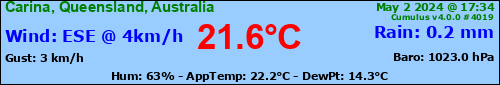
Davis Vantage Pro2 Model #6152AU - CumulusMX - Win11 - Saratoga/CUMX Default Scripts
https://www.kstwx.net/index.php
https://www.kstwx.net/cumx/index.html
-
Dennisdg
- Posts: 220
- Joined: Tue 07 Feb 2012 9:42 am
- Weather Station: Davis Vantage PRO2
- Operating System: Windows 11 Pro 64 Bit
- Location: Camberley
Re: Errors on CumulusMX startup
Hi Keith
This is normal - I asked Mark that some months ago.
Enjoy
This is normal - I asked Mark that some months ago.
Enjoy
- mcrossley
- Posts: 12756
- Joined: Thu 07 Jan 2010 9:44 pm
- Weather Station: Davis VP2/WLL
- Operating System: Bullseye Lite rPi
- Location: Wilmslow, Cheshire, UK
- Contact:
Re: Errors on CumulusMX startup
It runs the archive retrieval twice because if the catch-up is long, and particularly on a slow machine (pi zero anyone), then another archive record could have been written before we finish processing the first batch.
-
freddie
- Posts: 2473
- Joined: Wed 08 Jun 2011 11:19 am
- Weather Station: Davis Vantage Pro 2 + Ecowitt
- Operating System: GNU/Linux Ubuntu 22.04 LXC
- Location: Alcaston, Shropshire, UK
- Contact:
Re: Errors on CumulusMX startup
This thread gives the reason behind the double-read of the archive.
-
griffo42
- Posts: 230
- Joined: Thu 10 Dec 2015 6:41 am
- Weather Station: Davis Vantage Pro2
- Operating System: Win 11 Home
- Location: Brisbane, Queensland, Australia
- Contact:
Re: Errors on CumulusMX startup
Thanks everyone.
Keith
Keith
Keith
Davis Vantage Pro2 Model #6152AU - CumulusMX - Win11 - Saratoga/CUMX Default Scripts
https://www.kstwx.net/index.php
https://www.kstwx.net/cumx/index.html
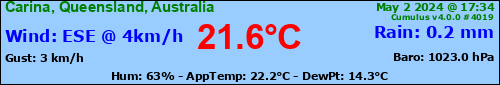
Davis Vantage Pro2 Model #6152AU - CumulusMX - Win11 - Saratoga/CUMX Default Scripts
https://www.kstwx.net/index.php
https://www.kstwx.net/cumx/index.html
-
MagnusGallstad
- Posts: 25
- Joined: Sat 14 Apr 2012 7:24 am
- Weather Station: Oregon WMR200
- Operating System: Raspberry pi 4
- Location: Sweden
Re: Errors on CumulusMX startup
I figured out this ... it was all my badMagnusGallstad wrote: ↑Tue 24 Mar 2020 6:18 pm I need help to sort out why I get this message when I try to run cumulusMX on raspberry pi 4 b
pi@cumuluspi:~ $ cd ~/CumulusMX
pi@cumuluspi:~/CumulusMX $ sudo mono CumulusMX.exe
Unhandled Exception:
System.TypeLoadException: Could not load type of field 'CumulusMX.Cumulus:RealtimeSSH' (746) due to: Could not load file or assembly 'Renci.SshNet, Version=2016.1.0.0, Culture=neutral, PublicKeyToken=1cee9f8bde3db106' or one of its dependencies.
[ERROR] FATAL UNHANDLED EXCEPTION: System.TypeLoadException: Could not load type of field 'CumulusMX.Cumulus:RealtimeSSH' (746) due to: Could not load file or
assembly 'Renci.SshNet, Version=2016.1.0.0, Culture=neutral, PublicKeyToken=1cee9 f8bde3db106' or one of its dependencies.
I uploaded my cumulusMX folder from my windowsinstallation. If anyone dont know, dont do that
When I uploded a clean unzipped CMX V3070 it worked.
But one thing will not work, i cant access http://mypiip:8998
Webpage says no page to display
What ca be wrong ?
From putty it look like this
Debian GNU/Linux comes with ABSOLUTELY NO WARRANTY, to the extent
permitted by applicable law.
Last login: Sun Apr 5 11:54:29 2020 from 192.168.1.41
pi@cumuluspi:~ $ cd ~/CumulusMX
pi@cumuluspi:~/CumulusMX $ sudo mono CumulusMX.exe
Current culture: English (United Kingdom)
Cumulus MX v.3.4.6 build 3070
Station type not set
Cumulus running at: http://*:8998/
(Replace * with any IP address on this machine, or localhost)
Open the admin interface by entering this URL in a browser.
05/04/2020 19:59:54
Type Ctrl-C to terminate
- PaulMy
- Posts: 3830
- Joined: Sun 28 Sep 2008 11:54 pm
- Weather Station: Davis VP2 Plus 24-Hour FARS
- Operating System: Windows8 and Windows10
- Location: Komoka, ON Canada
- Contact:
Re: Errors on CumulusMX startup
Have you tried to use localhost:8998 in a browser?But one thing will not work, i cant access http://mypiip:8998
Enjoy,
Paul
Davis Vantage Pro2+
C1 www.komokaweather.com/komokaweather-ca
MX www.komokaweather.com/cumulusmx/index.htm /index.html /index.php
MX www.komokaweather.com/cumulusmxwll/index.htm /index.html /index.php
MX www. komokaweather.com/cumulusmx4/index.htm

C1 www.komokaweather.com/komokaweather-ca
MX www.komokaweather.com/cumulusmx/index.htm /index.html /index.php
MX www.komokaweather.com/cumulusmxwll/index.htm /index.html /index.php
MX www. komokaweather.com/cumulusmx4/index.htm
-
MagnusGallstad
- Posts: 25
- Joined: Sat 14 Apr 2012 7:24 am
- Weather Station: Oregon WMR200
- Operating System: Raspberry pi 4
- Location: Sweden
Re: Errors on CumulusMX startup
No
from my win 10 computer to my raspberry pi
from my win 10 computer to my raspberry pi
- PaulMy
- Posts: 3830
- Joined: Sun 28 Sep 2008 11:54 pm
- Weather Station: Davis VP2 Plus 24-Hour FARS
- Operating System: Windows8 and Windows10
- Location: Komoka, ON Canada
- Contact:
Re: Errors on CumulusMX startup
localhost:8998 should work from the computer with CumulusMX installed
The yourlocalip:8998 should work from any other device on your local network
Is there anything in the MXdiags file?
Enjoy,
Paul
The yourlocalip:8998 should work from any other device on your local network
Is there anything in the MXdiags file?
Enjoy,
Paul
Davis Vantage Pro2+
C1 www.komokaweather.com/komokaweather-ca
MX www.komokaweather.com/cumulusmx/index.htm /index.html /index.php
MX www.komokaweather.com/cumulusmxwll/index.htm /index.html /index.php
MX www. komokaweather.com/cumulusmx4/index.htm

C1 www.komokaweather.com/komokaweather-ca
MX www.komokaweather.com/cumulusmx/index.htm /index.html /index.php
MX www.komokaweather.com/cumulusmxwll/index.htm /index.html /index.php
MX www. komokaweather.com/cumulusmx4/index.htm
-
MagnusGallstad
- Posts: 25
- Joined: Sat 14 Apr 2012 7:24 am
- Weather Station: Oregon WMR200
- Operating System: Raspberry pi 4
- Location: Sweden
Re: Errors on CumulusMX startup
Cumulus MX is installed on my raspberry pi4
So localhost can not work
So localhost can not work
-
MagnusGallstad
- Posts: 25
- Joined: Sat 14 Apr 2012 7:24 am
- Weather Station: Oregon WMR200
- Operating System: Raspberry pi 4
- Location: Sweden
Re: Errors on CumulusMX startup
MXDIAG
2020-04-05 19:59:53.693 ========================== Cumulus MX starting ==========================
2020-04-05 19:59:53.700 Command line: /home/pi/CumulusMX/CumulusMX.exe
2020-04-05 19:59:53.701 Cumulus MX v.3.4.6 build 3070
2020-04-05 19:59:53.705 Platform: Unix
2020-04-05 19:59:53.705 OS version: Unix 4.19.97.7
2020-04-05 19:59:53.924 Mono version: 6.8.0.105 (tarball Tue Feb 4 21:51:48 UTC 2020)
2020-04-05 19:59:53.925 Current culture: English (United Kingdom)
2020-04-05 19:59:53.925 Directory separator=[/] Decimal separator=[.] List separator=[,]
2020-04-05 19:59:53.925 Date separator=[/] Time separator=[:]
2020-04-05 19:59:53.925 Standard time zone name: CET
2020-04-05 19:59:53.925 Daylight saving time name: CEST
2020-04-05 19:59:53.926 Daylight saving time? True
2020-04-05 19:59:53.926 05/04/2020 19:59:53
2020-04-05 19:59:53.927 Data path = data/
2020-04-05 19:59:54.012 Creating backup folder backup/20200405195954/
2020-04-05 19:59:54.016 Created backup folder backup/20200405195954/
2020-04-05 19:59:54.057 Reading Cumulus.ini file
2020-04-05 19:59:54.065 ASM=10 AST=00:10:00
2020-04-05 19:59:54.066 Cumulus start date: 05 April 2020
2020-04-05 19:59:54.070 Debug logging is disabled
2020-04-05 19:59:54.070 Data logging is disabled
2020-04-05 19:59:54.070 Logging interval = 10
2020-04-05 19:59:54.070 NoSensorCheck = 0
2020-04-05 19:59:54.295 Calculating sunrise and sunset times
2020-04-05 19:59:54.304 Sunrise: 07:59:19
2020-04-05 19:59:54.304 Sunset : 20:05:45
2020-04-05 19:59:54.304 Tomorrow sunrise: 07:59:02
2020-04-05 19:59:54.304 Tomorrow sunset : 20:05:29
2020-04-05 19:59:54.318 Station type: Undefined
2020-04-05 19:59:54.319 WindUnit=m/s RainUnit=mm TempUnit=°C PressureUnit=mb
2020-04-05 19:59:54.319 YTDRain=0.000 Year=0
2020-04-05 19:59:54.319 RainDayThreshold=-1.000
2020-04-05 19:59:54.319 Offsets and Multipliers:
2020-04-05 19:59:54.319 PO=0.000 TO=0.000 HO=0 WDO=0 ITO=0.000 SO=0.000 UVO=0.000
2020-04-05 19:59:54.319 PM=1.000 WSM=1.000 WGM=1.000 TM=1.000 TM2=0.000 HM=1.000 HM2=0.000 RM=1.000 SM=1.000 UVM=1.000
2020-04-05 19:59:54.319 Spike removal:
2020-04-05 19:59:54.320 TD=999.000 GD=999.000 WD=999.000 HD=999.000 PD=999.000
2020-04-05 19:59:54.320 MR=999.000 MH=999.000
2020-04-05 19:59:54.320 Cumulus Starting
2020-04-05 19:59:54.321 Opening station
2020-04-05 19:59:54.439 671 web tags initialised
2020-04-05 19:59:54.495 HTML root path = /home/pi/CumulusMX/interface
2020-04-05 19:59:53.693 ========================== Cumulus MX starting ==========================
2020-04-05 19:59:53.700 Command line: /home/pi/CumulusMX/CumulusMX.exe
2020-04-05 19:59:53.701 Cumulus MX v.3.4.6 build 3070
2020-04-05 19:59:53.705 Platform: Unix
2020-04-05 19:59:53.705 OS version: Unix 4.19.97.7
2020-04-05 19:59:53.924 Mono version: 6.8.0.105 (tarball Tue Feb 4 21:51:48 UTC 2020)
2020-04-05 19:59:53.925 Current culture: English (United Kingdom)
2020-04-05 19:59:53.925 Directory separator=[/] Decimal separator=[.] List separator=[,]
2020-04-05 19:59:53.925 Date separator=[/] Time separator=[:]
2020-04-05 19:59:53.925 Standard time zone name: CET
2020-04-05 19:59:53.925 Daylight saving time name: CEST
2020-04-05 19:59:53.926 Daylight saving time? True
2020-04-05 19:59:53.926 05/04/2020 19:59:53
2020-04-05 19:59:53.927 Data path = data/
2020-04-05 19:59:54.012 Creating backup folder backup/20200405195954/
2020-04-05 19:59:54.016 Created backup folder backup/20200405195954/
2020-04-05 19:59:54.057 Reading Cumulus.ini file
2020-04-05 19:59:54.065 ASM=10 AST=00:10:00
2020-04-05 19:59:54.066 Cumulus start date: 05 April 2020
2020-04-05 19:59:54.070 Debug logging is disabled
2020-04-05 19:59:54.070 Data logging is disabled
2020-04-05 19:59:54.070 Logging interval = 10
2020-04-05 19:59:54.070 NoSensorCheck = 0
2020-04-05 19:59:54.295 Calculating sunrise and sunset times
2020-04-05 19:59:54.304 Sunrise: 07:59:19
2020-04-05 19:59:54.304 Sunset : 20:05:45
2020-04-05 19:59:54.304 Tomorrow sunrise: 07:59:02
2020-04-05 19:59:54.304 Tomorrow sunset : 20:05:29
2020-04-05 19:59:54.318 Station type: Undefined
2020-04-05 19:59:54.319 WindUnit=m/s RainUnit=mm TempUnit=°C PressureUnit=mb
2020-04-05 19:59:54.319 YTDRain=0.000 Year=0
2020-04-05 19:59:54.319 RainDayThreshold=-1.000
2020-04-05 19:59:54.319 Offsets and Multipliers:
2020-04-05 19:59:54.319 PO=0.000 TO=0.000 HO=0 WDO=0 ITO=0.000 SO=0.000 UVO=0.000
2020-04-05 19:59:54.319 PM=1.000 WSM=1.000 WGM=1.000 TM=1.000 TM2=0.000 HM=1.000 HM2=0.000 RM=1.000 SM=1.000 UVM=1.000
2020-04-05 19:59:54.319 Spike removal:
2020-04-05 19:59:54.320 TD=999.000 GD=999.000 WD=999.000 HD=999.000 PD=999.000
2020-04-05 19:59:54.320 MR=999.000 MH=999.000
2020-04-05 19:59:54.320 Cumulus Starting
2020-04-05 19:59:54.321 Opening station
2020-04-05 19:59:54.439 671 web tags initialised
2020-04-05 19:59:54.495 HTML root path = /home/pi/CumulusMX/interface
- PaulMy
- Posts: 3830
- Joined: Sun 28 Sep 2008 11:54 pm
- Weather Station: Davis VP2 Plus 24-Hour FARS
- Operating System: Windows8 and Windows10
- Location: Komoka, ON Canada
- Contact:
Re: Errors on CumulusMX startup
Sorry, I don't use the RPI and have no other idea. Hopefully someone else with more knowledge will chime in.
Paul
Paul
Davis Vantage Pro2+
C1 www.komokaweather.com/komokaweather-ca
MX www.komokaweather.com/cumulusmx/index.htm /index.html /index.php
MX www.komokaweather.com/cumulusmxwll/index.htm /index.html /index.php
MX www. komokaweather.com/cumulusmx4/index.htm

C1 www.komokaweather.com/komokaweather-ca
MX www.komokaweather.com/cumulusmx/index.htm /index.html /index.php
MX www.komokaweather.com/cumulusmxwll/index.htm /index.html /index.php
MX www. komokaweather.com/cumulusmx4/index.htm
-
water01
- Posts: 3246
- Joined: Sat 13 Aug 2011 9:33 am
- Weather Station: Ecowitt HP2551
- Operating System: Windows 10 64bit
- Location: Burnham-on-Sea
- Contact:
Re: Errors on CumulusMX startup
So you need to find out the IP address allocated to Raspberry Pi by your network hub, which is usually your router. Log into your router and find the IP address allocated to the PI in the network Map or allocated by the DHCP in the router.
Most routers rend to use 192.168.1.1 to 192.168.1.254 IP address range so you browser needs http://192.168.1.???:8998/ to access the Pi. Make sure windows 10 firewall allows this traffic on the network, it should on your first attempt ask you to allow the access.
Most routers rend to use 192.168.1.1 to 192.168.1.254 IP address range so you browser needs http://192.168.1.???:8998/ to access the Pi. Make sure windows 10 firewall allows this traffic on the network, it should on your first attempt ask you to allow the access.