Hi folks,
12+ years back I had WeatherLink in place and uploaded to the services. It was so flakey - locking up my PC, etc. I just killed it after two years. Some time later I got a phone call from Pendleton asking me to put the feed back up and asked me to use Cumulus. He would even drive to my location and help with the setup. I had too much going on at the time to deal with it.
So now I'm looking into it again. It only took that many years. I downloaded the current build. But for the life of me I can not find an installation application or instructions to do so? I've looked around and around?
Is there a new install quick guide or equivalent? I can't even seem to get started....
Welcome to the Cumulus Support forum.
Latest Cumulus MX V3 release 3.28.6 (build 3283) - 21 March 2024
Cumulus MX V4 beta test release 4.0.0 (build 4019) - 03 April 2024
Legacy Cumulus 1 release 1.9.4 (build 1099) - 28 November 2014
(a patch is available for 1.9.4 build 1099 that extends the date range of drop-down menus to 2030)
Download the Software (Cumulus MX / Cumulus 1 and other related items) from the Wiki
Latest Cumulus MX V3 release 3.28.6 (build 3283) - 21 March 2024
Cumulus MX V4 beta test release 4.0.0 (build 4019) - 03 April 2024
Legacy Cumulus 1 release 1.9.4 (build 1099) - 28 November 2014
(a patch is available for 1.9.4 build 1099 that extends the date range of drop-down menus to 2030)
Download the Software (Cumulus MX / Cumulus 1 and other related items) from the Wiki
New from scratch install
-
jlmr731
- Posts: 225
- Joined: Sat 27 Aug 2016 12:11 am
- Weather Station: Davis vantage pro 2
- Operating System: Debian
- Location: Wickliffe, Ohio
- Contact:
Re: New from scratch install
read the first post here viewtopic.php?f=40&t=17887
Jeff
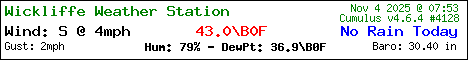
My Site http://wickliffeweather.com/
WeatherUnderground https://www.wunderground.com/personal-w ... KOHYOUNG21
My Site http://wickliffeweather.com/
WeatherUnderground https://www.wunderground.com/personal-w ... KOHYOUNG21
- PaulMy
- Posts: 3826
- Joined: Sun 28 Sep 2008 11:54 pm
- Weather Station: Davis VP2 Plus 24-Hour FARS
- Operating System: Windows8 and Windows10
- Location: Komoka, ON Canada
- Contact:
Re: New from scratch install
Davis Vantage Pro2+
C1 www.komokaweather.com/komokaweather-ca
MX www.komokaweather.com/cumulusmx/index.htm /index.html /index.php
MX www.komokaweather.com/cumulusmxwll/index.htm /index.html /index.php
MX www. komokaweather.com/cumulusmx4/index.htm

C1 www.komokaweather.com/komokaweather-ca
MX www.komokaweather.com/cumulusmx/index.htm /index.html /index.php
MX www.komokaweather.com/cumulusmxwll/index.htm /index.html /index.php
MX www. komokaweather.com/cumulusmx4/index.htm
- ConligWX
- Posts: 1606
- Joined: Mon 19 May 2014 10:45 pm
- Weather Station: Davis vPro2+ w/DFARS + AirLink
- Operating System: Ubuntu 22.04 LTS
- Location: Bangor, NI
- Contact:
Re: New from scratch install
the documentation for Windows does not mention running cumulusMX as a service. its still to be written.
however please look at this post as since Release 3.8.0 - b3090 CumulusMX can be run as a service in both Windows and Linux.
more details of the running of a Service is shown here: viewtopic.php?p=145483#p145483
the other thing that doesn't seem to be mentioned is power saving. make sure hibernation, standby and any power saving schemes are disabled and you hard disk and if you use a USB logger - HDD/USB ports are not handled by any power management.
however please look at this post as since Release 3.8.0 - b3090 CumulusMX can be run as a service in both Windows and Linux.
more details of the running of a Service is shown here: viewtopic.php?p=145483#p145483
the other thing that doesn't seem to be mentioned is power saving. make sure hibernation, standby and any power saving schemes are disabled and you hard disk and if you use a USB logger - HDD/USB ports are not handled by any power management.
Regards Simon
https://www.conligwx.org - @conligwx
Davis Vantage Pro2 Plus with Daytime FARS • WeatherLink Live • Davis AirLink • PurpleAir • CumulusMX v4.0.0

https://www.conligwx.org - @conligwx
Davis Vantage Pro2 Plus with Daytime FARS • WeatherLink Live • Davis AirLink • PurpleAir • CumulusMX v4.0.0