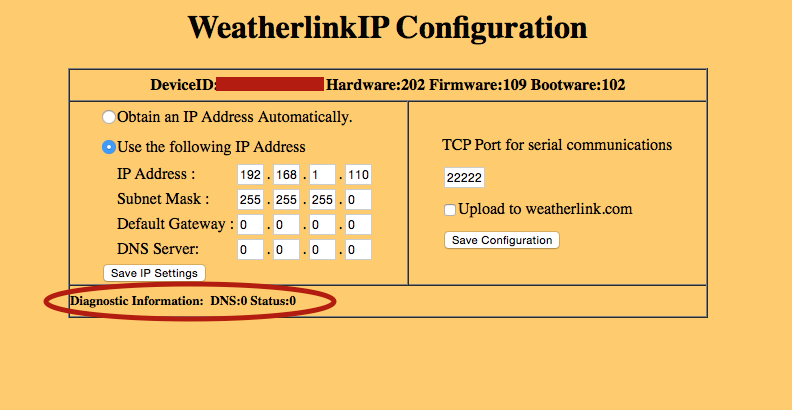Page 1 of 1
How to chage a static IP in Weatherlink?
Posted: Wed 20 May 2020 7:31 pm
by aznetcowboy
I have now have a problem with my Weatherlink in that my weather PC can ping everything except 192.168.0.102. I installed a new Netgear router which insists it wants to use the IP range of 192.168.1.x, not 192.168.0.x. The Davis tech support said to use the string "
arp -s 192.168.0.102 00-1D-0A-00-6E-A5" to allow me to change the static IP of the Weatherlink followed by pinging the IP twice.
It didn't work. Any other ideas on how to get the Weatherlink for a 0.x to a 1.x IP address? See the attached jpg of the attempt done as "Run as Administrator":
Weatherlink.jpg
Re: How to chage a static IP in Weatherlink?
Posted: Wed 20 May 2020 7:45 pm
by water01
They are telling you to change the IP address in the Address Resolution Cache to point at a physical MAC address.
So in your case you should have issued the command arp -s 192.168.1.102 00-1D-0A-00-6E-A5 i.e associate 192.168.1.102 with the MAC address of your Weatherlink (note that initial IP address should be changed to whatever the 192.168.1.xxx you want to use).
Once you have done that you should ping 192.168.1.xxx not the old IP address.
Re: How to chage a static IP in Weatherlink?
Posted: Wed 20 May 2020 8:00 pm
by aznetcowboy
That did it!!! Thanks for the correct setting as you can now see in my signature block.

Re: How to chage a static IP in Weatherlink?
Posted: Wed 20 May 2020 9:54 pm
by Phil23
Not familiar with Weatherlink & whether it's got a Web interface where you specify the IP address etc; assume so.
If that's the case I would now go & change it & move it to your own subnet.
Personally I've moved right away from Static IP's in most cases (Excluding Servers & Routers)...
My Router has 65 local IP's in the ARP cache & the majority are set via DHCP reservation.
My DHCP in managed by Windows Server, but in your case you should still be able to set the reservation in the Netgear so it always gets the same IP.
Phil.
Re: How to chage a static IP in Weatherlink?
Posted: Thu 21 May 2020 3:52 am
by aznetcowboy
There is no UI to change the static IP in the Davis Weatherlink. I was on the phone with their Tech Support before turning to this site. I got the correct answer here that the Tech Support person gave me, be in a very confusing email that did not clarify the way to change the static IP. There sure are a a lot of intelligent people here. And getting my issue resolved within minutes of my posting, well that says it all!

Re: How to chage a static IP in Weatherlink?
Posted: Thu 21 May 2020 9:25 am
by mcrossley
aznetcowboy wrote: ↑Thu 21 May 2020 3:52 am
There is no UI to change the static IP in the Davis Weatherlink.
I haven't got one, but I thought you just pointed your browser at the loggers IP address, and got something like this back?
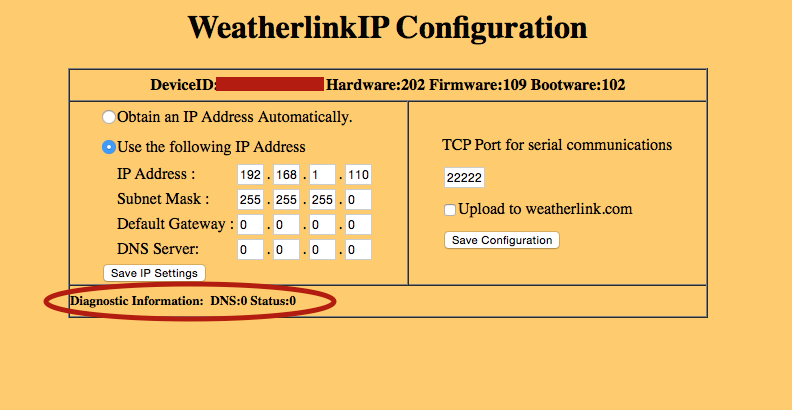
Re: How to chage a static IP in Weatherlink?
Posted: Thu 21 May 2020 6:57 pm
by prodata
mcrossley wrote: ↑Thu 21 May 2020 9:25 am
I haven't got one, but I thought you just pointed your browser at the loggers IP address, and got something like this back?
That's fine if the static IP address is still valid for the local network. The problem comes with eg a change of router that might want to use a different local subnet from the previous one. I totally concur with the suggestion that static IP addresses are best avoided, at least with the IP logger. This fault scenario is rare but when it does crop up is a pain to resolve for some users, ie those who don't really know their way around subnets etc
Re: How to chage a static IP in Weatherlink?
Posted: Thu 21 May 2020 7:15 pm
by aznetcowboy
mcrossley wrote: ↑Thu 21 May 2020 9:25 am
I haven't got one, but I thought you just pointed your browser at the loggers IP address, and got something like this back?
I tried your suggestion, I get nothing. Mine is about 8 years old. Maybe that era did not have that option.
Re: How to chage a static IP in Weatherlink?
Posted: Thu 21 May 2020 9:43 pm
by mcrossley
As the IP logger and your PC are highly likely to be in the same broadcast domain, you can just set a static IP on your PC in the old subnet range. That will allow you to connect to the IP logger using its old IP address to either set a new static IP, or better set it DHCP. Then change your PC back to DHCP.
(Actually you can just add a second IP address in the old subnet to your network adapter. That's what I would do, but it's simpler just to change the primary IP)
Re: How to chage a static IP in Weatherlink?
Posted: Thu 21 May 2020 9:47 pm
by Phil23
It's hard to envisage that someone would market a device shipped with a Static IP that is oblivious to the buyers existing Subnet & not easily changed.
Mind you I have come across it in Hikvison Security camera, which ship on 192.168.0.20 & DHCP disabled,
but they have a utility that scans at ARP level & allows their IP parameters & DHCP to be configured from there.