Windows 10 v. 1607 updated itself and I restarted the computer on Wednesday evening. Yesterday (Thursday morning) I noticed Cumulus had lost the Graphs time length setting. Instead of 72 hours I was getting about 3 or 4. I changed the configuration setting but it made no difference. I shut Cumulus and restarted. Same thing. I shut Cumulus down again.
In the diags I found an error message about line 1469 of the current data file (I hadn't seen it displayed on screen). I found that line contained a series of NUL characters. After deleting them and tidying up in Notepad ++, I then noticed Cumulus had found 678 mm of rain yesterday it wasn't displaying earlier. I checked the time formats in Diags and they look the same so Windows probably hasn't damaged that. I am stuck now. I suppose I will have to edit the today etc. files to tidy up the erroneous data.
Diags are attached. I think 7 is when the trouble first appeared (line 87).
Thank you for any help you can give.
Welcome to the Cumulus Support forum.
Latest Cumulus MX V3 release 3.28.6 (build 3283) - 21 March 2024
Cumulus MX V4 beta test release 4.0.0 (build 4019) - 03 April 2024
Legacy Cumulus 1 release 1.9.4 (build 1099) - 28 November 2014
(a patch is available for 1.9.4 build 1099 that extends the date range of drop-down menus to 2030)
Download the Software (Cumulus MX / Cumulus 1 and other related items) from the Wiki
Latest Cumulus MX V3 release 3.28.6 (build 3283) - 21 March 2024
Cumulus MX V4 beta test release 4.0.0 (build 4019) - 03 April 2024
Legacy Cumulus 1 release 1.9.4 (build 1099) - 28 November 2014
(a patch is available for 1.9.4 build 1099 that extends the date range of drop-down menus to 2030)
Download the Software (Cumulus MX / Cumulus 1 and other related items) from the Wiki
Loss of Graphs settings
-
Paragon
- Posts: 70
- Joined: Fri 14 May 2010 8:56 am
- Weather Station: Davis Vantage Vue
- Operating System: Windows 7 hOME PREmium
Loss of Graphs settings
You do not have the required permissions to view the files attached to this post.
-
jlmr731
- Posts: 225
- Joined: Sat 27 Aug 2016 12:11 am
- Weather Station: Davis vantage pro 2
- Operating System: Debian
- Location: Wickliffe, Ohio
- Contact:
Re: Loss of Graphs settings
First i believe when you change time setting for graphs you will have to wait for it to catch up. at least i noticed when i went to say 72 hours it took a few days to populate.
now with your errors, I did not look at your logs so maybe you will get a better answer from others, but in the mean time maybe restore one of your backups that are in the backup directory, save everything dont over write any files and use copy from your backups. Just seeing 678mm of rain just does not seem likely unless you had one heck of a rain storm. the backups are there so you dont have to edit much (hopefully) or even just compare the files to see what went wrong, then should be easier to edit from there.
now with your errors, I did not look at your logs so maybe you will get a better answer from others, but in the mean time maybe restore one of your backups that are in the backup directory, save everything dont over write any files and use copy from your backups. Just seeing 678mm of rain just does not seem likely unless you had one heck of a rain storm. the backups are there so you dont have to edit much (hopefully) or even just compare the files to see what went wrong, then should be easier to edit from there.
Jeff
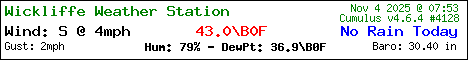
My Site http://wickliffeweather.com/
WeatherUnderground https://www.wunderground.com/personal-w ... KOHYOUNG21
My Site http://wickliffeweather.com/
WeatherUnderground https://www.wunderground.com/personal-w ... KOHYOUNG21
-
Paragon
- Posts: 70
- Joined: Fri 14 May 2010 8:56 am
- Weather Station: Davis Vantage Vue
- Operating System: Windows 7 hOME PREmium
Loss of Graphs settings
Thanks for your reply.
I have checked all the .ini files and restarted Cumulus. The Graphs setting is back to 72 hours - OK. I downloaded the data again for the last day and found 608 mm of rain between 08:30 and 08:40 on 13 Oct (the start of the download). I wonder if it is a console error.
Perhaps I can try again by changing the Timestamp in Today.ini to the previous day and see what happens? I'll take a backup and delete the erroneous data from the data file and see what happens?
I have checked all the .ini files and restarted Cumulus. The Graphs setting is back to 72 hours - OK. I downloaded the data again for the last day and found 608 mm of rain between 08:30 and 08:40 on 13 Oct (the start of the download). I wonder if it is a console error.
Perhaps I can try again by changing the Timestamp in Today.ini to the previous day and see what happens? I'll take a backup and delete the erroneous data from the data file and see what happens?
-
Paragon
- Posts: 70
- Joined: Fri 14 May 2010 8:56 am
- Weather Station: Davis Vantage Vue
- Operating System: Windows 7 hOME PREmium
Loss of Graphs settings
Now there is a funny thing. I am adjusting the data file. I discover the extra rainfall (608.4 mm) was subtracted and the total was back to what it should be 25 hours later. The problem occurred at 08:30 to 08:40 on 13/10 and the total was corrected between 10:45 and 11:00 on 14/10. There are anomolies in the log interval - it should be 5 mins but there were 10 mins on 13th and 15 mins on 14th at these times.
Anyway, I am correcting the data file and will turn my mind to the records later, i.e. how to return the large daily and monthly rainfalls to what they were before.
I hope Steve is getting into the swing of and enjoying his adventure. Over here, we call them "grey nomads".
Anyway, I am correcting the data file and will turn my mind to the records later, i.e. how to return the large daily and monthly rainfalls to what they were before.
I hope Steve is getting into the swing of and enjoying his adventure. Over here, we call them "grey nomads".