Please help.
I ran release b.3143 with out any problems then on my return from holiday I installed release b.3147. Since this latest installation on 18 September, I have found that the NOAA Report is not updating. For verification of this go to my website at https://www.kstwx.net/cumx/index.htm and then choose reports.
Attached is a zip of a very recent MXDiags file which covers the day change at midnight.
Also attached is a snapshop of the NOAA settings that I have at the moment.
Thanks
Keith
Welcome to the Cumulus Support forum.
Latest Cumulus MX V3 release 3.28.6 (build 3283) - 21 March 2024
Cumulus MX V4 beta test release 4.0.0 (build 4019) - 03 April 2024
Legacy Cumulus 1 release 1.9.4 (build 1099) - 28 November 2014
(a patch is available for 1.9.4 build 1099 that extends the date range of drop-down menus to 2030)
Download the Software (Cumulus MX / Cumulus 1 and other related items) from the Wiki
Latest Cumulus MX V3 release 3.28.6 (build 3283) - 21 March 2024
Cumulus MX V4 beta test release 4.0.0 (build 4019) - 03 April 2024
Legacy Cumulus 1 release 1.9.4 (build 1099) - 28 November 2014
(a patch is available for 1.9.4 build 1099 that extends the date range of drop-down menus to 2030)
Download the Software (Cumulus MX / Cumulus 1 and other related items) from the Wiki
NOAA Report Problem
Moderator: mcrossley
-
griffo42
- Posts: 230
- Joined: Thu 10 Dec 2015 6:41 am
- Weather Station: Davis Vantage Pro2
- Operating System: Win 11 Home
- Location: Brisbane, Queensland, Australia
- Contact:
NOAA Report Problem
You do not have the required permissions to view the files attached to this post.
Keith
Davis Vantage Pro2 Model #6152AU - CumulusMX - Win11 - Saratoga/CUMX Default Scripts
https://www.kstwx.net/index.php
https://www.kstwx.net/cumx/index.html
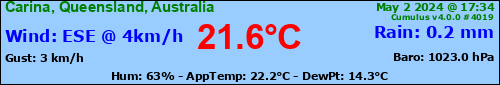
Davis Vantage Pro2 Model #6152AU - CumulusMX - Win11 - Saratoga/CUMX Default Scripts
https://www.kstwx.net/index.php
https://www.kstwx.net/cumx/index.html
- PaulMy
- Posts: 3826
- Joined: Sun 28 Sep 2008 11:54 pm
- Weather Station: Davis VP2 Plus 24-Hour FARS
- Operating System: Windows8 and Windows10
- Location: Komoka, ON Canada
- Contact:
Re: NOAA Report Problem
Hi Keith,
It seems you are sharing files from one install to the other. And haven't quite understood your setup of /cumx and /mxtestv2
Your /cumx site is only showing NOAA Year report for 2021 and can't find the files for the months or other years. And in the noaarpts.js it has
I don't think you need the starting /
From MXdiags
Note the double // ...NOAA-reports//NOAAMO0921
I wonder if your settings of public_html/mxtestv2/NOAA-reports/ needs that trailing "/". Mine does not.
Your mxtestv2 site is showing all the years and months but as you say stops at Sep 18 so likely that extra / causing the failure to update.
Enjoy,
Paul
It seems you are sharing files from one install to the other. And haven't quite understood your setup of /cumx and /mxtestv2
Your /cumx site is only showing NOAA Year report for 2021 and can't find the files for the months or other years. And in the noaarpts.js it has
Code: Select all
let rptPath = '/[b]mxtestv2[/b]/NOAA-reports/';I don't think you need the starting /
From MXdiags
Code: Select all
2021-09-24 00:00:10.222 FTP[Int]: Uploading NOAA reports
2021-09-24 00:00:10.238 FTP[Int]: Uploading Reports\NOAAMO0921.txt to public_html/mxtestv2/NOAA-reports//NOAAMO0921.txttmp
2021-09-24 00:00:10.394 FTP[250]: Renaming public_html/CUHWS/realtime.txttmp to public_html/CUHWS/realtime.txt
2021-09-24 00:00:11.347 FTP[250]: Renamed public_html/CUHWS/realtime.txttmp
2021-09-24 00:00:11.347 Realtime[250]: Uploading extra web file[15] C:\CumulusMX\fire\IDQ10605.xml to public_html/fire/IDQ10605.xml
2021-09-24 00:00:11.363 FTP[250]: Uploading C:\CumulusMX\fire\IDQ10605.xml to public_html/fire/IDQ10605.xmltmp
2021-09-24 00:00:11.456 FTP[Int]: Uploaded Reports\NOAAMO0921.txt
2021-09-24 00:00:11.706 FTP[Int]: Renaming public_html/mxtestv2/NOAA-reports//NOAAMO0921.txttmp to public_html/mxtestv2/NOAA-reports//NOAAMO0921.txtI wonder if your settings of public_html/mxtestv2/NOAA-reports/ needs that trailing "/". Mine does not.
Your mxtestv2 site is showing all the years and months but as you say stops at Sep 18 so likely that extra / causing the failure to update.
Enjoy,
Paul
Davis Vantage Pro2+
C1 www.komokaweather.com/komokaweather-ca
MX www.komokaweather.com/cumulusmx/index.htm /index.html /index.php
MX www.komokaweather.com/cumulusmxwll/index.htm /index.html /index.php
MX www. komokaweather.com/cumulusmx4/index.htm

C1 www.komokaweather.com/komokaweather-ca
MX www.komokaweather.com/cumulusmx/index.htm /index.html /index.php
MX www.komokaweather.com/cumulusmxwll/index.htm /index.html /index.php
MX www. komokaweather.com/cumulusmx4/index.htm
- mcrossley
- Posts: 12756
- Joined: Thu 07 Jan 2010 9:44 pm
- Weather Station: Davis VP2/WLL
- Operating System: Bullseye Lite rPi
- Location: Wilmslow, Cheshire, UK
- Contact:
Re: NOAA Report Problem
You also seem to have the local copy of the NOAA reports copying to the source folder? - C:\CumulusMX\Reports - though it does not look like you have enabled local copy so that may not matter.
And BTW, you have some issues with your September log file...
These are preventing your NOAA monthly report being created properly.
Your MySQL user does not have permissions to insert into the database...
As Paul pointed out you do not need the trailing "/" on the FTP folder, but that should not normally affect the upload.
Your extra files upload the NOAA reports seems to have "Process" enabled - that should be disabled, there are no web tags embedded in the reports to process.
And BTW, you have some issues with your September log file...
Code: Select all
Error at line 4848 of data\Sep21log.txt : Input string was not in a correct format.
Error at line 5195 of data\Sep21log.txt : Input string was not in a correct format.
Your MySQL user does not have permissions to insert into the database...
Code: Select all
DoLogFile: Error encountered during MySQL operation = Access denied for user 'kstwx197'Your extra files upload the NOAA reports seems to have "Process" enabled - that should be disabled, there are no web tags embedded in the reports to process.
-
griffo42
- Posts: 230
- Joined: Thu 10 Dec 2015 6:41 am
- Weather Station: Davis Vantage Pro2
- Operating System: Win 11 Home
- Location: Brisbane, Queensland, Australia
- Contact:
Re: NOAA Report Problem
Hi Paul and Mark. Thanks for your replies. I have spent some time getting to grips with what the scripts are doing
.
In examining my recent MXdiags files, I note that the AWEKAS transfers seem to always show an error. All appears good at the AWEKAS end.
Do either/both on you examine your diags files on a continuous basis?
again, thanks for your help.
Keith
Thanks Paul, mine did not need the trailing "/". Now fixed.PaulMy wrote: ↑Fri 24 Sep 2021 2:53 pm ...
Note the double // ...NOAA-reports//NOAAMO0921
I wonder if your settings of public_html/mxtestv2/NOAA-reports/ needs that trailing "/". Mine does not.
Your mxtestv2 site is showing all the years and months but as you say stops at Sep 18 so likely that extra / causing the failure to update.
.
I have now changed the NOAA Report settings to Auto FTP NOAA report files to my cumx/Reports folder and have pointed the noaareports script of my MXUI site to the cumx/Reports folder. That is now sorted and working.
I deleted the lines cited above and all is working. What exercises my mind in this is: What causes a line of "NUL" characters to be created? Perhaps you may care to comment on that.mcrossley wrote: ↑Fri 24 Sep 2021 5:13 pm And BTW, you have some issues with your September log file...
Code: Select all
Error at line 4848 of data\Sep21log.txt : Input string was not in a correct format.
Error at line 5195 of data\Sep21log.txt : Input string was not in a correct format.
These are preventing your NOAA monthly report being created properly.
Re the SQL problem, I have simply disabled this facility. I really can't see why this doesn't work as all the username/password/ other parameters seem to be correct in the cumulus.ini file. Perhaps, implementing this is a job for another time.
In examining my recent MXdiags files, I note that the AWEKAS transfers seem to always show an error. All appears good at the AWEKAS end.
Do either/both on you examine your diags files on a continuous basis?
again, thanks for your help.
Keith
Keith
Davis Vantage Pro2 Model #6152AU - CumulusMX - Win11 - Saratoga/CUMX Default Scripts
https://www.kstwx.net/index.php
https://www.kstwx.net/cumx/index.html
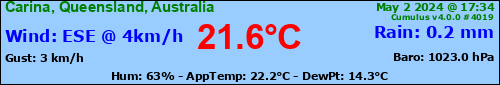
Davis Vantage Pro2 Model #6152AU - CumulusMX - Win11 - Saratoga/CUMX Default Scripts
https://www.kstwx.net/index.php
https://www.kstwx.net/cumx/index.html
-
freddie
- Posts: 2471
- Joined: Wed 08 Jun 2011 11:19 am
- Weather Station: Davis Vantage Pro 2 + Ecowitt
- Operating System: GNU/Linux Ubuntu 22.04 LXC
- Location: Alcaston, Shropshire, UK
- Contact:
Re: NOAA Report Problem
An uncontrolled shutdown of MX - such as a powercut or the computer being forcibly powered down.griffo42 wrote: ↑Mon 27 Sep 2021 5:45 amI deleted the lines cited above and all is working. What exercises my mind in this is: What causes a line of "NUL" characters to be created? Perhaps you may care to comment on that.mcrossley wrote: ↑Fri 24 Sep 2021 5:13 pm And BTW, you have some issues with your September log file...
Code: Select all
Error at line 4848 of data\Sep21log.txt : Input string was not in a correct format.
Error at line 5195 of data\Sep21log.txt : Input string was not in a correct format.
These are preventing your NOAA monthly report being created properly.
Have you looked at your user table in mysql to check that user kstwx197 is permitted to access the database from the host on which MX is running? In the user table you have columns Host and User. You should have a row where your kstwx197 user is listed against the IP address or hostname of the MX host. If this row is present then you need to look at whether the user has been granted insert privileges on the Cumulus tables.