Welcome to the Cumulus Support forum.
Latest Cumulus MX V3 release 3.28.6 (build 3283) - 21 March 2024
Cumulus MX V4 beta test release 4.0.0 (build 4019) - 03 April 2024
Legacy Cumulus 1 release 1.9.4 (build 1099) - 28 November 2014
(a patch is available for 1.9.4 build 1099 that extends the date range of drop-down menus to 2030)
Download the Software (Cumulus MX / Cumulus 1 and other related items) from the Wiki
Latest Cumulus MX V3 release 3.28.6 (build 3283) - 21 March 2024
Cumulus MX V4 beta test release 4.0.0 (build 4019) - 03 April 2024
Legacy Cumulus 1 release 1.9.4 (build 1099) - 28 November 2014
(a patch is available for 1.9.4 build 1099 that extends the date range of drop-down menus to 2030)
Download the Software (Cumulus MX / Cumulus 1 and other related items) from the Wiki
Remote Access to rPi.
Moderator: mcrossley
-
Phil23
- Posts: 884
- Joined: Sat 16 Jul 2016 11:59 pm
- Weather Station: Davis VP2+ & GW1000 (Standalone)
- Operating System: Win10 Pro / rPi Buster
- Location: Australia
Remote Access to rPi.
Hi All,
Looking for some assistance in configuring remote access to a Pi I'm setting up with CMX for a relative.
To date I've done a lot of searching, but seem to be going in circles.
I have a rPi-3 that I've installed the image on, no great problems there.
I can access it inside my LAN with both Putty & WinSCP.
Problem is that once it's installed it will be sitting on a Wireless NBN service that is behind CGNAT.
So Port forwarding on the clients router won't be available.
I think a VPN will be to difficult given the ISP's "Free Wifi Modem" & also the presence of CGNAT.
Teamviewer is often suggested, but have tried that over a GUI build, but the whole lot becomes too memory hungry for the Pi3 & it all grinds to a halt.
All my searching to date suggests that a reverse SSH connection or tunnel is the solution, but examples I see vary greatly & I'm finding it hard to work out what to implement.
I read also of local proxies or agents as a mid hop.
Has Anyone out implemented a solution to solve this.
Thanks
Phil.
PS; My own internet connection here is a full public static IP so I assume whatever goes on the Pi creates a persistent connection to that IP or a relay agent behind it.
Looking for some assistance in configuring remote access to a Pi I'm setting up with CMX for a relative.
To date I've done a lot of searching, but seem to be going in circles.
I have a rPi-3 that I've installed the image on, no great problems there.
I can access it inside my LAN with both Putty & WinSCP.
Problem is that once it's installed it will be sitting on a Wireless NBN service that is behind CGNAT.
So Port forwarding on the clients router won't be available.
I think a VPN will be to difficult given the ISP's "Free Wifi Modem" & also the presence of CGNAT.
Teamviewer is often suggested, but have tried that over a GUI build, but the whole lot becomes too memory hungry for the Pi3 & it all grinds to a halt.
All my searching to date suggests that a reverse SSH connection or tunnel is the solution, but examples I see vary greatly & I'm finding it hard to work out what to implement.
I read also of local proxies or agents as a mid hop.
Has Anyone out implemented a solution to solve this.
Thanks
Phil.
PS; My own internet connection here is a full public static IP so I assume whatever goes on the Pi creates a persistent connection to that IP or a relay agent behind it.
:Now: :Today/Yesterday:

Main Station Davis VP2+ Running Via Win10 Pro.
Secondary Stations, Ecowitt HP2551/GW1000 Via rPi 3 & 4 Running Buster GUI.
:Local Inverell Ecowitt Station: :Remote Ashford Ecowitt Station:
Main Station Davis VP2+ Running Via Win10 Pro.
Secondary Stations, Ecowitt HP2551/GW1000 Via rPi 3 & 4 Running Buster GUI.
:Local Inverell Ecowitt Station: :Remote Ashford Ecowitt Station:
-
jlmr731
- Posts: 225
- Joined: Sat 27 Aug 2016 12:11 am
- Weather Station: Davis vantage pro 2
- Operating System: Debian
- Location: Wickliffe, Ohio
- Contact:
Re: Remote Access to rPi.
if the pi has a GUI you can try something like realVNC its free for up to 5 computers no need for any port forwarding. works good on my linux systems ( use it as a backup way in if my openvpn goes down) there are others programs like it but have great luck with realvnc and pretty light on resorces for the server, and the client will still work with low bandwidth.
Jeff
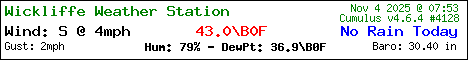
My Site http://wickliffeweather.com/
WeatherUnderground https://www.wunderground.com/personal-w ... KOHYOUNG21
My Site http://wickliffeweather.com/
WeatherUnderground https://www.wunderground.com/personal-w ... KOHYOUNG21
- rogerthn
- Posts: 514
- Joined: Thu 11 Apr 2013 6:31 pm
- Weather Station: Ecowitt GW1000/GW1003
- Operating System: Raspberry Pi OS bullseye aarch64
- Location: Trollhättan Sweden
- Contact:
Re: Remote Access to rPi.
I do have a OpenVPN server on a Raspberry PI to enable access to my local LAN from Internet.
You need a, known public IP and port forward of one UDP port.
You need a, known public IP and port forward of one UDP port.

-
Phil23
- Posts: 884
- Joined: Sat 16 Jul 2016 11:59 pm
- Weather Station: Davis VP2+ & GW1000 (Standalone)
- Operating System: Win10 Pro / rPi Buster
- Location: Australia
Re: Remote Access to rPi.
I've been using the internal VNC client for Lan Access, but was not aware of it's Cloud functionality.
Gave that I try yesterday & it may well be a good solution. Just needing the Gui.
Port Forwarding is the problem here with CGNAT.
You have the Internet facing Shared Public IP --> Different WAN IP --> Local Subnet IP.
No Control over the ports between Public IP & WAN.
That said, my router supports OpenVPN, so if I configured it as the server, I may be able to have the pi dial in regardless of the CGNAT.
Stumbled on that one too.
But didn't spend enough time digesting the information.
Thanks All.
:Now: :Today/Yesterday:

Main Station Davis VP2+ Running Via Win10 Pro.
Secondary Stations, Ecowitt HP2551/GW1000 Via rPi 3 & 4 Running Buster GUI.
:Local Inverell Ecowitt Station: :Remote Ashford Ecowitt Station:
Main Station Davis VP2+ Running Via Win10 Pro.
Secondary Stations, Ecowitt HP2551/GW1000 Via rPi 3 & 4 Running Buster GUI.
:Local Inverell Ecowitt Station: :Remote Ashford Ecowitt Station:
-
jlmr731
- Posts: 225
- Joined: Sat 27 Aug 2016 12:11 am
- Weather Station: Davis vantage pro 2
- Operating System: Debian
- Location: Wickliffe, Ohio
- Contact:
Re: Remote Access to rPi.
Good to hear it may work for you, it was the one thing I thought of if you can open any ports, plus pretty light on system. There are several desktops that are good to use for a pi like xfce, mate i know there may be others best to look for light weight desktop environments.
Jeff
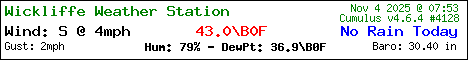
My Site http://wickliffeweather.com/
WeatherUnderground https://www.wunderground.com/personal-w ... KOHYOUNG21
My Site http://wickliffeweather.com/
WeatherUnderground https://www.wunderground.com/personal-w ... KOHYOUNG21
- HansR
- Posts: 5957
- Joined: Sat 20 Oct 2012 6:53 am
- Weather Station: GW1100 (WS80/WH40)
- Operating System: Raspberry OS/Bookworm
- Location: Wagenborgen (NL)
- Contact:
Re: Remote Access to rPi.
I tried to install openVPN yesterday and it failed.
Asked support about it they said Debian was not supported, only Ubuntu. Replied back why do they supply the installation? Anyway: can't install on Debian.
The answer:
Asked support about it they said Debian was not supported, only Ubuntu. Replied back why do they supply the installation? Anyway: can't install on Debian.
The answer:
Access Server can be installed on Debian OS on a none ARM based architecture only.
Access Server supports installation only to Ubuntu20 installed on ARM64 base architecture.
So in your case, since your running Debian on RPI, its not supported. You need to run Ubuntu20 then install Access Server.
Hans
https://meteo-wagenborgen.nl
CMX build 4017+ ● RPi 3B+ ● Raspbian Linux 6.1.21-v7+ armv7l ● dotnet 8.0.3
https://meteo-wagenborgen.nl
CMX build 4017+ ● RPi 3B+ ● Raspbian Linux 6.1.21-v7+ armv7l ● dotnet 8.0.3
- rogerthn
- Posts: 514
- Joined: Thu 11 Apr 2013 6:31 pm
- Weather Station: Ecowitt GW1000/GW1003
- Operating System: Raspberry Pi OS bullseye aarch64
- Location: Trollhättan Sweden
- Contact:
Re: Remote Access to rPi.
I do have VPN access to my sons LAN via an ASUS RT-AC87U
Sorry but I've lost my detailed installation notesHansR wrote: ↑Wed 23 Jun 2021 4:45 am I tried to install openVPN yesterday and it failed.
Asked support about it they said Debian was not supported, only Ubuntu. Replied back why do they supply the installation? Anyway: can't install on Debian.
The answer:Access Server can be installed on Debian OS on a none ARM based architecture only.
Access Server supports installation only to Ubuntu20 installed on ARM64 base architecture.
So in your case, since your running Debian on RPI, its not supported. You need to run Ubuntu20 then install Access Server.
Some details from my Raspberry Pi 3 Model B Plus Rev 1.3
Code: Select all
systemctl status openvpn.service
● openvpn.service - OpenVPN service
Loaded: loaded (/lib/systemd/system/openvpn.service; enabled; vendor preset: enabled)
Active: active (exited) since Sun 2021-04-25 15:31:08 CEST; 1 months 28 days agoCode: Select all
cat /etc/os-release
PRETTY_NAME="Raspbian GNU/Linux 10 (buster)"
NAME="Raspbian GNU/Linux"
VERSION_ID="10"
VERSION="10 (buster)"
VERSION_CODENAME=buster
ID=raspbian
ID_LIKE=debianCode: Select all
apt show openvpn
Package: openvpn
Version: 2.4.7-1
Priority: optional
Section: net
Maintainer: Bernhard Schmidt <berni@debian.org>
Installed-Size: 1,019 kB
Depends: debconf (>= 0.5) | debconf-2.0, libc6 (>= 2.28), liblz4-1 (>= 0.0~r130), liblzo2-2, libpam0g (>= 0.99.7.1), libpkcs11-helper1 (>= 1.11), libssl1.1 (>= 1.1.1), libsystemd0, iproute2, lsb-base (>= 3.0-6)
Recommends: easy-rsa
Suggests: openssl, resolvconf, openvpn-systemd-resolved
Homepage: https://openvpn.net/
Download-Size: 426 kB
APT-Manual-Installed: yes
APT-Sources: http://raspbian.raspberrypi.org/raspbian buster/main armhf Packages
Description: virtual private network daemon
OpenVPN is an application to securely tunnel IP networks over a
single UDP or TCP port. It can be used to access remote sites, make
secure point-to-point connections, enhance wireless security, etc.
.
OpenVPN uses all of the encryption, authentication, and certification
features provided by the OpenSSL library (any cipher, key size, or
HMAC digest).
.
OpenVPN may use static, pre-shared keys or TLS-based dynamic key exchange. It
also supports VPNs with dynamic endpoints (DHCP or dial-up clients), tunnels
over NAT or connection-oriented stateful firewalls (such as Linux's iptables).
- HansR
- Posts: 5957
- Joined: Sat 20 Oct 2012 6:53 am
- Weather Station: GW1100 (WS80/WH40)
- Operating System: Raspberry OS/Bookworm
- Location: Wagenborgen (NL)
- Contact:
Re: Remote Access to rPi.
@rogerthn: Thanks. Must be the difference between Access Server and OpenVPN Connect.
Anyway, I'm going to try ngrok first now.
Anyway, I'm going to try ngrok first now.
Hans
https://meteo-wagenborgen.nl
CMX build 4017+ ● RPi 3B+ ● Raspbian Linux 6.1.21-v7+ armv7l ● dotnet 8.0.3
https://meteo-wagenborgen.nl
CMX build 4017+ ● RPi 3B+ ● Raspbian Linux 6.1.21-v7+ armv7l ● dotnet 8.0.3
- HansR
- Posts: 5957
- Joined: Sat 20 Oct 2012 6:53 am
- Weather Station: GW1100 (WS80/WH40)
- Operating System: Raspberry OS/Bookworm
- Location: Wagenborgen (NL)
- Contact:
Re: Remote Access to rPi.
Btw: I tried ngrok an that is the easiest way I think. If you really want it on a daily basis with the same URL/Port it costs ($5/month).
Hans
https://meteo-wagenborgen.nl
CMX build 4017+ ● RPi 3B+ ● Raspbian Linux 6.1.21-v7+ armv7l ● dotnet 8.0.3
https://meteo-wagenborgen.nl
CMX build 4017+ ● RPi 3B+ ● Raspbian Linux 6.1.21-v7+ armv7l ● dotnet 8.0.3
- ConligWX
- Posts: 1613
- Joined: Mon 19 May 2014 10:45 pm
- Weather Station: Davis vPro2+ w/DFARS + AirLink
- Operating System: Ubuntu 22.04 LTS
- Location: Bangor, NI
- Contact:
Re: Remote Access to rPi.
I just use: https://github.com/angristan/openvpn-install
then register a domain with google domains, and use google DDNS (same protocol as DynDNS and its only £10 a year)
edit the ovpn file to add your domain name. and thats it.
then register a domain with google domains, and use google DDNS (same protocol as DynDNS and its only £10 a year)
edit the ovpn file to add your domain name. and thats it.
Regards Simon
https://www.conligwx.org - @conligwx
Davis Vantage Pro2 Plus with Daytime FARS • WeatherLink Live • Davis AirLink • PurpleAir • CumulusMX v4.0.0

https://www.conligwx.org - @conligwx
Davis Vantage Pro2 Plus with Daytime FARS • WeatherLink Live • Davis AirLink • PurpleAir • CumulusMX v4.0.0
-
sutne
- Posts: 377
- Joined: Sun 14 Oct 2012 4:23 pm
- Weather Station: HP2553 (WS80) and HP2564 (WS90)
- Operating System: Raspbian Bullseye and Bookworm
- Location: Rjoanddalen and Kronstad, Norway
- Contact:
Re: Remote Access to rPi.
I use realVNC. https://www.realvnc.com/en/raspberrypi/
It can be used locally or via a cloud service. It is included in Raspbian, only needs to be enabled.
And it is free for private users.
I am very satisfied with this solution.
It can be used locally or via a cloud service. It is included in Raspbian, only needs to be enabled.
And it is free for private users.
I am very satisfied with this solution.
- HansR
- Posts: 5957
- Joined: Sat 20 Oct 2012 6:53 am
- Weather Station: GW1100 (WS80/WH40)
- Operating System: Raspberry OS/Bookworm
- Location: Wagenborgen (NL)
- Contact:
Re: Remote Access to rPi.
It wasn't installed on my RPi so I installed it. I don't have the gui so can't get into it. And then it's getting complex. Or am I missing something? How do I use it in commandline mode?sutne wrote: ↑Fri 25 Jun 2021 6:19 am I use realVNC. https://www.realvnc.com/en/raspberrypi/
It can be used locally or via a cloud service. It is included in Raspbian, only needs to be enabled.
And it is free for private users.
I am very satisfied with this solution.
Hans
https://meteo-wagenborgen.nl
CMX build 4017+ ● RPi 3B+ ● Raspbian Linux 6.1.21-v7+ armv7l ● dotnet 8.0.3
https://meteo-wagenborgen.nl
CMX build 4017+ ● RPi 3B+ ● Raspbian Linux 6.1.21-v7+ armv7l ● dotnet 8.0.3
-
sutne
- Posts: 377
- Joined: Sun 14 Oct 2012 4:23 pm
- Weather Station: HP2553 (WS80) and HP2564 (WS90)
- Operating System: Raspbian Bullseye and Bookworm
- Location: Rjoanddalen and Kronstad, Norway
- Contact:
Re: Remote Access to rPi.
There is something here about running Virtual desktop or SSH:
https://help.realvnc.com/hc/en-us/artic ... d-line-0-6
https://help.realvnc.com/hc/en-us/artic ... d-line-0-6
-
liddelljs
- Posts: 119
- Joined: Sat 31 Oct 2015 10:22 pm
- Weather Station: Ecowitt GW1001
- Operating System: RPi 3 Raspbian Buster
- Location: Perth Western Australia
Re: Remote Access to rPi.
Hi all,
Bit late wading into this one and doubt it will solve @Phil23's original problem but I have used PiVPN for a few years now (https://www.pivpn.io/) for remote access to my RPI's and love it. Specifically written for RPi and has a nice installer to guide installation for those of us with limited knowledge. The latest version offers wireguard as an alternative to OpenVPN (https://www.wireguard.com/). User beware - wireguard doesn't offer password access (OpenVPN does).
Cheers
Steve
Bit late wading into this one and doubt it will solve @Phil23's original problem but I have used PiVPN for a few years now (https://www.pivpn.io/) for remote access to my RPI's and love it. Specifically written for RPi and has a nice installer to guide installation for those of us with limited knowledge. The latest version offers wireguard as an alternative to OpenVPN (https://www.wireguard.com/). User beware - wireguard doesn't offer password access (OpenVPN does).
Cheers
Steve