Welcome to the Cumulus Support forum.
Latest Cumulus MX V3 release 3.28.6 (build 3283) - 21 March 2024
Cumulus MX V4 beta test release 4.0.0 (build 4019) - 03 April 2024
Legacy Cumulus 1 release 1.9.4 (build 1099) - 28 November 2014
(a patch is available for 1.9.4 build 1099 that extends the date range of drop-down menus to 2030)
Download the Software (Cumulus MX / Cumulus 1 and other related items) from the Wiki
Latest Cumulus MX V3 release 3.28.6 (build 3283) - 21 March 2024
Cumulus MX V4 beta test release 4.0.0 (build 4019) - 03 April 2024
Legacy Cumulus 1 release 1.9.4 (build 1099) - 28 November 2014
(a patch is available for 1.9.4 build 1099 that extends the date range of drop-down menus to 2030)
Download the Software (Cumulus MX / Cumulus 1 and other related items) from the Wiki
Windows 8 support (official or unofficial)
- KetteringUK
- Posts: 49
- Joined: Sat 25 Jul 2009 2:25 pm
- Weather Station: Maplin N96GY
- Contact:
Windows 8 support (official or unofficial)
I will be updating my wonderful VISTA installation this weekend to Windows 8 - Can you confirm compatibility.
According to the FAQ
What operating systems does Cumulus run on?
Windows XP, Windows Server 2003, Windows Vista, Windows 7, Windows Home Server, and Windows Server 2008. It may also work on Windows 2000, but this is not supported. You will probably not be able to get it to work on Windows 2000 with a Fine Offset station.
According to the FAQ
What operating systems does Cumulus run on?
Windows XP, Windows Server 2003, Windows Vista, Windows 7, Windows Home Server, and Windows Server 2008. It may also work on Windows 2000, but this is not supported. You will probably not be able to get it to work on Windows 2000 with a Fine Offset station.
Weather :: http://grid1.co.uk/weather
WeatherUnderground :: http://www.wunderground.com/weatherstat ... INORTHAM22
Solar PV :: http://pvoutput.org/list.jsp?sid=1627
WeatherUnderground :: http://www.wunderground.com/weatherstat ... INORTHAM22
Solar PV :: http://pvoutput.org/list.jsp?sid=1627
- steve
- Cumulus Author
- Posts: 26701
- Joined: Mon 02 Jun 2008 6:49 pm
- Weather Station: None
- Operating System: None
- Location: Vienne, France
- Contact:
Re: Windows 8 support (official or unofficial)
I believe some people have tried it on Windows 8, and apparently it works OK.
Steve
-
geeknik
- Posts: 3
- Joined: Sat 27 Oct 2012 5:14 am
- Weather Station: Radio Shack
- Operating System: Windows 8 Pro
- Location: Oklahoma, USA
Re: Windows 8 support (official or unofficial)
So I had Cumulus 1.9.2 working great under Windows 7 Pro (x64 SP1) and decided I would upgrade to Windows 8 Pro. Now when I startup Cumulus, the Error status flashes and I see this message:
10/27/2012 00:16:18 : WMR100 station not found! - check connections and restart Cumulus
The connections are fine, however, what am I missing? Anyone have a thought or idea? I can't figure it out. It's not a driver or hardware issue near as I can tell.
10/27/2012 00:16:18 : WMR100 station not found! - check connections and restart Cumulus
The connections are fine, however, what am I missing? Anyone have a thought or idea? I can't figure it out. It's not a driver or hardware issue near as I can tell.
- steve
- Cumulus Author
- Posts: 26701
- Joined: Mon 02 Jun 2008 6:49 pm
- Weather Station: None
- Operating System: None
- Location: Vienne, France
- Contact:
Re: Windows 8 support (official or unofficial)
Windows is saying that it can't detect the station. The station doesn't need any special drivers, it's just a 'HID' (Human Interface Device, like a USB keyboard or mouse). Check that your USB ports are enabled in Device Manager. Do you get the usual indication from Windows when you plug and unplug the station (I assume Windows 8 does that)?
Steve
- KetteringUK
- Posts: 49
- Joined: Sat 25 Jul 2009 2:25 pm
- Weather Station: Maplin N96GY
- Contact:
Re: Windows 8 support (official or unofficial)
Running Windows 8 32bit now and cumulus is posting fine. Few odd items to do with minimised icon disappearing but that's all.
Cheers
Cheers
Weather :: http://grid1.co.uk/weather
WeatherUnderground :: http://www.wunderground.com/weatherstat ... INORTHAM22
Solar PV :: http://pvoutput.org/list.jsp?sid=1627
WeatherUnderground :: http://www.wunderground.com/weatherstat ... INORTHAM22
Solar PV :: http://pvoutput.org/list.jsp?sid=1627
-
geeknik
- Posts: 3
- Joined: Sat 27 Oct 2012 5:14 am
- Weather Station: Radio Shack
- Operating System: Windows 8 Pro
- Location: Oklahoma, USA
Re: Windows 8 support (official or unofficial)
After a couple of hours tinkering with it, starting Cumulus with the 'run as administrator' option got it working, no problems now. Not sure why it needs that, but hey, it works now. =)
-
geoffw
- Posts: 556
- Joined: Fri 08 May 2009 3:12 pm
- Weather Station: Davis Vantage Vue
- Operating System: Windows 10
- Location: Pembrokeshire West Wales UK
- Contact:
Re: Windows 8 support (official or unofficial)
Working here with 64 & 32bit machines. Sadly I've lost the Gadget!
All we need is for one of your clever programmers to create a Cumulus App for Windows 8! PLEASE! PLEASE! PLEASE!
All we need is for one of your clever programmers to create a Cumulus App for Windows 8! PLEASE! PLEASE! PLEASE!
-
uncle_bob
- Posts: 505
- Joined: Wed 17 Aug 2011 2:58 pm
- Weather Station: WeatherDuino Pro2
- Operating System: 2008
- Location: Canberra
Re: Windows 8 support (official or unofficial)
I'm still running 7 for the moment and will probably virtutise it when moving to 8, but yeah, as above, having a Cumulus tile would be cool!geoffw wrote:Working here with 64 & 32bit machines. Sadly I've lost the Gadget!
All we need is for one of your clever programmers to create a Cumulus App for Windows 8! PLEASE! PLEASE! PLEASE!
Interested in building your own Weather Station? Maybe check out the WeatherDuino Pro Project Here
Conder, Canberra Weather
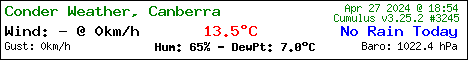
Conder, Canberra Weather
-
liamcarbin
- Posts: 50
- Joined: Fri 24 Feb 2012 9:57 am
- Weather Station: Fine Offset
- Operating System: Windows 7/8
- Location: United Kingdom
Re: Windows 8 support (official or unofficial)
I've been running windows 8 for a while now, and cumulus works just fine. Like you, it would be nice if someone could create a full screen app for windows 8, sadly i wouldn't know where to begin, when making an app.geoffw wrote:Working here with 64 & 32bit machines. Sadly I've lost the Gadget!
All we need is for one of your clever programmers to create a Cumulus App for Windows 8! PLEASE! PLEASE! PLEASE!
-
bruce45
- Posts: 365
- Joined: Wed 07 Jan 2009 10:36 pm
- Weather Station: wh1081
- Operating System: windows 10
- Location: Oban Scotland
Re: Windows 8 support (official or unofficial)
been running windows 8 on a test laptop connected to the greenhouse set up and so far it seems stable without any problems. ok the rain gauge is the rg11 next to the tip bucket so time will tell.
Steve hope your feeling better and wish you well.
bruce
Steve hope your feeling better and wish you well.
bruce
-
geeknik
- Posts: 3
- Joined: Sat 27 Oct 2012 5:14 am
- Weather Station: Radio Shack
- Operating System: Windows 8 Pro
- Location: Oklahoma, USA
Re: Windows 8 support (official or unofficial)
I found a Windows 8 bug, something that wasn't present in Windows 7.
Windows 8 now has multi monitor support, and I have the option set in the taskbar that will show taskbar buttons on the taskbar where the window is open. Well, with Cumulus, I have it on monitor #2, however, the button in the taskbar is on monitor #1, until I minimize Cumulus, then the button moves to monitor #2.
Not a major bug, just slightly annoying.
Windows 8 now has multi monitor support, and I have the option set in the taskbar that will show taskbar buttons on the taskbar where the window is open. Well, with Cumulus, I have it on monitor #2, however, the button in the taskbar is on monitor #1, until I minimize Cumulus, then the button moves to monitor #2.
Not a major bug, just slightly annoying.
-
Conrad
- Posts: 63
- Joined: Sun 05 Dec 2010 3:44 pm
- Weather Station: Davis Vue
- Operating System: Windows 10
- Location: Costa Blanca and Bradwell Milton keynes
Re: Windows 8 support (official or unofficial)
Funny my windows 8 machine upgraded from a vista crashes if cumulus is run with a irq less not equal blue screen
-
water01
- Posts: 3254
- Joined: Sat 13 Aug 2011 9:33 am
- Weather Station: Ecowitt HP2551
- Operating System: Windows 10 64bit
- Location: Burnham-on-Sea
- Contact:
Re: Windows 8 support (official or unofficial)
Never a good idea to ugrade a Microsoft operating system, always best do a clean install in a new partition if you can. Invariably it leaves things lying around i.e. old .dll's etc that cause problems in the new operating system.
-
gemini06720
- Posts: 1700
- Joined: Mon 10 Aug 2009 10:16 pm
- Weather Station: No weather station
- Operating System: No operating system
- Location: World...
Re: Windows 8 support (official or unofficial)
David, you cannot do that with Windows 8 - both versions (Windows 8 and Windows 8 Pro) are designed to upgrade from a previous version of Windows - Microsoft has not released (and possibly will not release ... according to the 'gossips') a clean/full install version of Windows 8.water01 wrote:...always best do a clean install in a new partition if you can...
Now, to add some comments to this tread...
I have installed Windows 8 Pro (on its own partition) on a Windows 7 computer. Upon starting Windows 8, the first thing that really annoyed me was the 'Start' (or 'Metro') screen - those coloured boxes are quite ugly, quite annoying and quite useless - they are really designed for a touch screen. But then, I discovered the 'real' desktop - almost similar to the desktop on Windows 7 except for the missing Windows/Start icon (button).
But, low and behold, an incredible application/utility called 'Classic Shell' is available - this should be the first application to download (and install) after starting a newly installed Windows 8...
Over the past days, I have installed no less than 30-40 applications/utilities, some modern ones and some quite old (ie: from the Windows 98 era) - no problem with any of them.
I have not noticed any increase of speed ... as it is being 'sold' by most Windows 8 lovers.
My first impressions of Windows 8 ... it can be adjusted to look very similar to Windows 7 ... it even runs like Windows 7 ... what does Windows 8 offer that I do not already have in Windows 7 ... a few new options ... but certainly not enough to motivated me to replace Windows 7 on all of my computers.
True, I have not tested every aspects of Windows 8 (nor am I planning to do so) - I need and want a reliable operating system for which I do not need to continually search the Internet to find a 'hack' or a utility for an operation that has been part of Windows family.
-
water01
- Posts: 3254
- Joined: Sat 13 Aug 2011 9:33 am
- Weather Station: Ecowitt HP2551
- Operating System: Windows 10 64bit
- Location: Burnham-on-Sea
- Contact:
Re: Windows 8 support (official or unofficial)
Not true in the UK see here http://www.ebuyer.com/407517-microsoft- ... -wn7-00403. Both the 32bit and the 64bit version can be bought as an OEM system builder full install.David, you cannot do that with Windows 8 - both versions (Windows 8 and Windows 8 Pro) are designed to upgrade from a previous version of Windows - Microsoft has not released (and possibly will not release ... according to the 'gossips') a clean/full install version of Windows 8.
There is also a regedit to disable Metro and give you the standard Start deskto http://www.youtube.com/watch?v=0CAuvlmP ... re=related .