Welcome to the Cumulus Support forum.
Latest Cumulus MX V3 release 3.28.6 (build 3283) - 21 March 2024
Cumulus MX V4 beta test release 4.0.0 (build 4019) - 03 April 2024
Legacy Cumulus 1 release 1.9.4 (build 1099) - 28 November 2014
(a patch is available for 1.9.4 build 1099 that extends the date range of drop-down menus to 2030)
Download the Software (Cumulus MX / Cumulus 1 and other related items) from the Wiki
Latest Cumulus MX V3 release 3.28.6 (build 3283) - 21 March 2024
Cumulus MX V4 beta test release 4.0.0 (build 4019) - 03 April 2024
Legacy Cumulus 1 release 1.9.4 (build 1099) - 28 November 2014
(a patch is available for 1.9.4 build 1099 that extends the date range of drop-down menus to 2030)
Download the Software (Cumulus MX / Cumulus 1 and other related items) from the Wiki
FTP setup
-
planeguy
- Posts: 4
- Joined: Mon 17 Jun 2013 1:30 am
- Weather Station: WS-1090
- Operating System: Win 7
- Location: Charlotte NC
FTP setup
Not sure what I am doing wrong? I have tried every combination and still no luck. I'm trying to FTP my realtime file to another PC on my local network. I have setup port 21 forwarding on that PC. Here is how my setup looks now:
[FTP site]
Host=192.168.1.3
Port=21
Username=Rick
Password=##########
Directory=C:\Cumulus
AutoUpdate=0
ActiveFTP=0
EnableRealtime=1
RealtimeFTPEnabled=1
RealtimeTxtFTP=1
RealtimeInterval=30000
UpdateInterval=15
IncludeSTD=1
IncludeSTDImages=1
IncludeSolarChart=0
IncludeUVChart=0
IncludeSunshineChart=0
FTPRename=0
DeleteBeforeUpload=0
ResizeGraphs=0
GraphHeight=300
GraphWidth=750
ImageFolder=
ImageCopyRealtime=0
ExtraLocal0=C:\Cumulus\realtime.txt
ExtraRemote0=c:\cumulus\realtime.txt
ExtraProcess0=0
ExtraBinary0=0
ExtraRealtime0=1
My error:
22:45:41:639 Realtime FTP Connect attempt
22:45:41:640 ! HighLevelAsync 0
22:45:41:640 0633A160 Socket handle created 876
22:45:41:640 TWSocket will connect to 192.168.1.3:21
22:45:42:645 0633A160 TCustomWSocket.Shutdown 1 876
22:45:42:645 Realtime FTP Connect failed
Any help would be appreciated!!
[FTP site]
Host=192.168.1.3
Port=21
Username=Rick
Password=##########
Directory=C:\Cumulus
AutoUpdate=0
ActiveFTP=0
EnableRealtime=1
RealtimeFTPEnabled=1
RealtimeTxtFTP=1
RealtimeInterval=30000
UpdateInterval=15
IncludeSTD=1
IncludeSTDImages=1
IncludeSolarChart=0
IncludeUVChart=0
IncludeSunshineChart=0
FTPRename=0
DeleteBeforeUpload=0
ResizeGraphs=0
GraphHeight=300
GraphWidth=750
ImageFolder=
ImageCopyRealtime=0
ExtraLocal0=C:\Cumulus\realtime.txt
ExtraRemote0=c:\cumulus\realtime.txt
ExtraProcess0=0
ExtraBinary0=0
ExtraRealtime0=1
My error:
22:45:41:639 Realtime FTP Connect attempt
22:45:41:640 ! HighLevelAsync 0
22:45:41:640 0633A160 Socket handle created 876
22:45:41:640 TWSocket will connect to 192.168.1.3:21
22:45:42:645 0633A160 TCustomWSocket.Shutdown 1 876
22:45:42:645 Realtime FTP Connect failed
Any help would be appreciated!!
- steve
- Cumulus Author
- Posts: 26701
- Joined: Mon 02 Jun 2008 6:49 pm
- Weather Station: None
- Operating System: None
- Location: Vienne, France
- Contact:
Re: FTP setup
This is a Windows location; it has to be a path that the ftp server understands.planeguy wrote:Directory=C:\Cumulus
You don't need to set up realtime.txt as an extra file (and the remote path has the same problem as above); the 'enable realtime.txt FTP' setting does that.ExtraLocal0=C:\Cumulus\realtime.txt
ExtraRemote0=c:\cumulus\realtime.txt
ExtraProcess0=0
ExtraBinary0=0
ExtraRealtime0=1
The connection to the ftp server failed. Perhaps you haven't started the ftp server, or perhaps it's a firewall issue. What ftp server software are you using?22:45:41:640 TWSocket will connect to 192.168.1.3:21
22:45:42:645 0633A160 TCustomWSocket.Shutdown 1 876
22:45:42:645 Realtime FTP Connect failed
If you want to get Cumulus to copy the file instead of using FTP, you could share the location on 192.168.1.3, and then map it on the Cumulus PC. Untick both 'enable realtime ftp' and 'enable realtime.txt ftp', but leave 'enable realtime' set, and in your extra files entry (which you would then need), make sure 'ftp' is unset. For the remote file name you would need to use the mapped drive location.
Steve
-
planeguy
- Posts: 4
- Joined: Mon 17 Jun 2013 1:30 am
- Weather Station: WS-1090
- Operating System: Win 7
- Location: Charlotte NC
Re: FTP setup
Getting closer!! Getting the following error on the FileZilla FTP server:
(000032)6/17/2013 17:45:41 PM - rickftp (192.168.1.2)> STOR C:/Cumulus/realtime.txt
(000032)6/17/2013 17:45:41 PM - rickftp (192.168.1.2)> 550 Filename invalid
The local file is located in the C:\Cumulus folder. I'm putting on the remote machine in the same directory. I have tried both \ and / on the file names.
My .INI file:
Directory=C:/Cumulus
AutoUpdate=0
ActiveFTP=0
EnableRealtime=1
RealtimeFTPEnabled=1
RealtimeTxtFTP=1
RealtimeInterval=30000
UpdateInterval=15
IncludeSTD=0
IncludeSTDImages=0
IncludeSolarChart=0
IncludeUVChart=0
IncludeSunshineChart=0
FTPRename=0
DeleteBeforeUpload=0
ResizeGraphs=0
GraphHeight=300
GraphWidth=750
ImageFolder=
ImageCopyRealtime=0
ExtraLocal0=C:/Cumulus
ExtraRemote0=c:/cumulus
ExtraProcess0=0
ExtraBinary0=0
I tried sharing the folder across the network. I'm using a home automation program call Homeseer to read the realtime file. There must be something with windows preventing from reading a shared folder? But when the file is in a local directory it reads it fine?
(000032)6/17/2013 17:45:41 PM - rickftp (192.168.1.2)> STOR C:/Cumulus/realtime.txt
(000032)6/17/2013 17:45:41 PM - rickftp (192.168.1.2)> 550 Filename invalid
The local file is located in the C:\Cumulus folder. I'm putting on the remote machine in the same directory. I have tried both \ and / on the file names.
My .INI file:
Directory=C:/Cumulus
AutoUpdate=0
ActiveFTP=0
EnableRealtime=1
RealtimeFTPEnabled=1
RealtimeTxtFTP=1
RealtimeInterval=30000
UpdateInterval=15
IncludeSTD=0
IncludeSTDImages=0
IncludeSolarChart=0
IncludeUVChart=0
IncludeSunshineChart=0
FTPRename=0
DeleteBeforeUpload=0
ResizeGraphs=0
GraphHeight=300
GraphWidth=750
ImageFolder=
ImageCopyRealtime=0
ExtraLocal0=C:/Cumulus
ExtraRemote0=c:/cumulus
ExtraProcess0=0
ExtraBinary0=0
I tried sharing the folder across the network. I'm using a home automation program call Homeseer to read the realtime file. There must be something with windows preventing from reading a shared folder? But when the file is in a local directory it reads it fine?
-
BigOkie
- Posts: 272
- Joined: Tue 28 May 2013 1:06 am
- Weather Station: Davis VP2 Plus
- Operating System: Raspian Buster (RPi 3b)
- Location: Tulsa, OK
Re: FTP setup
typically FTP emulates linux file structure, even if you're using windows. What FTP server software are you using?planeguy wrote:Getting closer!! Getting the following error on the FileZilla FTP server:
(000032)6/17/2013 17:45:41 PM - rickftp (192.168.1.2)> STOR C:/Cumulus/realtime.txt
(000032)6/17/2013 17:45:41 PM - rickftp (192.168.1.2)> 550 Filename invalid
The local file is located in the C:\Cumulus folder. I'm putting on the remote machine in the same directory. I have tried both \ and / on the file names.
My .INI file:
Directory=C:/Cumulus
AutoUpdate=0
ActiveFTP=0
EnableRealtime=1
RealtimeFTPEnabled=1
RealtimeTxtFTP=1
RealtimeInterval=30000
UpdateInterval=15
IncludeSTD=0
IncludeSTDImages=0
IncludeSolarChart=0
IncludeUVChart=0
IncludeSunshineChart=0
FTPRename=0
DeleteBeforeUpload=0
ResizeGraphs=0
GraphHeight=300
GraphWidth=750
ImageFolder=
ImageCopyRealtime=0
ExtraLocal0=C:/Cumulus
ExtraRemote0=c:/cumulus
ExtraProcess0=0
ExtraBinary0=0
I tried sharing the folder across the network. I'm using a home automation program call Homeseer to read the realtime file. There must be something with windows preventing from reading a shared folder? But when the file is in a local directory it reads it fine?
EDIT: sorry, saw your last line there...
-
planeguy
- Posts: 4
- Joined: Mon 17 Jun 2013 1:30 am
- Weather Station: WS-1090
- Operating System: Win 7
- Location: Charlotte NC
Re: FTP setup
Also, I tried to use the copy images with realtime checked and nothing gets copied to the shared drive?
- steve
- Cumulus Author
- Posts: 26701
- Joined: Mon 02 Jun 2008 6:49 pm
- Weather Station: None
- Operating System: None
- Location: Vienne, France
- Contact:
Re: FTP setup
As BigOkie says, and as I said earlier, you have to use a path that the ftp server software understands. You can't use a path with a windows drive letter in it. And you have to use a path that makes sense within the file space that you've allocated to the ftp server, which isn't necessarily the same as it appears in Windows. Typically, you tell the ftp server which directory to use as the 'root' for the ftp space. You also configure your logins so that they start off at some point within the ftp space, which may or may not be the root. You have to take that into account when setting up the ftp details.
If you are using ftp and the realtime ftp login fails, it currently doesn't do any of the other realtime actions. As it happens, I have changed this recently, and the change will be in the next build of 1.9.4 that I release.Also, I tried to use the copy images with realtime checked and nothing gets copied to the shared drive?
Steve
-
uncle_bob
- Posts: 505
- Joined: Wed 17 Aug 2011 2:58 pm
- Weather Station: WeatherDuino Pro2
- Operating System: 2008
- Location: Canberra
Re: FTP setup
Possibly a better way to do this is to just get Cumulus to process and copy the file to the remote machine.
Here's an example of one:
On Internet Settings/ files tab
Local filename
C:\Cumulus\realtime.txt
Remote filename:
//your remote PC name here/the shared folderon remote PC here\realtime.txt
tick binary, process and realtime, untick ftp
Here's an example of one:
On Internet Settings/ files tab
Local filename
C:\Cumulus\realtime.txt
Remote filename:
//your remote PC name here/the shared folderon remote PC here\realtime.txt
tick binary, process and realtime, untick ftp
Interested in building your own Weather Station? Maybe check out the WeatherDuino Pro Project Here
Conder, Canberra Weather
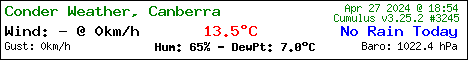
Conder, Canberra Weather
- steve
- Cumulus Author
- Posts: 26701
- Joined: Mon 02 Jun 2008 6:49 pm
- Weather Station: None
- Operating System: None
- Location: Vienne, France
- Contact:
Re: FTP setup
No; the realtime.txt file isn't binary, and doesn't have any web tags, so shouldn't be processed.uncle_bob wrote:tick binary, process
Steve
-
uncle_bob
- Posts: 505
- Joined: Wed 17 Aug 2011 2:58 pm
- Weather Station: WeatherDuino Pro2
- Operating System: 2008
- Location: Canberra
Re: FTP setup
Sorry, bad example (I was going off mytemperatureT.txt, which does work with binary ticked).steve wrote:No; the realtime.txt file isn't binary, and doesn't have any web tags, so shouldn't be processed.uncle_bob wrote:tick binary, process
So don't tick binary
Interested in building your own Weather Station? Maybe check out the WeatherDuino Pro Project Here
Conder, Canberra Weather
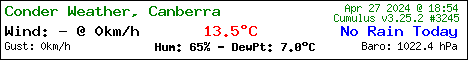
Conder, Canberra Weather
-
planeguy
- Posts: 4
- Joined: Mon 17 Jun 2013 1:30 am
- Weather Station: WS-1090
- Operating System: Win 7
- Location: Charlotte NC
Re: FTP setup
Okay, I just removed everything and that worked!! Thanks for all the help!! After re-reading the replies and how linux file structures, I thought that would be the best option.