Help! Cumulus database table "Realtime" is blank.
After this table became very large I have foolishly emptied it about 4 weeks ago. No new data has been entered since this time. How can I fix this?
Welcome to the Cumulus Support forum.
Latest Cumulus MX V3 release 3.28.6 (build 3283) - 21 March 2024
Cumulus MX V4 beta test release 4.0.0 (build 4019) - 03 April 2024
Legacy Cumulus 1 release 1.9.4 (build 1099) - 28 November 2014
(a patch is available for 1.9.4 build 1099 that extends the date range of drop-down menus to 2030)
Download the Software (Cumulus MX / Cumulus 1 and other related items) from the Wiki
Latest Cumulus MX V3 release 3.28.6 (build 3283) - 21 March 2024
Cumulus MX V4 beta test release 4.0.0 (build 4019) - 03 April 2024
Legacy Cumulus 1 release 1.9.4 (build 1099) - 28 November 2014
(a patch is available for 1.9.4 build 1099 that extends the date range of drop-down menus to 2030)
Download the Software (Cumulus MX / Cumulus 1 and other related items) from the Wiki
Cumulus database table "Realtime" is blank
Moderator: mcrossley
-
jlmr731
- Posts: 225
- Joined: Sat 27 Aug 2016 12:11 am
- Weather Station: Davis vantage pro 2
- Operating System: Debian
- Location: Wickliffe, Ohio
- Contact:
Re: Cumulus database table "Realtime" is blank
Did you restart cumulus MX after you emptied data? You may need to restart MX and also MYSQL.
Is the table and structure still there? if not you may be able to run the create realtime database in the MX dashboard.
Have you looked at the MX diag logs? See what errors are being recorded
Is the table and structure still there? if not you may be able to run the create realtime database in the MX dashboard.
Have you looked at the MX diag logs? See what errors are being recorded
Jeff
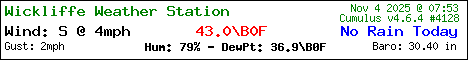
My Site http://wickliffeweather.com/
WeatherUnderground https://www.wunderground.com/personal-w ... KOHYOUNG21
My Site http://wickliffeweather.com/
WeatherUnderground https://www.wunderground.com/personal-w ... KOHYOUNG21
-
bajowar
- Posts: 53
- Joined: Sun 08 Jan 2017 8:52 pm
- Weather Station: WS 1080
- Operating System: Windows 10/ RaspBerry Pi2
- Contact:
Re: Cumulus database table "Realtime" is blank
CumulusMX and MySQL are restarted. The table and the structure are available. The current MX Diag log I have attached in the attachment. How can I run the realtime database in the MX dashboard?
You do not have the required permissions to view the files attached to this post.
-
jlmr731
- Posts: 225
- Joined: Sat 27 Aug 2016 12:11 am
- Weather Station: Davis vantage pro 2
- Operating System: Debian
- Location: Wickliffe, Ohio
- Contact:
Re: Cumulus database table "Realtime" is blank
Get to your MX dashboard, ip address of your system running MX at port 8998 so http://ipaddress:8998
Then under setting menu you will see MYSQL go there and first make sure under realtime it is enabled.
It looks like your monthly tables are being updated so your server setting should be fine.
If your realtime is checked then maybe drop your realtime table from your database (if it is still empty or rename if there is some data in it) and you will see on the bottom of that page create realtime database and try that and see if it creates all the tables. (may have to restart MX again)
Hopefully that should fix it.
also if you can look back at the mxdiag files at the date when this all stopped working there maybe some error as to why, when you dumped all the data.
I did see you have realtime at 30 sec interval maybe set at 60 sec if your worried about the size of the table (just a thought)
Then under setting menu you will see MYSQL go there and first make sure under realtime it is enabled.
It looks like your monthly tables are being updated so your server setting should be fine.
If your realtime is checked then maybe drop your realtime table from your database (if it is still empty or rename if there is some data in it) and you will see on the bottom of that page create realtime database and try that and see if it creates all the tables. (may have to restart MX again)
Hopefully that should fix it.
also if you can look back at the mxdiag files at the date when this all stopped working there maybe some error as to why, when you dumped all the data.
I did see you have realtime at 30 sec interval maybe set at 60 sec if your worried about the size of the table (just a thought)
Jeff
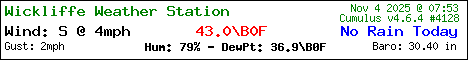
My Site http://wickliffeweather.com/
WeatherUnderground https://www.wunderground.com/personal-w ... KOHYOUNG21
My Site http://wickliffeweather.com/
WeatherUnderground https://www.wunderground.com/personal-w ... KOHYOUNG21
-
bajowar
- Posts: 53
- Joined: Sun 08 Jan 2017 8:52 pm
- Weather Station: WS 1080
- Operating System: Windows 10/ RaspBerry Pi2
- Contact:
Re: Cumulus database table "Realtime" is blank
Thank you, Jeff.
Now it works fine and i have changed the realtime interval at 60 sec.
Now it works fine and i have changed the realtime interval at 60 sec.
-
bajowar
- Posts: 53
- Joined: Sun 08 Jan 2017 8:52 pm
- Weather Station: WS 1080
- Operating System: Windows 10/ RaspBerry Pi2
- Contact:
Re: Cumulus database table "Realtime" is blank
i want to know: For which purpose the table "realtime" is actually required?