Welcome to the Cumulus Support forum.
Latest Cumulus MX V3 release 3.28.6 (build 3283) - 21 March 2024
Cumulus MX V4 beta test release 4.0.0 (build 4019) - 03 April 2024
Legacy Cumulus 1 release 1.9.4 (build 1099) - 28 November 2014
(a patch is available for 1.9.4 build 1099 that extends the date range of drop-down menus to 2030)
Download the Software (Cumulus MX / Cumulus 1 and other related items) from the Wiki
Latest Cumulus MX V3 release 3.28.6 (build 3283) - 21 March 2024
Cumulus MX V4 beta test release 4.0.0 (build 4019) - 03 April 2024
Legacy Cumulus 1 release 1.9.4 (build 1099) - 28 November 2014
(a patch is available for 1.9.4 build 1099 that extends the date range of drop-down menus to 2030)
Download the Software (Cumulus MX / Cumulus 1 and other related items) from the Wiki
Run Cumlulus MX via WAN IP?
Moderator: mcrossley
-
glennpm
- Posts: 55
- Joined: Sat 17 Dec 2016 1:31 pm
- Weather Station: Davis Vantage Vue
- Operating System: Windows 10
- Location: Wiscasset, Maine USA
Run Cumlulus MX via WAN IP?
Hi,
I have a Davis Vantage Vue and run Meteobridge with a TPLink.
I have been running Cumulus successfully on my local network and remotely via my WAN IP. I downloaded MX this morning and can run it fine locally but not remotely using my WAN IP. The WAN IP is correctly listed in the ini file. I've searched here for a couple of hours but no luck. I have port 22222 and added 8998 too.
From my ini file:
VP2ConnectionType=2
VP2TCPPort=22222
VP2IPAddr=11.111.111.11 (this is not my actual WAN IP, actual is in the ini)
Need help please noting that I am not a IT expert so please provide instructions accordingly.
Thanks
I have a Davis Vantage Vue and run Meteobridge with a TPLink.
I have been running Cumulus successfully on my local network and remotely via my WAN IP. I downloaded MX this morning and can run it fine locally but not remotely using my WAN IP. The WAN IP is correctly listed in the ini file. I've searched here for a couple of hours but no luck. I have port 22222 and added 8998 too.
From my ini file:
VP2ConnectionType=2
VP2TCPPort=22222
VP2IPAddr=11.111.111.11 (this is not my actual WAN IP, actual is in the ini)
Need help please noting that I am not a IT expert so please provide instructions accordingly.
Thanks
- steve
- Cumulus Author
- Posts: 26701
- Joined: Mon 02 Jun 2008 6:49 pm
- Weather Station: None
- Operating System: None
- Location: Vienne, France
- Contact:
Re: Run Cumlulus MX via WAN IP?
I can't think of any reason why it wouldn't work, it just uses TCP/IP, so the route is irrelevant. It just requires the required route to be open, so I suspect that the problem is with firewall configuration somewhere. Sorry I can't be more help.
Steve
-
glennpm
- Posts: 55
- Joined: Sat 17 Dec 2016 1:31 pm
- Weather Station: Davis Vantage Vue
- Operating System: Windows 10
- Location: Wiscasset, Maine USA
Re: Run Cumlulus MX via WAN IP?
Thanks Steve,
Yes its odd since Cumulus works fine. Weatherlink does too by the way. I had opened port 22222 for Cumulus a couple of weeks ago and then 8998 this morning, just in case. I get this from the CMD terminal:
Current culture: English (United States)
Serial: F70778FCFC72385C62406EBB1DEE7E3B
Cumulus MX v.3.0.0 build 3041
Today.ini = data\today.ini
Last update=2016-12-17T13:20:00
Connected to station
1:47:37 PM Downloading Archive Data
Cumulus running at: http://*:8998/
(Replace * with any IP address on this machine, or localhost)
Starting web socket server on port 8002
12/17/2016 1:47:37 PM
Type Ctrl-C to terminate
1:47:40 PM Downloading Archive Data
1:47:45 PM Normal running
I find these lines curious since I've defined the WAN IP in my ini file.
"Cumulus running at: http://*:8998/
(Replace * with any IP address on this machine, or localhost)"
Glenn
Yes its odd since Cumulus works fine. Weatherlink does too by the way. I had opened port 22222 for Cumulus a couple of weeks ago and then 8998 this morning, just in case. I get this from the CMD terminal:
Current culture: English (United States)
Serial: F70778FCFC72385C62406EBB1DEE7E3B
Cumulus MX v.3.0.0 build 3041
Today.ini = data\today.ini
Last update=2016-12-17T13:20:00
Connected to station
1:47:37 PM Downloading Archive Data
Cumulus running at: http://*:8998/
(Replace * with any IP address on this machine, or localhost)
Starting web socket server on port 8002
12/17/2016 1:47:37 PM
Type Ctrl-C to terminate
1:47:40 PM Downloading Archive Data
1:47:45 PM Normal running
I find these lines curious since I've defined the WAN IP in my ini file.
"Cumulus running at: http://*:8998/
(Replace * with any IP address on this machine, or localhost)"
Glenn
- steve
- Cumulus Author
- Posts: 26701
- Joined: Mon 02 Jun 2008 6:49 pm
- Weather Station: None
- Operating System: None
- Location: Vienne, France
- Contact:
Re: Run Cumlulus MX via WAN IP?
It looks like the Cumulus Mx 'engine' is successfully connecting to your station. Perhaps the problem you're seeing is that your browser can't connect to Cumulus?
Steve
- N0BGS
- Posts: 205
- Joined: Sat 10 Nov 2012 2:26 am
- Weather Station: Davis Vantage Pro 2
- Operating System: Win10vm,VMWare ESXi 7.0
- Location: Hermon, Maine USA
- Contact:
Re: Run Cumlulus MX via WAN IP?
What kind of a firewall are you running, glennpm?
And, are you running Cumulus and CumulusMX at the same time or only one at a time?
--Kurt
And, are you running Cumulus and CumulusMX at the same time or only one at a time?
--Kurt
Blitzortung Station 1809
-
glennpm
- Posts: 55
- Joined: Sat 17 Dec 2016 1:31 pm
- Weather Station: Davis Vantage Vue
- Operating System: Windows 10
- Location: Wiscasset, Maine USA
Re: Run Cumlulus MX via WAN IP?
Hi Kurt,
No only trying to run one of the Cumulus programs at a time. Same applies to WeatherLink, not running when I'm trying Cumulus MX.
I have a Netgear WNR1000v3 router and have opened up port 22222, the same port that I identify in my MX ini file
From an open port net check:
Identify Open Ports on Your Internet Connection
your external address
Open Port 22222 is open on 76.???.???.?? (? marks so I'm not identifying my WAN IP)
The only way I can get MX to run is if I use my lLAN IP TP-LINK IP address as such in Firefox:
http://127.168.1.45:8998/
No only trying to run one of the Cumulus programs at a time. Same applies to WeatherLink, not running when I'm trying Cumulus MX.
I have a Netgear WNR1000v3 router and have opened up port 22222, the same port that I identify in my MX ini file
From an open port net check:
Identify Open Ports on Your Internet Connection
your external address
Open Port 22222 is open on 76.???.???.?? (? marks so I'm not identifying my WAN IP)
The only way I can get MX to run is if I use my lLAN IP TP-LINK IP address as such in Firefox:
http://127.168.1.45:8998/
-
glennpm
- Posts: 55
- Joined: Sat 17 Dec 2016 1:31 pm
- Weather Station: Davis Vantage Vue
- Operating System: Windows 10
- Location: Wiscasset, Maine USA
Re: Run Cumlulus MX via WAN IP?
BTW, really like the look of MX not so much plain Cumulus!
-
jlmr731
- Posts: 225
- Joined: Sat 27 Aug 2016 12:11 am
- Weather Station: Davis vantage pro 2
- Operating System: Debian
- Location: Wickliffe, Ohio
- Contact:
Re: Run Cumlulus MX via WAN IP?
MX is starting and running, so your good there. I am guessing you have the meteobridge and the MX computer on the same local network at home, so you don't need to open port 22222 to the Internet. You should be able to get the MX dashboard in a browser by entering localhost:8998 or 127.0.0.1:8998
If you have other computers on your home network replace the ip with its local ip. Also you dont need to open mx ports ie: 8998 or 8002 to the internet either. Since that would allow other to change setting in the program.
If you have other computers on your home network replace the ip with its local ip. Also you dont need to open mx ports ie: 8998 or 8002 to the internet either. Since that would allow other to change setting in the program.
Jeff
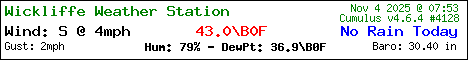
My Site http://wickliffeweather.com/
WeatherUnderground https://www.wunderground.com/personal-w ... KOHYOUNG21
My Site http://wickliffeweather.com/
WeatherUnderground https://www.wunderground.com/personal-w ... KOHYOUNG21
-
glennpm
- Posts: 55
- Joined: Sat 17 Dec 2016 1:31 pm
- Weather Station: Davis Vantage Vue
- Operating System: Windows 10
- Location: Wiscasset, Maine USA
Re: Run Cumlulus MX via WAN IP?
Yes, they are on the same network at home. What I'm trying to do is check on whether MX will work remotely. I leave my house for months at a time. When I'm gone Meteobridge\TP-Link wireless outputs the data from Davis Vantage Vue. I keep only my modem and router on so that I can still monitor weather conditions at my home. The computers are shut off. This is very important here in Maine due to the cold and know that I have heat inside my house.
I was hoping to get the data to MX from the WAN IP and the port I have open for Meteobridge, 22222.
Maybe I need to check using my netbook from some other place in town with WiFi.
Thanks
I was hoping to get the data to MX from the WAN IP and the port I have open for Meteobridge, 22222.
Maybe I need to check using my netbook from some other place in town with WiFi.
Thanks
-
jlmr731
- Posts: 225
- Joined: Sat 27 Aug 2016 12:11 am
- Weather Station: Davis vantage pro 2
- Operating System: Debian
- Location: Wickliffe, Ohio
- Contact:
Re: Run Cumlulus MX via WAN IP?
If you shut down the computer running MX you will not get any output from it. If your looking for a low power solution and to get output from MX and all the data logging it does look into a raspberry pi there is a ton of support her for it and they are inexpensive.
If the computer running MX is on and running and you forward port 8998 in your modem/router setup you will be able to see it on the outside, just use you internet ip :8998 to access it.
Hope that helps
If the computer running MX is on and running and you forward port 8998 in your modem/router setup you will be able to see it on the outside, just use you internet ip :8998 to access it.
Hope that helps
Jeff
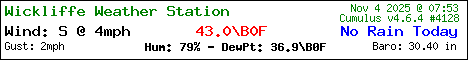
My Site http://wickliffeweather.com/
WeatherUnderground https://www.wunderground.com/personal-w ... KOHYOUNG21
My Site http://wickliffeweather.com/
WeatherUnderground https://www.wunderground.com/personal-w ... KOHYOUNG21
-
glennpm
- Posts: 55
- Joined: Sat 17 Dec 2016 1:31 pm
- Weather Station: Davis Vantage Vue
- Operating System: Windows 10
- Location: Wiscasset, Maine USA
Re: Run Cumlulus MX via WAN IP?
My plan was to run MX remotely and get the input from my router's WAN IP and port 22222. This worked for me with Cumulus two weeks ago when I visited one of my sons outside of Boston. WeatherLink also worked but it is just okay. I really like MX, first install was yesterday.
I'm going to look into Rasberry but don't know what it would do that my Meteobridge/TP-LINK does now.
Thanks for your help!
I'm going to look into Rasberry but don't know what it would do that my Meteobridge/TP-LINK does now.
Thanks for your help!
-
uncle_bob
- Posts: 505
- Joined: Wed 17 Aug 2011 2:58 pm
- Weather Station: WeatherDuino Pro2
- Operating System: 2008
- Location: Canberra
Re: Run Cumlulus MX via WAN IP?
Glen, it looks like you've got you read around.
Just to point out the oblivious issue with using IP's. Each modem restart and location move can get different IP's each time, and even possibly on both the host or client ends. DNS updaters like No-IP could be of help if you don't at least have a static IP at the meteobridge end.
Just to point out the oblivious issue with using IP's. Each modem restart and location move can get different IP's each time, and even possibly on both the host or client ends. DNS updaters like No-IP could be of help if you don't at least have a static IP at the meteobridge end.
Interested in building your own Weather Station? Maybe check out the WeatherDuino Pro Project Here
Conder, Canberra Weather
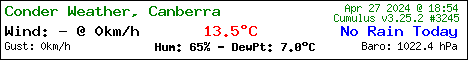
Conder, Canberra Weather
-
glennpm
- Posts: 55
- Joined: Sat 17 Dec 2016 1:31 pm
- Weather Station: Davis Vantage Vue
- Operating System: Windows 10
- Location: Wiscasset, Maine USA
Re: Run Cumlulus MX via WAN IP?
Hi uncle_bob,
I actually have a good solution for changes in my internet company's IP assigned to me, my WAN IP.
- First, my internet service provider, Time Warner, seldom changes my WAN IP
- If it is changed my router has to be rebooted to distribute the new WAN IP to my Meteobriadge/TP-Link WiFi device and a camera security DVR for my home security cameras.
- I have my router plugged into a 24 hour timer which shuts it off for a few minutes a little after midnight every day.
- My DVR security device sends me emails when motion has been sensed on any of the cameras. The message included the WAN IP where the message originated. I now know the new WAN IP, the latest one that the re-booted router provided to it.
- I have fixed the LAN IP addresses fro my DVR and the TP-Link
- I also have setup a unique port and my router to allow remote access once I know the latest WAN IP from my DVR generated emails.
This worked for me last winter when I was gone for four months. The year before taught me that Time Warner can change the WAN IP and no one could tell or would tell me what was assigned. They do change it by the way, normally only if is a change in the service, according to Time Warner.
I actually have a good solution for changes in my internet company's IP assigned to me, my WAN IP.
- First, my internet service provider, Time Warner, seldom changes my WAN IP
- If it is changed my router has to be rebooted to distribute the new WAN IP to my Meteobriadge/TP-Link WiFi device and a camera security DVR for my home security cameras.
- I have my router plugged into a 24 hour timer which shuts it off for a few minutes a little after midnight every day.
- My DVR security device sends me emails when motion has been sensed on any of the cameras. The message included the WAN IP where the message originated. I now know the new WAN IP, the latest one that the re-booted router provided to it.
- I have fixed the LAN IP addresses fro my DVR and the TP-Link
- I also have setup a unique port and my router to allow remote access once I know the latest WAN IP from my DVR generated emails.
This worked for me last winter when I was gone for four months. The year before taught me that Time Warner can change the WAN IP and no one could tell or would tell me what was assigned. They do change it by the way, normally only if is a change in the service, according to Time Warner.
- N0BGS
- Posts: 205
- Joined: Sat 10 Nov 2012 2:26 am
- Weather Station: Davis Vantage Pro 2
- Operating System: Win10vm,VMWare ESXi 7.0
- Location: Hermon, Maine USA
- Contact:
Re: Run Cumlulus MX via WAN IP?
Are you really using 127.168.1.0/24 as your internal network range or is that a typo?glennpm wrote:Hi Kurt,
No only trying to run one of the Cumulus programs at a time. Same applies to WeatherLink, not running when I'm trying Cumulus MX.
I have a Netgear WNR1000v3 router and have opened up port 22222, the same port that I identify in my MX ini file
From an open port net check:
Identify Open Ports on Your Internet Connection
your external address
Open Port 22222 is open on 76.???.???.?? (? marks so I'm not identifying my WAN IP)
The only way I can get MX to run is if I use my lLAN IP TP-LINK IP address as such in Firefox:
http://127.168.1.45:8998/
The entire 127.0.0.0/8 block is a specially designated Internet host loopback address.
See RFC5735. Here's a snippet:
Code: Select all
127.0.0.0/8 - This block is assigned for use as the Internet host
loopback address. A datagram sent by a higher-level protocol to an
address anywhere within this block loops back inside the host. This
is ordinarily implemented using only 127.0.0.1/32 for loopback. As
described in [RFC1122], Section 3.2.1.3, addresses within the entire
127.0.0.0/8 block do not legitimately appear on any network anywhere.It may work for you anyway, but I would change your IP addressing scheme to something like 192.168.x.x if possible since you may get unexpected behavior running the 127 addresses.
--K
Blitzortung Station 1809
-
glennpm
- Posts: 55
- Joined: Sat 17 Dec 2016 1:31 pm
- Weather Station: Davis Vantage Vue
- Operating System: Windows 10
- Location: Wiscasset, Maine USA
Re: Run Cumlulus MX via WAN IP?
The address you mention was from "jlmr731". My LAN range starts with 192.168.1.1.
Glenn
Glenn