Hi,
I have just upgraded to Cumulus MX. The web pages look great! I am confused by the tick marks on some of the gauges. On the wind speed gauge there are 10 tick marks between each 5 MPH reading. For example, there are 10 tick marks between 0 and 5 MPH. Why are there 10 tick marks rather than 5?
Thank you,
Mike
Welcome to the Cumulus Support forum.
Latest Cumulus MX V3 release 3.28.6 (build 3283) - 21 March 2024
Cumulus MX V4 beta test release 4.0.0 (build 4019) - 03 April 2024
Legacy Cumulus 1 release 1.9.4 (build 1099) - 28 November 2014
(a patch is available for 1.9.4 build 1099 that extends the date range of drop-down menus to 2030)
Download the Software (Cumulus MX / Cumulus 1 and other related items) from the Wiki
Latest Cumulus MX V3 release 3.28.6 (build 3283) - 21 March 2024
Cumulus MX V4 beta test release 4.0.0 (build 4019) - 03 April 2024
Legacy Cumulus 1 release 1.9.4 (build 1099) - 28 November 2014
(a patch is available for 1.9.4 build 1099 that extends the date range of drop-down menus to 2030)
Download the Software (Cumulus MX / Cumulus 1 and other related items) from the Wiki
Gauge Tick Marks
Moderator: mcrossley
- mike_b
- Posts: 14
- Joined: Tue 27 Dec 2011 4:32 am
- Weather Station: Davis Vantage Vue
- Operating System: Windows 10
- Location: Georgetown, Kentucky, USA
Gauge Tick Marks
Mike
-
f4phlyer
- Posts: 144
- Joined: Sun 13 Feb 2011 7:12 pm
- Weather Station: Davis Vantage Pro 2
- Operating System: RaspBerry Pi Win 10 OSx
- Location: Spring, Texas USA
- Contact:
Re: Gauge Tick Marks
Mike,
A picture is worth a thousand words, do you have a site?
A picture is worth a thousand words, do you have a site?
retreat at augusta pines weather
CumulusMX on Raspberry π rPi5
http://augusta-pines-weather.com / CumulusMX 4.0.0 build:4020
WeatherUnderground KTXSPRIN538
CumulusMX on Raspberry π rPi5
http://augusta-pines-weather.com / CumulusMX 4.0.0 build:4020
WeatherUnderground KTXSPRIN538
-
jlmr731
- Posts: 225
- Joined: Sat 27 Aug 2016 12:11 am
- Weather Station: Davis vantage pro 2
- Operating System: Debian
- Location: Wickliffe, Ohio
- Contact:
Re: Gauge Tick Marks
My guess is that it is a standard gauge layout package, if you look at the other gauges they also have the same amount of tick's like temp humidity ...
yes wind is only whole numbers so just have to look past the extra lines in the gauge.
yes wind is only whole numbers so just have to look past the extra lines in the gauge.
Jeff
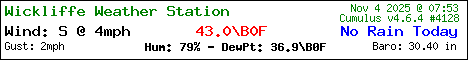
My Site http://wickliffeweather.com/
WeatherUnderground https://www.wunderground.com/personal-w ... KOHYOUNG21
My Site http://wickliffeweather.com/
WeatherUnderground https://www.wunderground.com/personal-w ... KOHYOUNG21
- mcrossley
- Posts: 12756
- Joined: Thu 07 Jan 2010 9:44 pm
- Weather Station: Davis VP2/WLL
- Operating System: Bullseye Lite rPi
- Location: Wilmslow, Cheshire, UK
- Contact:
Re: Gauge Tick Marks
Tick marks are a nightmare to get right. The SteelSeries gauges try and use "sensible" values for the minor/major tick spacing's, but they sometimes appear a bit odd to us humans. The code is untouched from the original supplied by Gerrit - which in turn is based on a pretty standard routine you will find in other packages too. I have tried tweaking it a couple of times in the past, but whilst I could improve it in some situations it would be worse in others.
If anyone can come up with a better scheme I'd be happy to look at it. Currently the code looks like this...
If anyone can come up with a better scheme I'd be happy to look at it. Currently the code looks like this...
Code: Select all
function calcNiceNumber(range, round) {
var exponent = Math.floor(Math.log10(range)), // exponent of range
fraction = range / Math.pow(10, exponent), // fractional part of range
niceFraction; // nice, rounded fraction
if (round) {
if (1.5 > fraction) {
niceFraction = 1;
} else if (3 > fraction) {
niceFraction = 2;
} else if (7 > fraction) {
niceFraction = 5;
} else {
niceFraction = 10;
}
} else {
if (1 >= fraction) {
niceFraction = 1;
} else if (2 >= fraction) {
niceFraction = 2;
} else if (5 >= fraction) {
niceFraction = 5;
} else {
niceFraction = 10;
}
}
return niceFraction * Math.pow(10, exponent);
}
- mike_b
- Posts: 14
- Joined: Tue 27 Dec 2011 4:32 am
- Weather Station: Davis Vantage Vue
- Operating System: Windows 10
- Location: Georgetown, Kentucky, USA
Re: Gauge Tick Marks
Thanks for the information everyone. I now understand that there are always 10 tick marks between major number values in the gauges. My visual perception says something isn't right, but as jlmr731 said, I will look past it.
Mike
-
jlmr731
- Posts: 225
- Joined: Sat 27 Aug 2016 12:11 am
- Weather Station: Davis vantage pro 2
- Operating System: Debian
- Location: Wickliffe, Ohio
- Contact:
Re: Gauge Tick Marks
Nice Fraction lol
I guess for the wind gauge would it be possible to use only nice numbers, no ticks between? As i see it it would be the only gauge that needs tweaked if at all.
I guess for the wind gauge would it be possible to use only nice numbers, no ticks between? As i see it it would be the only gauge that needs tweaked if at all.
Jeff
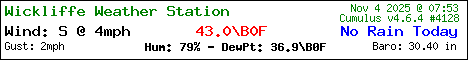
My Site http://wickliffeweather.com/
WeatherUnderground https://www.wunderground.com/personal-w ... KOHYOUNG21
My Site http://wickliffeweather.com/
WeatherUnderground https://www.wunderground.com/personal-w ... KOHYOUNG21