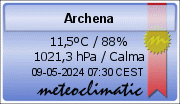I can't see any Cumulus MX realtime data update in google chrome. In IE and Firefox runs well but in chrome doesn't.
A few seconds after I open chrome to 127.0.0.1:8998 an alert window says "Connection is closed..." and in chrome's console is displayed:
WebSocket connection to 'ws://127.0.0.1:8002/' failed: Error during WebSocket handshake: net::ERR_CONNECTION_RESET
Anyone else had this problem?
Thanks
Welcome to the Cumulus Support forum.
Latest Cumulus MX V3 release 3.28.6 (build 3283) - 21 March 2024
Cumulus MX V4 beta test release 4.0.0 (build 4019) - 03 April 2024
Legacy Cumulus 1 release 1.9.4 (build 1099) - 28 November 2014
(a patch is available for 1.9.4 build 1099 that extends the date range of drop-down menus to 2030)
Download the Software (Cumulus MX / Cumulus 1 and other related items) from the Wiki
Latest Cumulus MX V3 release 3.28.6 (build 3283) - 21 March 2024
Cumulus MX V4 beta test release 4.0.0 (build 4019) - 03 April 2024
Legacy Cumulus 1 release 1.9.4 (build 1099) - 28 November 2014
(a patch is available for 1.9.4 build 1099 that extends the date range of drop-down menus to 2030)
Download the Software (Cumulus MX / Cumulus 1 and other related items) from the Wiki
Cumulus MX not updating in Chrome
Moderator: mcrossley
- steve
- Cumulus Author
- Posts: 26701
- Joined: Mon 02 Jun 2008 6:49 pm
- Weather Station: None
- Operating System: None
- Location: Vienne, France
- Contact:
Re: Cumulus MX not updating in Chrome
A few people do seem to have a problem where one particular browser doesn't work, sometimes Chrome, sometimes another one. See this thread for a suggestion (found by searching for "Chrome" in the MX section of the forum): https://cumulus.hosiene.co.uk/viewtopic.php?f=27&t=14350
Steve
-
Atlas
- Posts: 43
- Joined: Wed 04 Jun 2014 3:36 pm
- Weather Station: Davis Vantage Pro2 Plus
- Operating System: Win 10 Pro x64 4 GB RAM
- Location: Murcia, Spain
Re: Cumulus MX not updating in Chrome
Sorry I didn't see anything on google's search...
After deleting cookies Cumulus MX works in Chrome
These days I wasn't be able to run MX from the outside of my LAN though in my inner LAN it was working. I had opened only 8998 port in my router and data didn't update so after this issue I've opened 8002 port for the web sockets and it's already working fine from the web.
Any posibilities to create user and password to prevent altering configuration files from the web? Although it's only seen through a specific port it could be interesting set user and password to alter settings for more security.
Best regards
After deleting cookies Cumulus MX works in Chrome
These days I wasn't be able to run MX from the outside of my LAN though in my inner LAN it was working. I had opened only 8998 port in my router and data didn't update so after this issue I've opened 8002 port for the web sockets and it's already working fine from the web.
Any posibilities to create user and password to prevent altering configuration files from the web? Although it's only seen through a specific port it could be interesting set user and password to alter settings for more security.
Best regards
-
duke
Re: Cumulus MX not updating in Chrome
This has been discussed in several threads here with several possible solutions.Atlas wrote:Any posibilities to create user and password to prevent altering configuration files from the web? Although it's only seen through a specific port it could be interesting set user and password to alter settings for more security.
-
Atlas
- Posts: 43
- Joined: Wed 04 Jun 2014 3:36 pm
- Weather Station: Davis Vantage Pro2 Plus
- Operating System: Win 10 Pro x64 4 GB RAM
- Location: Murcia, Spain
Re: Cumulus MX not updating in Chrome
Ok
I'll look for it
Thanks
I'll look for it
Thanks
-
Wychall
- Posts: 13
- Joined: Sun 12 Dec 2010 11:10 am
- Weather Station: WH1081
- Operating System: Raspian
- Location: Birmingham UK
Re: Cumulus MX not updating in Chrome
I have noticed that the MX data screen is not updating on Chrome Beta on android whilst Chrome is working fine on the same device. So check your browser before casting aspersions towards MX.