Installed Win 8.1 preview - you will like it better than 8.0 - but most likely if you don't like 8.0 you won't really like 8.1 for all the same reasons.
But I digress from the intent of this message. Along with 8.1 you get IE 11 which at first glance looks great. Load up your SteelSeries gauges and you might think you are at Glastonbury.
At least on my system. Black rectangles explode all over the screen - if they were white it would be Glastonbury. Sometimes they stop for a while and then resume popping all over the screen and sometimes not. The curious thing is as soon as I scroll up or down a single line the problem disappears.
Anyone else tried IE 11 yet with SS or is this just my lucky system? I have tested this with SS 2.4.1 and 2.4.2 with no difference.
gwheelo
Welcome to the Cumulus Support forum.
Latest Cumulus MX V3 release 3.28.6 (build 3283) - 21 March 2024
Cumulus MX V4 beta test release 4.0.0 (build 4019) - 03 April 2024
Legacy Cumulus 1 release 1.9.4 (build 1099) - 28 November 2014
(a patch is available for 1.9.4 build 1099 that extends the date range of drop-down menus to 2030)
Download the Software (Cumulus MX / Cumulus 1 and other related items) from the Wiki
Latest Cumulus MX V3 release 3.28.6 (build 3283) - 21 March 2024
Cumulus MX V4 beta test release 4.0.0 (build 4019) - 03 April 2024
Legacy Cumulus 1 release 1.9.4 (build 1099) - 28 November 2014
(a patch is available for 1.9.4 build 1099 that extends the date range of drop-down menus to 2030)
Download the Software (Cumulus MX / Cumulus 1 and other related items) from the Wiki
Windows 8.1 Preview/IE 11 erratic behaviour
Moderator: mcrossley
- mcrossley
- Posts: 12763
- Joined: Thu 07 Jan 2010 9:44 pm
- Weather Station: Davis VP2/WLL
- Operating System: Bullseye Lite rPi
- Location: Wilmslow, Cheshire, UK
- Contact:
Re: Windows 8.1 Preview/IE 11 erratic behaviour
I've not tried IE11 yet, I have had a look at the changes to HTML5 canvas support, there aren't many and they should not affect the gauges.
Odd that the problem goes away if you scroll, that makes it sound more like a browser issue. I guess I may have to load the 8.1 preview and look sometime.
Is see IE11 finally gets WebGL support, about time.
Odd that the problem goes away if you scroll, that makes it sound more like a browser issue. I guess I may have to load the 8.1 preview and look sometime.
Is see IE11 finally gets WebGL support, about time.
-
Spider-Vice
- Posts: 207
- Joined: Sat 24 Sep 2011 2:46 pm
- Weather Station: Davis Vantage Vue
- Operating System: Raspbian
Re: Windows 8.1 Preview/IE 11 erratic behaviour
IE in previews is almost always extremely buggy so I guess it's of no use trying to get a fix in the code before the real deal comes out.
- mcrossley
- Posts: 12763
- Joined: Thu 07 Jan 2010 9:44 pm
- Weather Station: Davis VP2/WLL
- Operating System: Bullseye Lite rPi
- Location: Wilmslow, Cheshire, UK
- Contact:
Re: Windows 8.1 Preview/IE 11 erratic behaviour
I installed 8.1 last night and the limited testing I performed did not produce any issues. I'll look at it again later today. Was it the desktop or metro version of IE 11 that produced the corruption?
- gwheelo
- Posts: 453
- Joined: Wed 11 Jun 2008 7:36 pm
- Weather Station: WMR-88
- Operating System: Windows 8.1
- Location: L'Estartit, Spain
- Contact:
Re: Windows 8.1 Preview/IE 11 erratic behaviour
DesktopWas it the desktop or metro version of IE 11 that produced the corruption?
I have now had a bit more than 24 hours with it now - and the erratic behavior is inconsistent. Yesterday it occurred with every page load. Some times it was failure to display the gauges other times the black rectangle strobes. Today I still occasionally get a page failing to load the gauges and the strobe now is rare. The strobe today is random and it usually produces one quick black rectangle for just milliseconds. Both yesterday and today I have tried shutting down IE 11, reloading IE, and then the gauge page as well as Win 8.1 restarts - neither has had any effect on behavior. I am now suspecting the behavior has something to do with IE 11 and the current internet response time.
gwheelo
-
uncle_bob
- Posts: 505
- Joined: Wed 17 Aug 2011 2:58 pm
- Weather Station: WeatherDuino Pro2
- Operating System: 2008
- Location: Canberra
Re: Windows 8.1 Preview/IE 11 erratic behaviour
Could be related to a video driver problem too.
Interested in building your own Weather Station? Maybe check out the WeatherDuino Pro Project Here
Conder, Canberra Weather
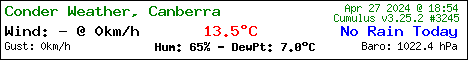
Conder, Canberra Weather
- gwheelo
- Posts: 453
- Joined: Wed 11 Jun 2008 7:36 pm
- Weather Station: WMR-88
- Operating System: Windows 8.1
- Location: L'Estartit, Spain
- Contact:
Re: Windows 8.1 Preview/IE 11 erratic behaviour
It is the bird.js (in my case - gulls.js) code that is giving IE 11 a fit!Or perhaps it can't handle so many angry birds
IE 10, Firefox, Chrome, and Opera have no problems. I guess IE 11 is still quirky and loaded with debugging code - Best wait for the release version.
gwheelo
- mcrossley
- Posts: 12763
- Joined: Thu 07 Jan 2010 9:44 pm
- Weather Station: Davis VP2/WLL
- Operating System: Bullseye Lite rPi
- Location: Wilmslow, Cheshire, UK
- Contact:
Re: Windows 8.1 Preview/IE 11 erratic behaviour
I can't get your page including the birds to fail on my installation of 8.1 though.
- gwheelo
- Posts: 453
- Joined: Wed 11 Jun 2008 7:36 pm
- Weather Station: WMR-88
- Operating System: Windows 8.1
- Location: L'Estartit, Spain
- Contact:
Re: Windows 8.1 Preview/IE 11 erratic behaviour
That is comforting to know.I can't get your page including the birds to fail on my installation of 8.1 though.
So its my system - as suggested above perhaps a device driver issue.
gwheelo