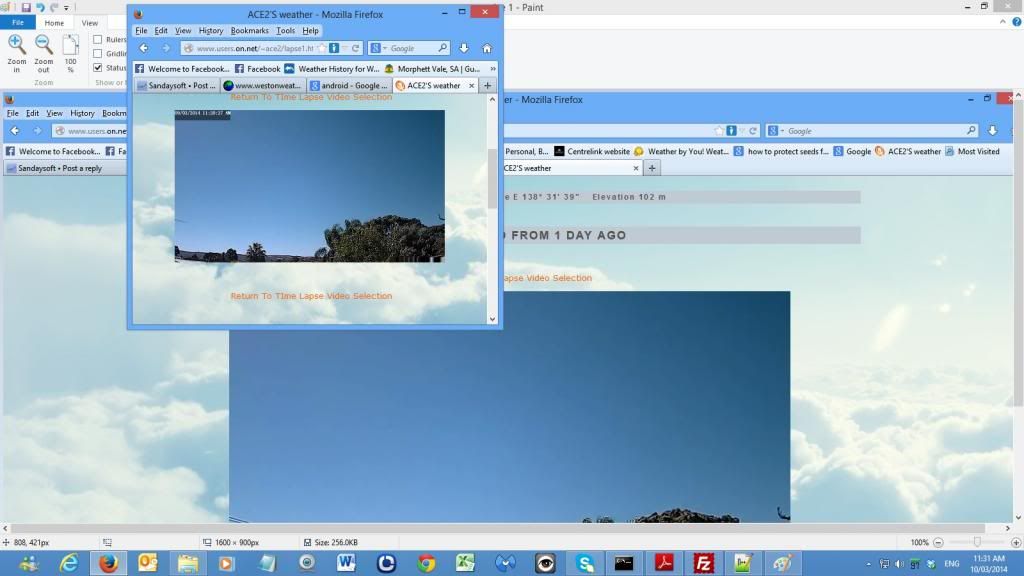The following page should auto-play & loop in FF & IE and gives a "play" option on the iPhone / iPad./
Just want to know if it works OK on other devices please?
http://www.westonweather.co.uk/webcam.php
The HTML is:
Code: Select all
<video id="WestonWeatherWebCam" poster="" width="600" height="480" autoplay="true" loop="true"
controls="controls" src="http://www.westonweather.co.uk/webcam/Intraday_Video.mp4"></video>