Welcome to the Cumulus Support forum.
Latest Cumulus MX V3 release 3.28.6 (build 3283) - 21 March 2024
Cumulus MX V4 beta test release 4.0.0 (build 4019) - 03 April 2024
Legacy Cumulus 1 release 1.9.4 (build 1099) - 28 November 2014
(a patch is available for 1.9.4 build 1099 that extends the date range of drop-down menus to 2030)
Download the Software (Cumulus MX / Cumulus 1 and other related items) from the Wiki
Latest Cumulus MX V3 release 3.28.6 (build 3283) - 21 March 2024
Cumulus MX V4 beta test release 4.0.0 (build 4019) - 03 April 2024
Legacy Cumulus 1 release 1.9.4 (build 1099) - 28 November 2014
(a patch is available for 1.9.4 build 1099 that extends the date range of drop-down menus to 2030)
Download the Software (Cumulus MX / Cumulus 1 and other related items) from the Wiki
iPhone weather app - submit your weather station now
- meteotortosa
- Posts: 323
- Joined: Thu 04 Dec 2008 12:15 am
- Weather Station: Davis Vantage Pro2 Plus
- Operating System: Windows XP SP3
- Location: Tortosa-Baix Ebre- Catalonia
- Contact:
Re: iPhone weather app - submit your weather station now
Details filled 
Weather in Tortosa (NE Spain), updated every 15'



-
WoodburyMan
- Posts: 166
- Joined: Sun 04 Sep 2011 2:02 am
- Weather Station: Ecowitt GW1000
- Operating System: Windows 10 20H2
- Location: Woodbury, Connecticut, U.S.A.
- Contact:
Re: iPhone weather app - submit your weather station now
Filled in details. Can't wait for the app!
Woodbury, CT Weather Ecowitt GW1100, Solar, Wind, Rain, Temp, Soil, Lightning
Southington, CT Weather Ecowitt GW2000 Wittboy Solar, Wind, Rain, Temp, Soil, Lightning, CO2/PM2.5/PM10
Running CumuluxMX 3.24.1 b3234 both sites on Windows 11 22H2
Southington, CT Weather Ecowitt GW2000 Wittboy Solar, Wind, Rain, Temp, Soil, Lightning, CO2/PM2.5/PM10
Running CumuluxMX 3.24.1 b3234 both sites on Windows 11 22H2
- daj
- Posts: 2041
- Joined: Tue 29 Jul 2008 8:00 pm
- Weather Station: WH1081
- Operating System: Pi & MX
- Location: SW Scotland
- Contact:
Re: iPhone weather app - submit your weather station now
It's fabulous. I was lucky enough to get a preview of it before it hit the Apple review process 
-
uncle_bob
- Posts: 505
- Joined: Wed 17 Aug 2011 2:58 pm
- Weather Station: WeatherDuino Pro2
- Operating System: 2008
- Location: Canberra
Re: iPhone weather app - submit your weather station now
My only problem with it is the font's a bit small for my old eyes so I have to put glasses on to read it lol.
Interested in building your own Weather Station? Maybe check out the WeatherDuino Pro Project Here
Conder, Canberra Weather
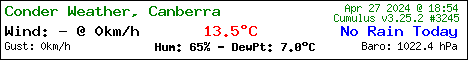
Conder, Canberra Weather
-
undertheweather
- Posts: 22
- Joined: Thu 05 May 2011 1:53 am
- Weather Station: WS1093
- Operating System: Mac - VM Ware
- Location: Arrowtown
Re: iPhone weather app - submit your weather station now
Congrats to winners of the promo codes from both Facebook & Twitter;undertheweather wrote:Hi all,
Latest update for the Under the Weather app - the iPhone version is currently with Apple awaiting review. As has been mentioned here previously I do have some promotion codes from Apple available for me to give away.
If you would like to win a promo code I will run the following competition;
> Anyone who 'likes' our Under the Weather page on Facebook and has submitted their weather station to the app will go into draw to win 1 of 5 promo codes.
> Anyone who 'follows' our Twitter page and has submitted their weather station to the app will go into draw to win 1 of 5 promo codes.
Please post your station name to our wall or twitter account when you enter to be in the draw.
Enter both if you like.
Cut off to enter is 12pm a week today - Friday 9th September (NZ time).
The app will only cost USD $1.99, however I would like to offer at least a chance of getting a free version to the weather station owners that have supported me and provided some great feedback.
Facebook -> https://www.facebook.com/pages/Under-th ... 7575447060
Twitter -> http://twitter.com/#!/underweatherapp
P.S. Anyone who already follows us on either and has submitted their station will be valid also.
Appreciate the support. Thanks, Ben
From Facebook: TugMistress, Dyffryn Weather, Silkeborg Weather, Carmignano Weather, Timaru Weather
From Twitter: @MEschoolweather, @alanrowley, @barees63, @CumbriaWeather, @mjb1233
Will be in touch with promo codes for the app store once released.
Thanks, Ben
- robynfali
- Posts: 1076
- Joined: Sat 31 Jul 2010 10:34 pm
- Weather Station: Vantage Vue
- Operating System: Windows XP
- Location: Anglesey, North Wales, UK
- Contact:
Re: iPhone weather app - submit your weather station now
Nice one, thank you, never win anything lol!
-
uncle_bob
- Posts: 505
- Joined: Wed 17 Aug 2011 2:58 pm
- Weather Station: WeatherDuino Pro2
- Operating System: 2008
- Location: Canberra
Re: iPhone weather app - submit your weather station now
Me too, though once I did win a chook raffle at a pub. Then I got drunk and forgot to collect it lol.robynfali wrote: never win anything lol!
Interested in building your own Weather Station? Maybe check out the WeatherDuino Pro Project Here
Conder, Canberra Weather
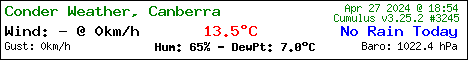
Conder, Canberra Weather
- yv1hx
- Posts: 223
- Joined: Mon 05 Apr 2010 10:40 pm
- Weather Station: No station yet ...
- Operating System: Win XP Professional
- Location: Some point in the Earth
Re: iPhone weather app - submit your weather station now
Ben,
I send you a PM some days ago, did you receive it ?
Best regards,
I send you a PM some days ago, did you receive it ?
Best regards,
Marco
-
WoodburyMan
- Posts: 166
- Joined: Sun 04 Sep 2011 2:02 am
- Weather Station: Ecowitt GW1000
- Operating System: Windows 10 20H2
- Location: Woodbury, Connecticut, U.S.A.
- Contact:
Re: iPhone weather app - submit your weather station now
Bought this off the app store. Nice to see my data in a native app!
Only one issue. I changed in "settings" my units to Fahrenheit, inches, and mph. However there is no setting for pressure-units. (It's displaying hPa as opposed to in).
Also.. on the stations screen. It displays "Updated 31 Dec 1969 | 23:06 on 23 Sept 2011" (The 2nd part is correct however the first bit is not..)
Only one issue. I changed in "settings" my units to Fahrenheit, inches, and mph. However there is no setting for pressure-units. (It's displaying hPa as opposed to in).
Also.. on the stations screen. It displays "Updated 31 Dec 1969 | 23:06 on 23 Sept 2011" (The 2nd part is correct however the first bit is not..)
Woodbury, CT Weather Ecowitt GW1100, Solar, Wind, Rain, Temp, Soil, Lightning
Southington, CT Weather Ecowitt GW2000 Wittboy Solar, Wind, Rain, Temp, Soil, Lightning, CO2/PM2.5/PM10
Running CumuluxMX 3.24.1 b3234 both sites on Windows 11 22H2
Southington, CT Weather Ecowitt GW2000 Wittboy Solar, Wind, Rain, Temp, Soil, Lightning, CO2/PM2.5/PM10
Running CumuluxMX 3.24.1 b3234 both sites on Windows 11 22H2
-
undertheweather
- Posts: 22
- Joined: Thu 05 May 2011 1:53 am
- Weather Station: WS1093
- Operating System: Mac - VM Ware
- Location: Arrowtown
Re: iPhone weather app - submit your weather station now
Thanks for your comment - I discovered a bug once was released by Apple so I have submitted an update which should be available early next week.WoodburyMan wrote:Bought this off the app store. Nice to see my data in a native app!
Only one issue. I changed in "settings" my units to Fahrenheit, inches, and mph. However there is no setting for pressure-units. (It's displaying hPa as opposed to in).
Also.. on the stations screen. It displays "Updated 31 Dec 1969 | 23:06 on 23 Sept 2011" (The 2nd part is correct however the first bit is not..)
"settings" - I am about to add in support for pressure inches and also kPa for Canadian users - this will come in next update.
The updated time displaying "31 Dec 1969" is an error I haven't incurred - I have just saved your woodbury station on my phone and seems to be fine. Please let me know if it is doing this for all stations or just woodbury and also your iPhone and iOS (E.G. iPhone 4 | iOS 4.3 etc).
Thanks again, Ben
- robynfali
- Posts: 1076
- Joined: Sat 31 Jul 2010 10:34 pm
- Weather Station: Vantage Vue
- Operating System: Windows XP
- Location: Anglesey, North Wales, UK
- Contact:
Re: iPhone weather app - submit your weather station now
So the app has been released now, I can't find it on the store?
EDIT
Is ok, found it, will wait til you hand the codes out, presumably after the update tho?
EDIT
Is ok, found it, will wait til you hand the codes out, presumably after the update tho?
-
undertheweather
- Posts: 22
- Joined: Thu 05 May 2011 1:53 am
- Weather Station: WS1093
- Operating System: Mac - VM Ware
- Location: Arrowtown
Re: iPhone weather app - submit your weather station now
Yes will give provide your promo code you won for next version - 1 bug to be fixed - hopefully available early next week.robynfali wrote:So the app has been released now, I can't find it on the store?
EDIT
Is ok, found it, will wait til you hand the codes out, presumably after the update tho?
Thanks, Ben
-
undertheweather
- Posts: 22
- Joined: Thu 05 May 2011 1:53 am
- Weather Station: WS1093
- Operating System: Mac - VM Ware
- Location: Arrowtown
Re: iPhone weather app - submit your weather station now
Hi all,
Out now on the app store - http://itunes.apple.com/app/under-the-w ... 17376?mt=8
Look forward to getting feedback & suggestions for improvements.
Thanks for all the comments & feedback so far.
Regards, Ben
Out now on the app store - http://itunes.apple.com/app/under-the-w ... 17376?mt=8
Look forward to getting feedback & suggestions for improvements.
Thanks for all the comments & feedback so far.
Regards, Ben
-
WoodburyMan
- Posts: 166
- Joined: Sun 04 Sep 2011 2:02 am
- Weather Station: Ecowitt GW1000
- Operating System: Windows 10 20H2
- Location: Woodbury, Connecticut, U.S.A.
- Contact:
Re: iPhone weather app - submit your weather station now
The 31 Dec 1969 appears to be only for my station. Using the default station that's set in it does not display this.undertheweather wrote:Thanks for your comment - I discovered a bug once was released by Apple so I have submitted an update which should be available early next week.WoodburyMan wrote:Bought this off the app store. Nice to see my data in a native app!
Only one issue. I changed in "settings" my units to Fahrenheit, inches, and mph. However there is no setting for pressure-units. (It's displaying hPa as opposed to in).
Also.. on the stations screen. It displays "Updated 31 Dec 1969 | 23:06 on 23 Sept 2011" (The 2nd part is correct however the first bit is not..)
"settings" - I am about to add in support for pressure inches and also kPa for Canadian users - this will come in next update.
The updated time displaying "31 Dec 1969" is an error I haven't incurred - I have just saved your woodbury station on my phone and seems to be fine. Please let me know if it is doing this for all stations or just woodbury and also your iPhone and iOS (E.G. iPhone 4 | iOS 4.3 etc).
Thanks again, Ben
I am also getting another error. I have to re-add my own station every time I start the app. (After closing, or rebooting my phone), it doesn't seem to stick.
I have an iPhone4 running iOS 4.3.3, Jailbroken (With exploit fixes from Cydia so 4.3.4 or 4.3.5 are not needed). Nothing radical done to it, simple jailbroken and a couple jailbroken apps, none that mess with permissions.
***EDIT***
Just updated to version 1.1. My station lists now save correctly, however the "1969" bug is still there.
Woodbury, CT Weather Ecowitt GW1100, Solar, Wind, Rain, Temp, Soil, Lightning
Southington, CT Weather Ecowitt GW2000 Wittboy Solar, Wind, Rain, Temp, Soil, Lightning, CO2/PM2.5/PM10
Running CumuluxMX 3.24.1 b3234 both sites on Windows 11 22H2
Southington, CT Weather Ecowitt GW2000 Wittboy Solar, Wind, Rain, Temp, Soil, Lightning, CO2/PM2.5/PM10
Running CumuluxMX 3.24.1 b3234 both sites on Windows 11 22H2
