Welcome to the Cumulus Support forum.
Latest Cumulus MX V3 release 3.28.6 (build 3283) - 21 March 2024
Cumulus MX V4 beta test release 4.0.0 (build 4019) - 03 April 2024
Legacy Cumulus 1 release 1.9.4 (build 1099) - 28 November 2014
(a patch is available for 1.9.4 build 1099 that extends the date range of drop-down menus to 2030)
Download the Software (Cumulus MX / Cumulus 1 and other related items) from the Wiki
Latest Cumulus MX V3 release 3.28.6 (build 3283) - 21 March 2024
Cumulus MX V4 beta test release 4.0.0 (build 4019) - 03 April 2024
Legacy Cumulus 1 release 1.9.4 (build 1099) - 28 November 2014
(a patch is available for 1.9.4 build 1099 that extends the date range of drop-down menus to 2030)
Download the Software (Cumulus MX / Cumulus 1 and other related items) from the Wiki
CumulusMX and Cumulus1 UI style Multilingual Websites
-
G6GUH
- Posts: 87
- Joined: Sat 23 Mar 2013 9:29 am
- Weather Station: Davis VP2 Pro
- Operating System: Windows 10
- Location: Church Stretton, Shropshire
Re: CumulusMX and Cumulus1 UI style Multilingual Websites
BCJKiwi, thanks for the reply an suggestions, had another go today and conditions and forecast now work, cloud base working and even managed to change the meta location. The only slight problem now is that the last station update button is in red and does not change, I’m sure it did when I first got the page to work, but it will change using refresh and the other text briefly goes green. I see to remember that your demo page did this at the update interval.
I started to new page from absolute scratch., down loaded the files again and input all of the parameters again. I suspect it was an inputting error !
www.cardingmillweather.co.uk/MX
Regards Pete
I started to new page from absolute scratch., down loaded the files again and input all of the parameters again. I suspect it was an inputting error !
www.cardingmillweather.co.uk/MX
Regards Pete
-
griffo42
- Posts: 231
- Joined: Thu 10 Dec 2015 6:41 am
- Weather Station: Davis Vantage Pro2
- Operating System: Win 11 Home
- Location: Brisbane, Queensland, Australia
- Contact:
Re: CumulusMX and Cumulus1 UI style Multilingual Websites
BCJKiwi
Thanks for your great work on bringing this all together as well as to all others who may have been involved.
Attached is a photo of the mouseover of my windrun gauge. It seems to need a correction to change the "(km/h)" to "km" as this is a distance measurement not speed. I suspect that js is involved and the level of expertise required to change it is beyond mine in that area.
Please consider this information for future enhancements to the appropriate script/s.
best wishes
Keith
Thanks for your great work on bringing this all together as well as to all others who may have been involved.
Attached is a photo of the mouseover of my windrun gauge. It seems to need a correction to change the "(km/h)" to "km" as this is a distance measurement not speed. I suspect that js is involved and the level of expertise required to change it is beyond mine in that area.
Please consider this information for future enhancements to the appropriate script/s.
best wishes
Keith
You do not have the required permissions to view the files attached to this post.
Keith
Davis Vantage Pro2 Model #6152AU - CumulusMX - Win11 - Saratoga/CUMX Default Scripts
https://www.kstwx.net/index.php
https://www.kstwx.net/cumx/index.html
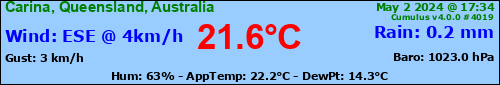
Davis Vantage Pro2 Model #6152AU - CumulusMX - Win11 - Saratoga/CUMX Default Scripts
https://www.kstwx.net/index.php
https://www.kstwx.net/cumx/index.html
-
BCJKiwi
- Posts: 1256
- Joined: Mon 09 Jul 2012 8:40 pm
- Weather Station: Davis VP2 Cabled
- Operating System: Windows 10 Pro
- Location: Auckland, New Zealand
- Contact:
Re: CumulusMX and Cumulus1 UI style Multilingual Websites
Hmm
Gauge shows both windspeed on the coloured radial bars with speed legend below,
and,
Distance on the ODO at the bottom of the gauge.
So km/h relates to the wind rose, and km to the odometer.
I think this is how it is supposed to be (I did not write this code)
Gauge shows both windspeed on the coloured radial bars with speed legend below,
and,
Distance on the ODO at the bottom of the gauge.
So km/h relates to the wind rose, and km to the odometer.
I think this is how it is supposed to be (I did not write this code)
-
freddie
- Posts: 2477
- Joined: Wed 08 Jun 2011 11:19 am
- Weather Station: Davis Vantage Pro 2 + Ecowitt
- Operating System: GNU/Linux Ubuntu 22.04 LXC
- Location: Alcaston, Shropshire, UK
- Contact:
Re: CumulusMX and Cumulus1 UI style Multilingual Websites
Correct. Rose shows proportions of speed for each of the 16 compass points. Odometer shows wind run. So both sets of units required.
-
sfws
- Posts: 1183
- Joined: Fri 27 Jul 2012 11:29 am
- Weather Station: Chas O, Maplin N96FY, N25FR
- Operating System: rPi 3B+ with Buster (full)
Re: CumulusMX and Cumulus1 UI style Multilingual Websites
I said that about a fortnight ago. Recently, I find I prefer looking at your pages than the official user interface, although on my installation neither web servers are public (so your HTML5 validator link, which I believe is a good feature to include, obviously does not work on my non-public implementation), so each are equal for me in terms of access. I am even starting to desert my own web pages, although they add extra derivatives not shown on the standard pages.
You have done a very good job with these pages. I can't fault them. As a bonus, they work with jQuery 3.5.0 (that I use for my own web pages), unlike the MX UI which only works with jQuery version 1.9.1, that is 2014 vintage and very obsolete!
Last edited by sfws on Fri 26 Jun 2020 4:21 pm, edited 1 time in total.
-
BCJKiwi
- Posts: 1256
- Joined: Mon 09 Jul 2012 8:40 pm
- Weather Station: Davis VP2 Cabled
- Operating System: Windows 10 Pro
- Location: Auckland, New Zealand
- Contact:
Re: CumulusMX and Cumulus1 UI style Multilingual Websites
@sfws
Thanks very much for the feed back - much appreciated.
However beteljuice contributed much expertise to the resolution of the bizarre characters that were appearing in place of the degree, minute, second symbols on this page.
The fix you noticed cleared an issue that has been long standing and I guess may be part of the reason that MX does not provide the degree, minute and second symbols.
There are also issues if the MX upload setting is set to UTF-8 in extra webfiles - which I now notice is not included anywhere in the documentation.
I'm sure it was in there somewhere at some time.
so many details so little time
Thanks very much for the feed back - much appreciated.
However beteljuice contributed much expertise to the resolution of the bizarre characters that were appearing in place of the degree, minute, second symbols on this page.
The fix you noticed cleared an issue that has been long standing and I guess may be part of the reason that MX does not provide the degree, minute and second symbols.
There are also issues if the MX upload setting is set to UTF-8 in extra webfiles - which I now notice is not included anywhere in the documentation.
I'm sure it was in there somewhere at some time.
so many details so little time
-
sfws
- Posts: 1183
- Joined: Fri 27 Jul 2012 11:29 am
- Weather Station: Chas O, Maplin N96FY, N25FR
- Operating System: rPi 3B+ with Buster (full)
Re: CumulusMX and Cumulus1 UI style Multilingual Websites
Please see topic viewtopic.php?f=40&t=17644 for a discussion about the preg_replace and degrees symbol issue. Don't say it is only me talking about using same encoding on web page and any file it displays (whichever encoding you choose).
One problem I had was that I already had a set of web pages, so I added your pages in a different directory. That can be made to work, but where you use PHP require/include, if you use a filename that I already have in my existing directory, my files with same name are loaded instead of yours. Most installations use a ini_path declaration in a php.ini type settings file, and that declares where the PHP parser looks for files when it meets require/include. Up to you whether you make your How to instructions say your UIstyle Multilingual website is designed for someone who does not have a web site (or warn them of problems with file name clashes).
Minor suggestions like that aside, I really do appreciate the effort you put into this whole project, and for taking the time to include the documentation. I use Libre Office and it easily read all your documents.
One problem I had was that I already had a set of web pages, so I added your pages in a different directory. That can be made to work, but where you use PHP require/include, if you use a filename that I already have in my existing directory, my files with same name are loaded instead of yours. Most installations use a ini_path declaration in a php.ini type settings file, and that declares where the PHP parser looks for files when it meets require/include. Up to you whether you make your How to instructions say your UIstyle Multilingual website is designed for someone who does not have a web site (or warn them of problems with file name clashes).
Minor suggestions like that aside, I really do appreciate the effort you put into this whole project, and for taking the time to include the documentation. I use Libre Office and it easily read all your documents.
Last edited by sfws on Fri 26 Jun 2020 4:20 pm, edited 2 times in total.
- mcrossley
- Posts: 12767
- Joined: Thu 07 Jan 2010 9:44 pm
- Weather Station: Davis VP2/WLL
- Operating System: Bullseye Lite rPi
- Location: Wilmslow, Cheshire, UK
- Contact:
Re: CumulusMX and Cumulus1 UI style Multilingual Websites
The moon image has always been transferred on the first FTP after start-up. Whenever the image is generated it sets a flag indicating a new image is available. Every FTP session checks that flag and transfers the file if set, then clears the flag.BCJKiwi wrote: ↑Tue 03 Mar 2020 12:36 am
MX b3071 will create the image on start up , and every hour on the hour after that.
Same file for BOTH MX and C1 but will not change anything for C1
However, while the image is created in /web folder on startup, it is NOT FTP'd until the next hour comes around. I had hoped this would have been changed to upload on restart in the release but it seems not to be the case.
It works on my system, is anyone else not seeing this happen?
-
sfws
- Posts: 1183
- Joined: Fri 27 Jul 2012 11:29 am
- Weather Station: Chas O, Maplin N96FY, N25FR
- Operating System: rPi 3B+ with Buster (full)
Re: CumulusMX and Cumulus1 UI style Multilingual Websites
My MX diags show that when I stop and start MX (sometimes it is left running), the moon does indeed transfer at first FTP although it is not on hour, thereafter on hour. (I do have BCJKiwi's installation as well as standard and my own web pages)
- mcrossley
- Posts: 12767
- Joined: Thu 07 Jan 2010 9:44 pm
- Weather Station: Davis VP2/WLL
- Operating System: Bullseye Lite rPi
- Location: Wilmslow, Cheshire, UK
- Contact:
Re: CumulusMX and Cumulus1 UI style Multilingual Websites
Thanks for the confirmation.
-
BCJKiwi
- Posts: 1256
- Joined: Mon 09 Jul 2012 8:40 pm
- Weather Station: Davis VP2 Cabled
- Operating System: Windows 10 Pro
- Location: Auckland, New Zealand
- Contact:
Re: CumulusMX and Cumulus1 UI style Multilingual Websites
OK, Maybe it is because I'm not waiting for the next interval?
I'll check again the next time I restart MX.
I'll check again the next time I restart MX.
-
Frank G
- Posts: 43
- Joined: Wed 25 Sep 2013 5:03 pm
- Weather Station: WH1080 SE
- Operating System: 5.4.79.7, Raspbian GNU/Linux
- Location: Germany
Re: CumulusMX and Cumulus1 UI style Multilingual Websites
Hi,
I tried this UI (looks great) but I have a problem:
The browser shows: Weather01.png, with no data.
When I refresh the browser, "for the blink of an eye" the values are can be seen: Weather02.png
did I do something wrong?
Here is the link: https://www.buchenau-net.de/Wetter/CMX-UI/index.php
Thanks, Frank
I tried this UI (looks great) but I have a problem:
The browser shows: Weather01.png, with no data.
When I refresh the browser, "for the blink of an eye" the values are can be seen: Weather02.png
did I do something wrong?
Here is the link: https://www.buchenau-net.de/Wetter/CMX-UI/index.php
Thanks, Frank
You do not have the required permissions to view the files attached to this post.
-
water01
- Posts: 3254
- Joined: Sat 13 Aug 2011 9:33 am
- Weather Station: Ecowitt HP2551
- Operating System: Windows 10 64bit
- Location: Burnham-on-Sea
- Contact:
Re: CumulusMX and Cumulus1 UI style Multilingual Websites
If you run a network diagnostic using the developer console (F12) it shows that the page cannot load realtimegauges.txt.
-
BCJKiwi
- Posts: 1256
- Joined: Mon 09 Jul 2012 8:40 pm
- Weather Station: Davis VP2 Cabled
- Operating System: Windows 10 Pro
- Location: Auckland, New Zealand
- Contact:
Re: CumulusMX and Cumulus1 UI style Multilingual Websites
Not sure what is going on but the validator is showing a lot of errors - have you been editing things that perhaps you should not have?
The ajaxCUmxjs file is not updating the page so you have a few things to check.
I notice you have turned on the German translation but even when switching to English there is still German on the site in some places (moon phase and system forecast) where it shouldn't be.
Appreciate that you have begun a German translation but have you followed the instructions carefully?
Suggest you back up the site you have now and make a fresh install and make sure that is working first.
Then try your Language translations following the pattern you can see in the French translation if the instructions are not clear.
The ajaxCUmxjs file is not updating the page so you have a few things to check.
I notice you have turned on the German translation but even when switching to English there is still German on the site in some places (moon phase and system forecast) where it shouldn't be.
Appreciate that you have begun a German translation but have you followed the instructions carefully?
Suggest you back up the site you have now and make a fresh install and make sure that is working first.
Then try your Language translations following the pattern you can see in the French translation if the instructions are not clear.
-
Frank G
- Posts: 43
- Joined: Wed 25 Sep 2013 5:03 pm
- Weather Station: WH1080 SE
- Operating System: 5.4.79.7, Raspbian GNU/Linux
- Location: Germany
Re: CumulusMX and Cumulus1 UI style Multilingual Websites
Hi, thanks for the fast reply.
I did a (quick) new basic installation, just set the timezone (nothing else), but the result is the same ...
I did a (quick) new basic installation, just set the timezone (nothing else), but the result is the same ...