My realtime text file is set to update every 5 seconds but recently it has started disappearing from my web space. When it is present it updates correctly every 5 seconds.
Any ideas anyone?
Cheers,
Laurie.
Welcome to the Cumulus Support forum.
Latest Cumulus MX V3 release 3.28.6 (build 3283) - 21 March 2024
Cumulus MX V4 beta test release 4.0.0 (build 4019) - 03 April 2024
Legacy Cumulus 1 release 1.9.4 (build 1099) - 28 November 2014
(a patch is available for 1.9.4 build 1099 that extends the date range of drop-down menus to 2030)
Download the Software (Cumulus MX / Cumulus 1 and other related items) from the Wiki
Latest Cumulus MX V3 release 3.28.6 (build 3283) - 21 March 2024
Cumulus MX V4 beta test release 4.0.0 (build 4019) - 03 April 2024
Legacy Cumulus 1 release 1.9.4 (build 1099) - 28 November 2014
(a patch is available for 1.9.4 build 1099 that extends the date range of drop-down menus to 2030)
Download the Software (Cumulus MX / Cumulus 1 and other related items) from the Wiki
realtime text file
Moderator: daj
-
lds
- Posts: 31
- Joined: Mon 18 May 2009 2:02 pm
- Weather Station: WMR-928NX
- Operating System: Windows 7 64bit
- Location: Heckmondwike, West Yorkshire
- Contact:
realtime text file
Cheers, Laurie.
-
uncle_bob
- Posts: 505
- Joined: Wed 17 Aug 2011 2:58 pm
- Weather Station: WeatherDuino Pro2
- Operating System: 2008
- Location: Canberra
Re: realtime text file
Try changing the Internet Settings/Sites/Options Web settings pane Delete before upload setting.
Interested in building your own Weather Station? Maybe check out the WeatherDuino Pro Project Here
Conder, Canberra Weather
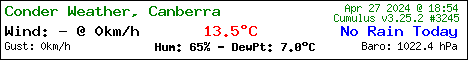
Conder, Canberra Weather
-
water01
- Posts: 3254
- Joined: Sat 13 Aug 2011 9:33 am
- Weather Station: Ecowitt HP2551
- Operating System: Windows 10 64bit
- Location: Burnham-on-Sea
- Contact:
Re: realtime text file
My guess would be that 5 seconds is way too short a time for your hosting service to carry out the necessary ftp functions, I would double it to 10 seconds and see if it improves.
If that doesn't work try going to 15 etc. until you get a stable upload. You have to remember that here in the UK unless you are on a fibre connection upload speeds are far slower than download speeds.
If that doesn't work try going to 15 etc. until you get a stable upload. You have to remember that here in the UK unless you are on a fibre connection upload speeds are far slower than download speeds.
- steve
- Cumulus Author
- Posts: 26701
- Joined: Mon 02 Jun 2008 6:49 pm
- Weather Station: None
- Operating System: None
- Location: Vienne, France
- Contact:
Re: realtime text file
As well as unsetting that (if you have it set), try setting the 'rename' option. This is the best setting to use as it minimises the time when your realtime.txt is unavailable, but not all ftp servers support it; I would regard those as 'broken'.uncle_bob wrote:Try changing the Internet Settings/Sites/Options Web settings pane Delete before upload setting.
Steve
-
lds
- Posts: 31
- Joined: Mon 18 May 2009 2:02 pm
- Weather Station: WMR-928NX
- Operating System: Windows 7 64bit
- Location: Heckmondwike, West Yorkshire
- Contact:
Re: realtime text file
Thank you all for your replies.
I am still having problems. The realtime.txt file stops updating randomly and intermittently.
Only the realtime file is affected all others ( index.htm etc.) are OK.
Any ideas anyone?
Cheers,
Laurie.
I am still having problems. The realtime.txt file stops updating randomly and intermittently.
Only the realtime file is affected all others ( index.htm etc.) are OK.
Any ideas anyone?
Cheers,
Laurie.
Cheers, Laurie.
- steve
- Cumulus Author
- Posts: 26701
- Joined: Mon 02 Jun 2008 6:49 pm
- Weather Station: None
- Operating System: None
- Location: Vienne, France
- Contact:
Re: realtime text file
While I agree that 5 seconds might not be long enough to upload the realtime.txt file and rename it, because of the inefficiency of the ftp protocol, if an upload is in progress when it's time for the next one, it doesn't try to start another upload, so it's effectively self-regulating, and changing from a 5-second interval to a 10-second interval is unlikely to stop the file "disappearing". There may be bugs, of course...
Turn on ftp logging and let it run until you see the problem. Then attach the realtimeftplog.txt file (zip it if it's very big; you can also delete it from time to time until you hit the problem). In the meanwhile, a screen shot of your internet settings would be useful, and a link to your web site.
Turn on ftp logging and let it run until you see the problem. Then attach the realtimeftplog.txt file (zip it if it's very big; you can also delete it from time to time until you hit the problem). In the meanwhile, a screen shot of your internet settings would be useful, and a link to your web site.
Steve
-
water01
- Posts: 3254
- Joined: Sat 13 Aug 2011 9:33 am
- Weather Station: Ecowitt HP2551
- Operating System: Windows 10 64bit
- Location: Burnham-on-Sea
- Contact:
Re: realtime text file
While I agree totally with you Steve, I have seen some Hosting services who detect the second request and terminate the first, so although FTP might not do it the Server setup may do it, just thought it worth a try.While I agree that 5 seconds might not be long enough to upload the realtime.txt file and rename it, because of the inefficiency of the ftp protocol, if an upload is in progress when it's time for the next one, it doesn't try to start another upload, so it's effectively self-regulating, and changing from a 5-second interval to a 10-second interval is unlikely to stop the file "disappearing". There may be bugs, of course...
Personally I think that anything under 30 seconds is a but pointless as what really changes in that time, but that as I say is a personal view.
-
lds
- Posts: 31
- Joined: Mon 18 May 2009 2:02 pm
- Weather Station: WMR-928NX
- Operating System: Windows 7 64bit
- Location: Heckmondwike, West Yorkshire
- Contact:
Re: realtime text file
Thank you,
Changing time to 10 or 15 secs makes no difference.
With ftp rename ticked realtime.txt does not update at all but realtime.txttmp does, with rename unticked realtime.txt does and realtime.txttmp does not.
http://heckmondwike-weather.magix.net/public/
Cheers,
Laurie
Changing time to 10 or 15 secs makes no difference.
With ftp rename ticked realtime.txt does not update at all but realtime.txttmp does, with rename unticked realtime.txt does and realtime.txttmp does not.
http://heckmondwike-weather.magix.net/public/
Cheers,
Laurie
Cheers, Laurie.
- steve
- Cumulus Author
- Posts: 26701
- Joined: Mon 02 Jun 2008 6:49 pm
- Weather Station: None
- Operating System: None
- Location: Vienne, France
- Contact:
Re: realtime text file
It sounds like your ftp server doesn't support 'rename'. The file will inevitably be unavailable for short periods as a result.
Repeatedly refreshing your realtime.txt shows it not updating occasionally for a while, both when visible and when not, so that suggests a problem with the connection to the server or the server itself. The realtimeftplog.txt file will show what's going on.
Repeatedly refreshing your realtime.txt shows it not updating occasionally for a while, both when visible and when not, so that suggests a problem with the connection to the server or the server itself. The realtimeftplog.txt file will show what's going on.
Steve