I am not code / tech savy. I downloaded the Cumulus software and have no idea what settings I need to change or add.
Is there a video tutorial or another link that provides step by step instructions?
Thank you.
Here's a screen shot if this helps.
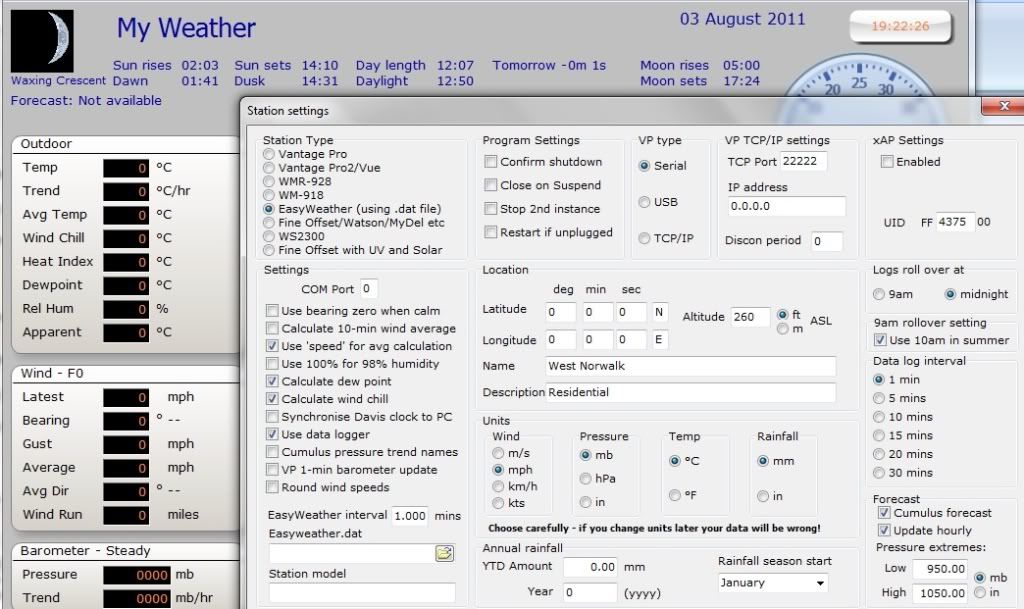
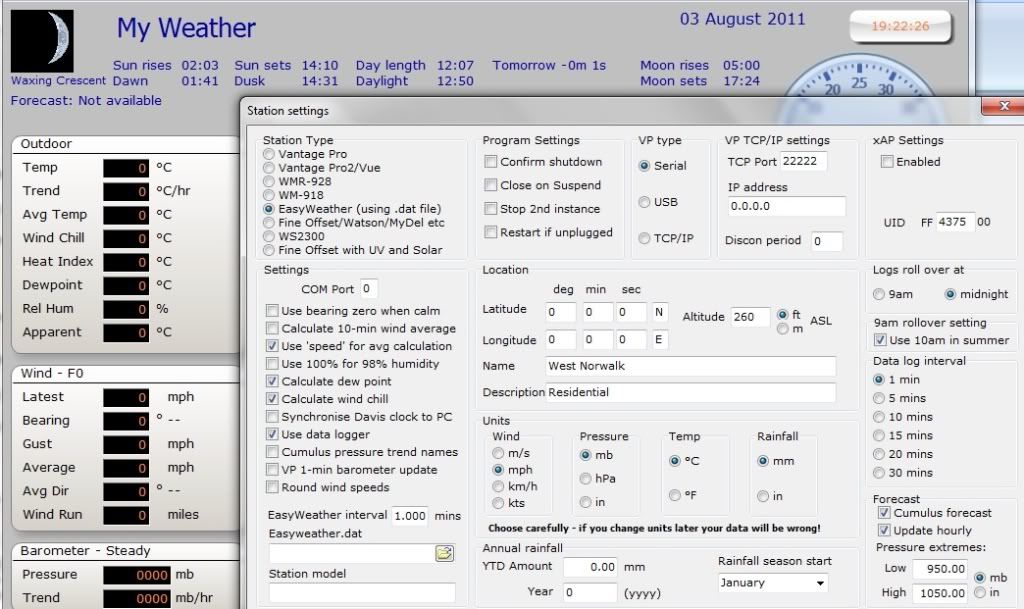
There's a help file, have you looked at that? If you click on the 'help' button on the station settings screen, it tells you that you shouldn't be using the setting you've chosen for station type, you should use 'Fine Offset' and make sure you don't run Easyweather at the same time as Cumulus. That's the only essential setting you need to at least get you going.Cambium wrote:Is there a video tutorial or another link that provides step by step instructions?
Cumulus does the same, as far as the data logs are concerned. The effect is minimised using the 1-minute log setting, as long as Cumulus is actually running - i.e. not using 'archive' data from the station's logger.Reason for installing = Easy Weather station not recording "max" wind gusts instead it records last wind gust before the interval which is a minimum of 5 minutes.
Thank you for the reply. I got everything to read and run after finding the FAQs and clicking "Help" and "Help Topics" within the software. I did switch to "Fine Offset"steve wrote:There's a help file, have you looked at that? If you click on the 'help' button on the station settings screen, it tells you that you shouldn't be using the setting you've chosen for station type, you should use 'Fine Offset' and make sure you don't run Easyweather at the same time as Cumulus. That's the only essential setting you need to at least get you going.Cambium wrote:Is there a video tutorial or another link that provides step by step instructions?
Cumulus does the same, as far as the data logs are concerned. The effect is minimised using the 1-minute log setting, as long as Cumulus is actually running - i.e. not using 'archive' data from the station's logger.Reason for installing = Easy Weather station not recording "max" wind gusts instead it records last wind gust before the interval which is a minimum of 5 minutes.
Cumulus can't cope with Windows being put to sleep while it's running, there will always be gaps in the data if you allow that to happen.Cambium wrote:~ I put laptop on sleep mode overnight and it still didnt read data. Is there a way to import data so theres no gap? I not only shut down my laptop but carry it room to room or on deck sometimes.
It depends on what exactly you want to go into the text file. You mean something other than the data that Cumulus records in its log files?~ Is there a way to save a text file for the data from each day or do I just go into easy weather software and retrieve the data to save from there?
When you say "cant cope" I assume you mean the computer needs to stay on 24/7 which would be a charging/electric consuming/privacy thing for me. And I assume as soon as I unplug the USB connection it wont read. I wonder if there will be a wireless way in the future.Kinda like how I get internet..maybe Cumulus can read the data from the sensor itself.steve wrote:Cumulus can't cope with Windows being put to sleep while it's running, there will always be gaps in the data if you allow that to happen.Cambium wrote:~ I put laptop on sleep mode overnight and it still didnt read data. Is there a way to import data so theres no gap? I not only shut down my laptop but carry it room to room or on deck sometimes.
It depends on what exactly you want to go into the text file. You mean something other than the data that Cumulus records in its log files?~ Is there a way to save a text file for the data from each day or do I just go into easy weather software and retrieve the data to save from there?
It doesn't need to stay on 24/7. When Cumulus starts up, it downloads the data from the station's logger for the period since it was last closed down. You just have to make sure you do close it down before you allow the PC to sleep, or unplug the station from the PC.Cambium wrote:When you say "cant cope" I assume you mean the computer needs to stay on 24/7 which would be a charging/electric consuming/privacy thing for me. And I assume as soon as I unplug the USB connection it wont read.
That would require additional hardware to receive the radio transmissions from the station (effectively replacing the console).I wonder if there will be a wireless way in the future.Kinda like how I get internet..maybe Cumulus can read the data from the sensor itself.
Cumulus logs data to a file that changes each month (the format is in the wiki). If you just want the data for a particular day in a separate file, you would have to arrange some way of extracting each day's entries from those files.Yes log files of the data it has read (temp,rain, wind, ect) for August 2nd,
Awesome! Just made my day. Thank you. Have a great day Steve.steve wrote:It doesn't need to stay on 24/7. When Cumulus starts up, it downloads the data from the station's logger for the period since it was last closed down. You just have to make sure you do close it down before you allow the PC to sleep, or unplug the station from the PC.
Is there a setting I need to click on for this to happen. I just unplugged the unit from the USB around 7:30pm and plugged it back in minutes ago at 8:20 but it didnt read the data for that hour.steve wrote:It doesn't need to stay on 24/7. When Cumulus starts up, it downloads the data from the station's logger for the period since it was last closed down. You just have to make sure you do close it down before you allow the PC to sleep, or unplug the station from the PC.
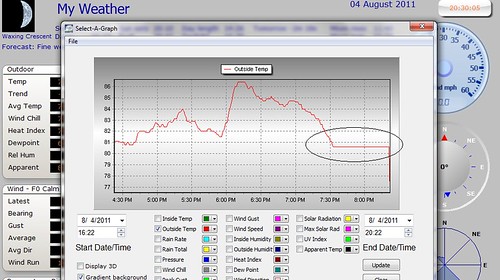
Yes, as I said above, you have to make sure you close Cumulus down before you unplug the station from the PC.Cambium wrote:I just unplugged the unit from the USB around 7:30pm and plugged it back in minutes ago at 8:20 but it didnt read the data for that hour.
Whoops. Sorry. Yeah it worked this morning. I didnt close the softwarte but I changed the setting on laptop that when I Close the lid it shuts down not sleeps. Opened it up this morning, Opened the software and whalah. Awesome stuff.steve wrote:Yes, as I said above, you have to make sure you close Cumulus down before you unplug the station from the PC.Cambium wrote:I just unplugged the unit from the USB around 7:30pm and plugged it back in minutes ago at 8:20 but it didnt read the data for that hour.
Excellent to know. I think it has everything but I know you want to keep your mind challenged so I'll try to think of something. I'm usually pretty good with ideas.steve wrote:I've thought of a third point: if I find a suggestion interesting, or useful to me personally, it's likely to jump to the front of the queue

Use the built-in editor(s) from the edit menu. You can either get it to retrieve the values from the log files, or, if the aberrant values are also in the log files, use alltimelog.txt to find the previous records and enter them manually into the editor.Cambium wrote:How do I fix the low temp record?