Welcome to the Cumulus Support forum.
Latest Cumulus MX V3 release 3.28.6 (build 3283) - 21 March 2024
Cumulus MX V4 beta test release 4.0.0 (build 4019) - 03 April 2024
Legacy Cumulus 1 release 1.9.4 (build 1099) - 28 November 2014
(a patch is available for 1.9.4 build 1099 that extends the date range of drop-down menus to 2030)
Download the Software (Cumulus MX / Cumulus 1 and other related items) from the Wiki
Latest Cumulus MX V3 release 3.28.6 (build 3283) - 21 March 2024
Cumulus MX V4 beta test release 4.0.0 (build 4019) - 03 April 2024
Legacy Cumulus 1 release 1.9.4 (build 1099) - 28 November 2014
(a patch is available for 1.9.4 build 1099 that extends the date range of drop-down menus to 2030)
Download the Software (Cumulus MX / Cumulus 1 and other related items) from the Wiki
Rainfall corrections again.
-
OldZack
- Posts: 18
- Joined: Sun 03 Nov 2013 10:56 am
- Weather Station: WH1081
- Operating System: Win 8.1
- Location: Combwich, Somerset, UK
Rainfall corrections again.
OMG! It's the newbie again! At 9.00 today my 5" jar reading exceeded the electronic raingauge by 2.9mm. So I need to manually correct 'Yesterday's' rainfall reading. I'm scared stiff of changing the wrong thing. Since this looks like being a daily thing please tell me the right way to make the correction?
I see Steve is based in Orkney. Nice place to be! I'm presently writing my 9th novel which includes a session on Orkney. The name of the island has been changed of course.
regards,
Garth
I see Steve is based in Orkney. Nice place to be! I'm presently writing my 9th novel which includes a session on Orkney. The name of the island has been changed of course.
regards,
Garth
- steve
- Cumulus Author
- Posts: 26701
- Joined: Mon 02 Jun 2008 6:49 pm
- Weather Station: None
- Operating System: None
- Location: Vienne, France
- Contact:
Re: Rainfall corrections again.
Edit the total for the day in dayfile.txt using the editor on the edit menu. The monthly and annual totals won't get corrected to take account of that unless you restart Cumulus.OldZack wrote:OMG! It's the newbie again! At 9.00 today my 5" jar reading exceeded the electronic raingauge by 2.9mm. So I need to manually correct 'Yesterday's' rainfall reading. I'm scared stiff of changing the wrong thing. Since this looks like being a daily thing please tell me the right way to make the correction?
To get the amended figure for yesterday to show up on the Cumulus main screen (and on a web site), you would also have to edit today.ini in the data folder, while Cumulus is stopped. The 'yesterday' figure in the [Rain] section. Don't worry about any spuriously long decimals you might see in there.
Steve
-
OldZack
- Posts: 18
- Joined: Sun 03 Nov 2013 10:56 am
- Weather Station: WH1081
- Operating System: Win 8.1
- Location: Combwich, Somerset, UK
Re: Rainfall corrections again.
Garth.
-
OldZack
- Posts: 18
- Joined: Sun 03 Nov 2013 10:56 am
- Weather Station: WH1081
- Operating System: Win 8.1
- Location: Combwich, Somerset, UK
Re: Rainfall corrections again.
regards,
Garth
- steve
- Cumulus Author
- Posts: 26701
- Joined: Mon 02 Jun 2008 6:49 pm
- Weather Station: None
- Operating System: None
- Location: Vienne, France
- Contact:
Re: Rainfall corrections again.
When it starts up, it adds up all the daily rainfall figures for the current year and month from dayfile.txt, and then updates those figures with today's total as it progresses. So, if your monthly total is incorrect then either one or more figures in dayfile.txt are incorrect, or today's figure is incorrect.
If you can't find the problem, zip up the diags folder and attach it (instructions are in the post linked to near the top of the forum- "Please click here before posting..."), along with your dayfile.txt, and let me know what you think your total should be for this month.
If you can't find the problem, zip up the diags folder and attach it (instructions are in the post linked to near the top of the forum- "Please click here before posting..."), along with your dayfile.txt, and let me know what you think your total should be for this month.
Steve
-
OldZack
- Posts: 18
- Joined: Sun 03 Nov 2013 10:56 am
- Weather Station: WH1081
- Operating System: Win 8.1
- Location: Combwich, Somerset, UK
Re: Rainfall corrections again.
OK! Sorted.  There were two tiny errors in the dayfile.txt rainfall amounts. I corrected them and all is now fine. I wanted to really know what I was doing as there was no point in putting the station online until I was confident it was reasonably accurate. In that respect I've been told that the webhost I use will only accept ftp. Is there any particular file transfer programme that you know works well with Cumulus?
There were two tiny errors in the dayfile.txt rainfall amounts. I corrected them and all is now fine. I wanted to really know what I was doing as there was no point in putting the station online until I was confident it was reasonably accurate. In that respect I've been told that the webhost I use will only accept ftp. Is there any particular file transfer programme that you know works well with Cumulus?
regards,
Garth
regards,
Garth
- steve
- Cumulus Author
- Posts: 26701
- Joined: Mon 02 Jun 2008 6:49 pm
- Weather Station: None
- Operating System: None
- Location: Vienne, France
- Contact:
Re: Rainfall corrections again.
Cumulus has ftp built in, in so much as it will automatically ftp your web pages periodically for you. You need an ftp client to do the initial setting up, but there is no particular client that works well or otherwise with Cumulus; the client you use for the initial setting up is completely independent of Cumulus. I use Filezilla myself - https://filezilla-project.org/
Steve
-
OldZack
- Posts: 18
- Joined: Sun 03 Nov 2013 10:56 am
- Weather Station: WH1081
- Operating System: Win 8.1
- Location: Combwich, Somerset, UK
Re: re: re: Rainfall corrections again.
I understand Steve. After reading the Help notes I thought that was how it was but a friend more into such things than I said otherwise. I feel much more confident about having a go at setting up online now. Could that be your cue to take 4 weeks holiday on a South Sea island with no internet? LOL!
My excuse for seeming a bit dim is that I'm 82 and as a BBC engineer that means I've been retired for 22 years. All BBC staff were shown the door at 60. I do take rather a lot of pills though!
Sincere regards,
Garth
My excuse for seeming a bit dim is that I'm 82 and as a BBC engineer that means I've been retired for 22 years. All BBC staff were shown the door at 60. I do take rather a lot of pills though!
Sincere regards,
Garth
-
Guillaume_67370
- Posts: 28
- Joined: Fri 17 Jan 2014 8:38 am
- Weather Station: Vantage Pro 2
- Operating System: Windows 7
- Location: Offenheim
Re: Rainfall corrections again.
Hello,
I cleaned my rain gauge and during that time there has flipping buckets which are made.
How is it possible to make a manual correction of the rain of today? Actually, it has rained 0.2mm whereas rainfal in cumulus indicate 1mm with flipping buckets
I go into Edit-> Today's rain and change the total of the day but this didn't change "last 24hrs rain".
I also changed today.ini file "Rain" High into 0.200000 but after opening Cumulus and after have a loock again of today.ini file this changed of 0.80000 ...
Thanks in advance for your help
I cleaned my rain gauge and during that time there has flipping buckets which are made.
How is it possible to make a manual correction of the rain of today? Actually, it has rained 0.2mm whereas rainfal in cumulus indicate 1mm with flipping buckets
I go into Edit-> Today's rain and change the total of the day but this didn't change "last 24hrs rain".
I also changed today.ini file "Rain" High into 0.200000 but after opening Cumulus and after have a loock again of today.ini file this changed of 0.80000 ...
Thanks in advance for your help
Guillaume
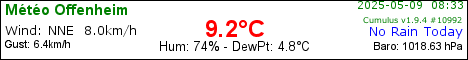
- steve
- Cumulus Author
- Posts: 26701
- Joined: Mon 02 Jun 2008 6:49 pm
- Weather Station: None
- Operating System: None
- Location: Vienne, France
- Contact:
Re: Rainfall corrections again.
Please read the FAQ - http://wiki.sandaysoft.com/a/FAQ#My_sta ... _figure.29
Steve
- mcrossley
- Posts: 12766
- Joined: Thu 07 Jan 2010 9:44 pm
- Weather Station: Davis VP2/WLL
- Operating System: Bullseye Lite rPi
- Location: Wilmslow, Cheshire, UK
- Contact:
Re: Rainfall corrections again.
Remember next time to unplug the rain gauge from the transmitter before cleaning itGuillaume_67370 wrote:Hello,
I cleaned my rain gauge and during that time there has flipping buckets which are made.
-
Guillaume_67370
- Posts: 28
- Joined: Fri 17 Jan 2014 8:38 am
- Weather Station: Vantage Pro 2
- Operating System: Windows 7
- Location: Offenheim
Re: Rainfall corrections again.
Hello,
Sorry again the same problem and link below is no more available
http://wiki.sandaysoft.com/a/FAQ#My_sta ... _figure.29
I cleaned my rain gauge and during that time there has flipping buckets which are made.
How is it possible to make a manual correction of the rain of today? Actually, it has rained 0.2mm whereas rainfal in cumulus indicate 1mm with flipping buckets
I go into Edit-> Today's rain and change the total of the day but this didn't change "last 24hrs rain".
I also changed today.ini file "Rain" High into 0.200000 but after opening Cumulus and after have a loock again of today.ini file this changed of 0.80000 ...
Thanks in advance for your help
Sorry again the same problem and link below is no more available
http://wiki.sandaysoft.com/a/FAQ#My_sta ... _figure.29
I cleaned my rain gauge and during that time there has flipping buckets which are made.
How is it possible to make a manual correction of the rain of today? Actually, it has rained 0.2mm whereas rainfal in cumulus indicate 1mm with flipping buckets
I go into Edit-> Today's rain and change the total of the day but this didn't change "last 24hrs rain".
I also changed today.ini file "Rain" High into 0.200000 but after opening Cumulus and after have a loock again of today.ini file this changed of 0.80000 ...
Thanks in advance for your help
Guillaume
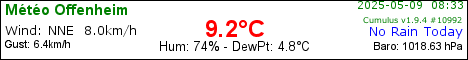
- jimi
- Posts: 32
- Joined: Sun 29 Sep 2013 11:06 am
- Weather Station: Maplin N96GY/F. O. WH1081
- Operating System: Windows 10 64bit
- Location: Glenrothes: The Kingdom of Fife
- Contact:
Re: Rainfall corrections again.
The FAQ is here
https://www.cumuluswiki.org/a/FAQ
About halfway down for the "invented rain" section
https://www.cumuluswiki.org/a/FAQ
About halfway down for the "invented rain" section
Black is not a colour ! .... Its the absence of colour

